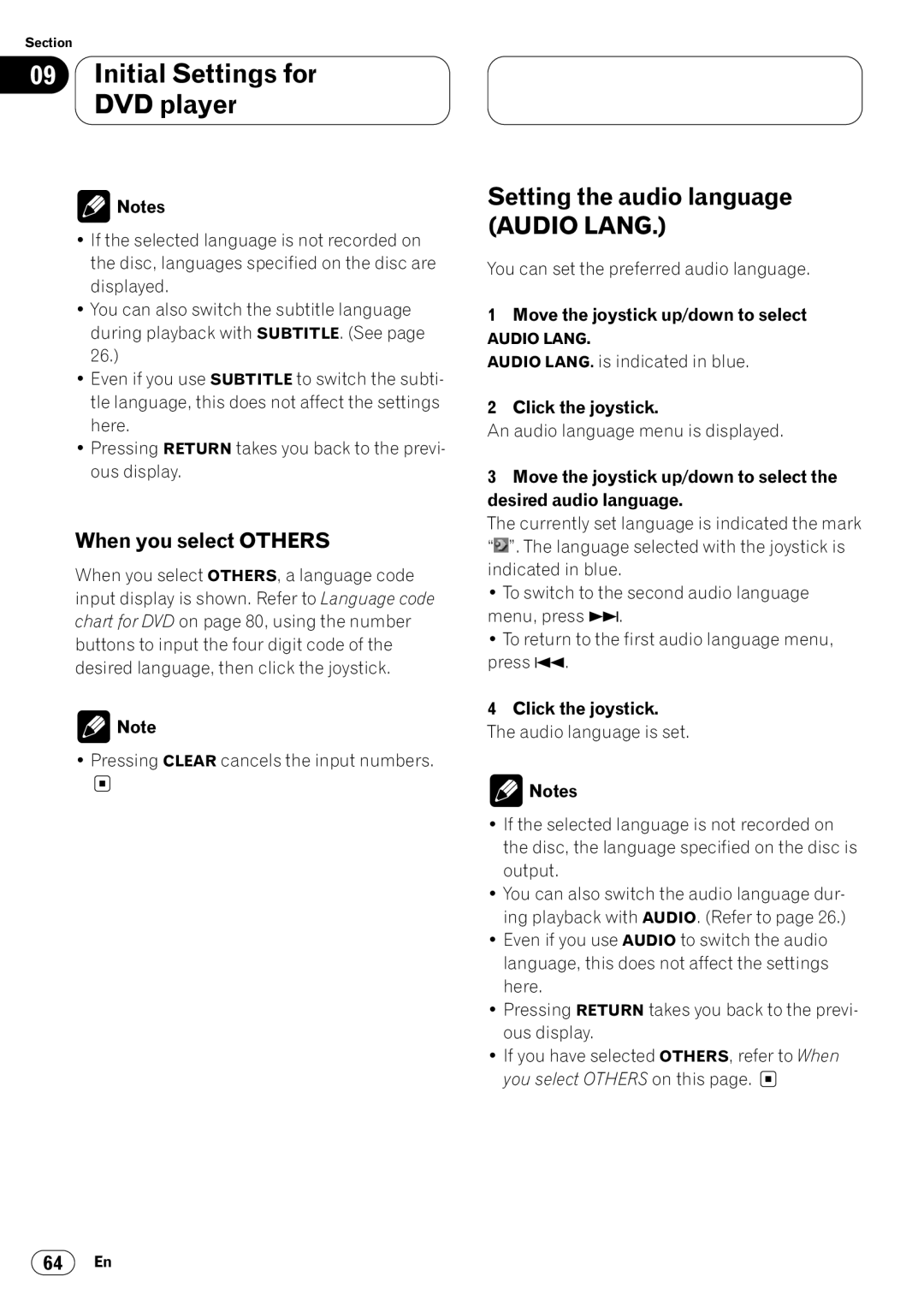Section
09Initial Settings for DVD player
![]() Notes
Notes
•If the selected language is not recorded on the disc, languages specified on the disc are displayed.
•You can also switch the subtitle language during playback with SUBTITLE. (See page 26.)
•Even if you use SUBTITLE to switch the subti- tle language, this does not affect the settings here.
•Pressing RETURN takes you back to the previ- ous display.
When you select OTHERS
When you select OTHERS, a language code input display is shown. Refer to Language code chart for DVD on page 80, using the number buttons to input the four digit code of the desired language, then click the joystick.
![]() Note
Note
• Pressing CLEAR cancels the input numbers.
Setting the audio language (AUDIO LANG.)
You can set the preferred audio language.
1 Move the joystick up/down to select
AUDIO LANG.
AUDIO LANG. is indicated in blue.
2 Click the joystick.
An audio language menu is displayed.
3Move the joystick up/down to select the desired audio language.
The currently set language is indicated the mark “ ”. The language selected with the joystick is indicated in blue.
• To switch to the second audio language menu, press ¢.
• To return to the first audio language menu, press 4.
4Click the joystick.
The audio language is set.
![]() Notes
Notes
•If the selected language is not recorded on the disc, the language specified on the disc is output.
•You can also switch the audio language dur- ing playback with AUDIO. (Refer to page 26.)
•Even if you use AUDIO to switch the audio language, this does not affect the settings here.
•Pressing RETURN takes you back to the previ- ous display.
•If you have selected OTHERS, refer to When you select OTHERS on this page. ![]()
64En