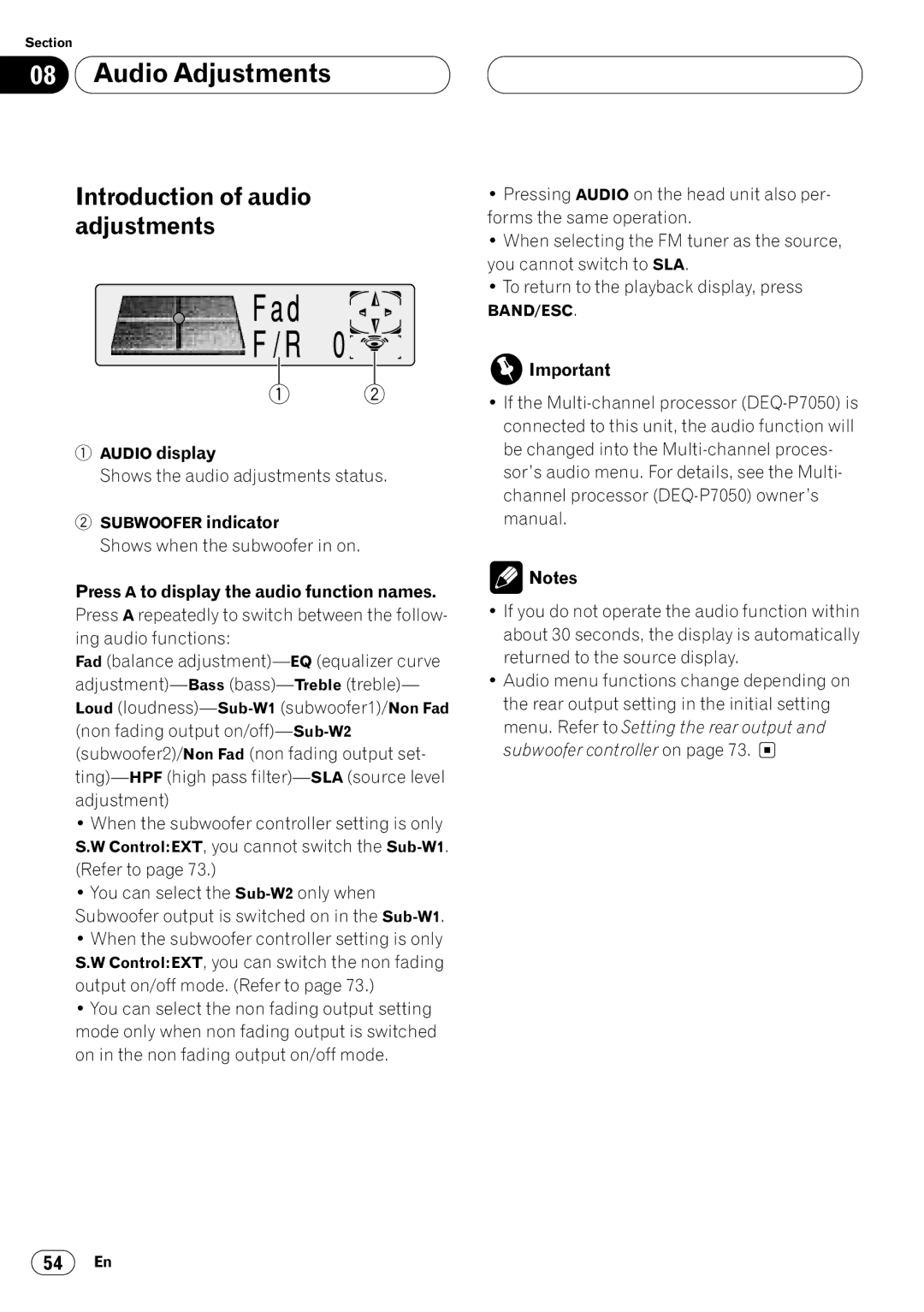Section
08Audio Adjustments
Introduction of audio adjustments
1 2
1AUDIO display
Shows the audio adjustments status.
2SUBWOOFER indicator
Shows when the subwoofer in on.
Press A to display the audio function names.
Press A repeatedly to switch between the follow- ing audio functions:
Fad (balance
•When the subwoofer controller setting is only
S.W Control:EXT, you cannot switch the
•You can select the
•When the subwoofer controller setting is only S.W Control:EXT, you can switch the non fading output on/off mode. (Refer to page 73.)
•You can select the non fading output setting mode only when non fading output is switched on in the non fading output on/off mode.
•Pressing AUDIO on the head unit also per- forms the same operation.
•When selecting the FM tuner as the source, you cannot switch to SLA.
•To return to the playback display, press
BAND/ESC.
![]() Important
Important
•If the
![]() Notes
Notes
•If you do not operate the audio function within about 30 seconds, the display is automatically returned to the source display.
•Audio menu functions change depending on the rear output setting in the initial setting menu. Refer to Setting the rear output and subwoofer controller on page 73. ![]()
54En