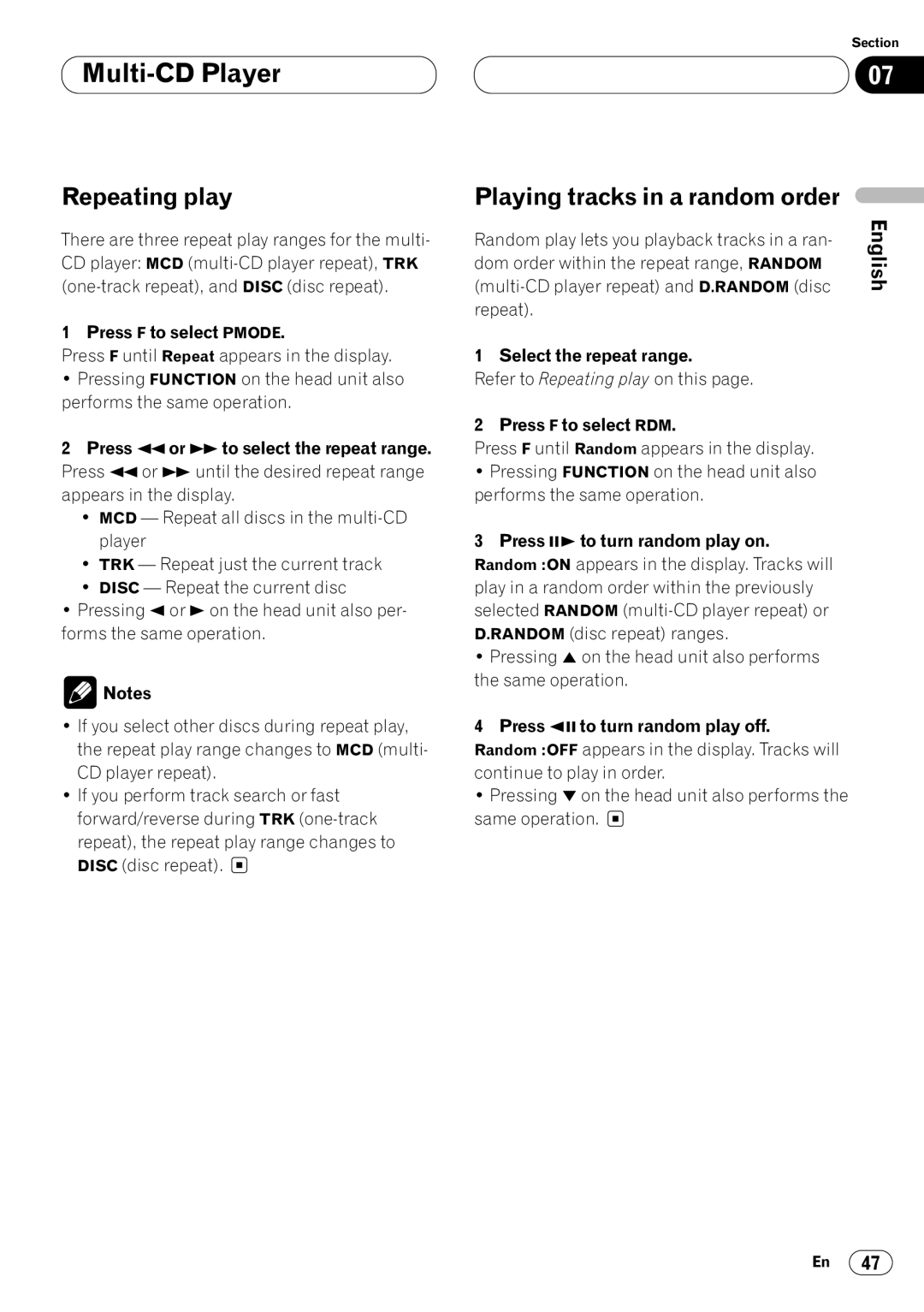Multi-CD Player
Repeating play
There are three repeat play ranges for the multi- CD player: MCD
1 Press F to select PMODE.
Press F until Repeat appears in the display.
•Pressing FUNCTION on the head unit also performs the same operation.
2Press 1or ¡to select the repeat range. Press 1or ¡until the desired repeat range appears in the display.
•MCD — Repeat all discs in the
•TRK — Repeat just the current track
•DISC — Repeat the current disc
•Pressing 2or 3on the head unit also per- forms the same operation.
![]() Notes
Notes
•If you select other discs during repeat play, the repeat play range changes to MCD (multi- CD player repeat).
•If you perform track search or fast forward/reverse during TRK ![]()
Section
07
Playing tracks in a random order
Random play lets you playback tracks in a ran- | English | |
| ||
dom order within the repeat range, RANDOM |
| |
| ||
repeat). |
| |
1 Select the repeat range. |
| |
Refer to Repeating play on this page. | Español | |
2 Press F to select RDM. | ||
| ||
Press F until Random appears in the display. |
| |
• Pressing FUNCTION on the head unit also |
| |
performs the same operation. |
| |
3 Press Eto turn random play on. | Deutsch | |
Random :ON appears in the display. Tracks will | ||
| ||
play in a random order within the previously |
| |
selected RANDOM |
| |
D.RANDOM (disc repeat) ranges. |
| |
• Pressing 5on the head unit also performs |
| |
the same operation. |
| |
4 Press eto turn random play off. | Français | |
• Pressing ∞on the head unit also performs the | ||
Random :OFF appears in the display. Tracks will |
| |
continue to play in order. |
| |
same operation. |
| |
| Italiano | |
| Nederlands |
En 47