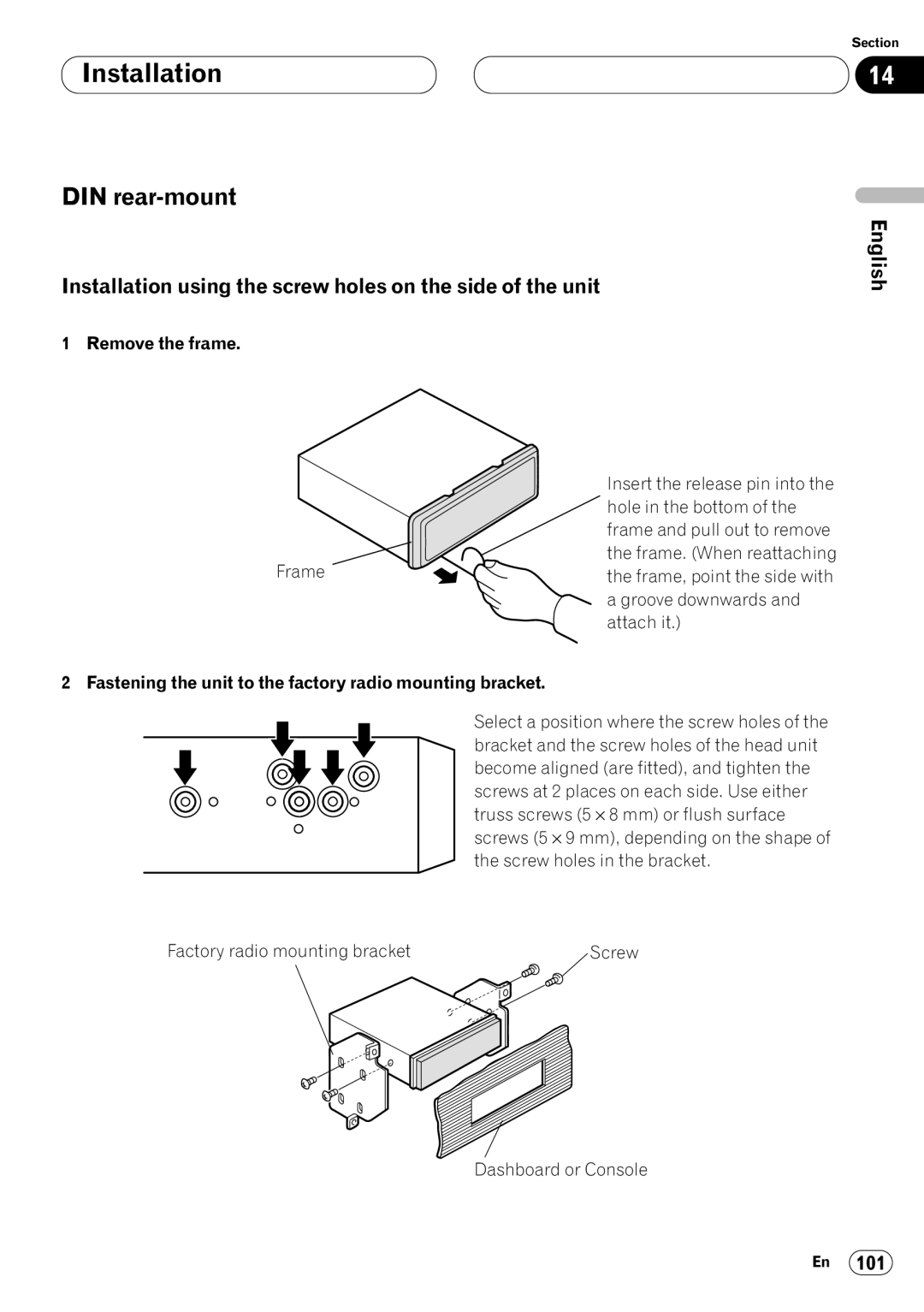Section
Installation 14
14
DIN rear-mount
Installation using the screw holes on the side of the unit
English
1 Remove the frame.
Frame
Insert the release pin into the hole in the bottom of the frame and pull out to remove the frame. (When reattaching the frame, point the side with a groove downwards and attach it.)
Español
Deutsch
2 Fastening the unit to the factory radio mounting bracket.
Select a position where the screw holes of the bracket and the screw holes of the head unit become aligned (are fitted), and tighten the screws at 2 places on each side. Use either truss screws (5 ⋅ 8 mm) or flush surface screws (5 ⋅ 9 mm), depending on the shape of the screw holes in the bracket.
Français
Factory radio mounting bracket | Screw |
Dashboard or Console
Italiano
Nederlands
En 101