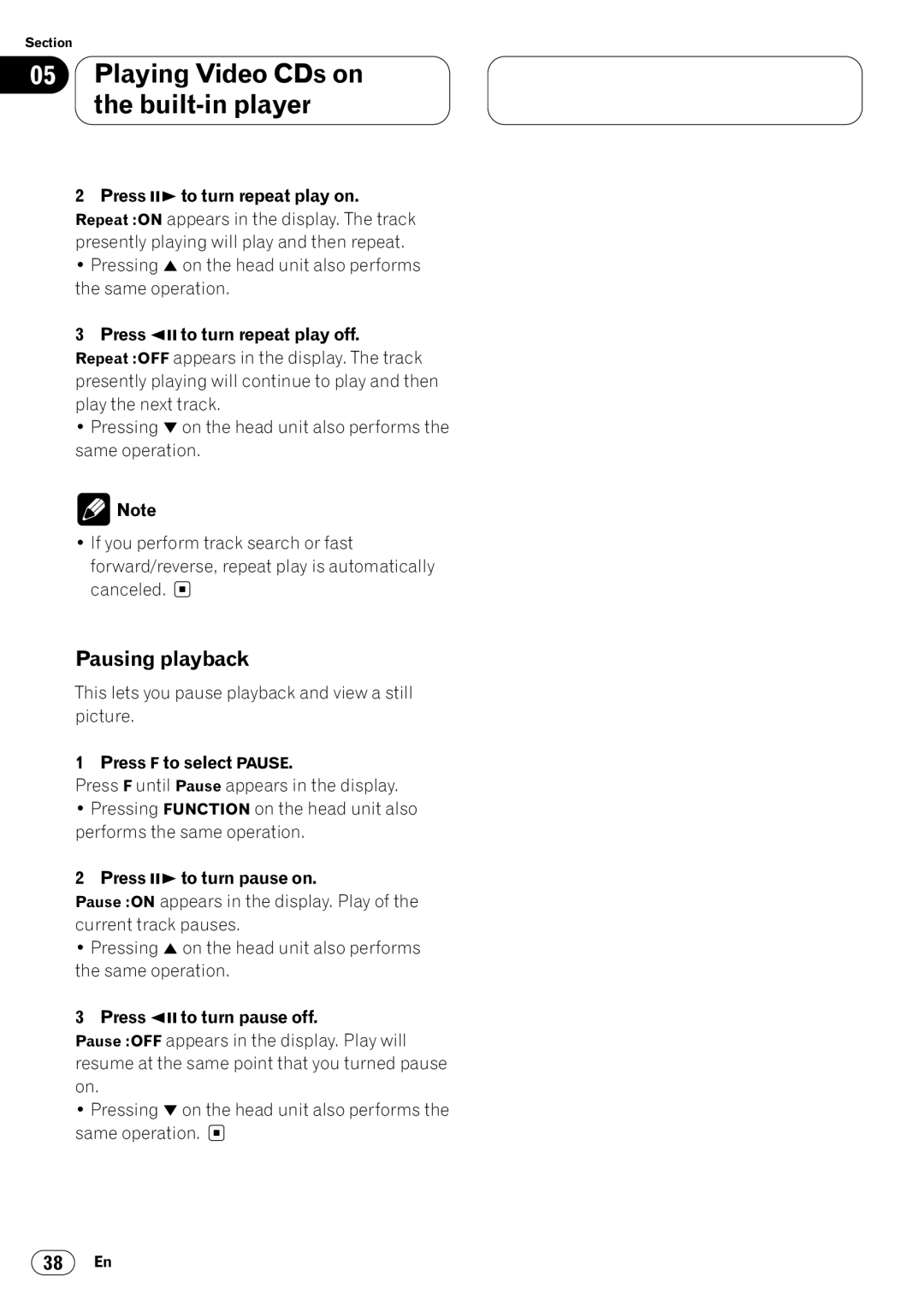Section
05Playing Video CDs on the built-in player
2Press Eto turn repeat play on. Repeat :ON appears in the display. The track presently playing will play and then repeat.
• Pressing 5on the head unit also performs the same operation.
3Press eto turn repeat play off.
Repeat :OFF appears in the display. The track presently playing will continue to play and then play the next track.
•Pressing ∞on the head unit also performs the same operation.
![]() Note
Note
•If you perform track search or fast forward/reverse, repeat play is automatically canceled. ![]()
Pausing playback
This lets you pause playback and view a still picture.
1 Press F to select PAUSE.
Press F until Pause appears in the display.
•Pressing FUNCTION on the head unit also performs the same operation.
2 Press Eto turn pause on.
Pause :ON appears in the display. Play of the current track pauses.
•Pressing 5on the head unit also performs the same operation.
3 Press eto turn pause off.
Pause :OFF appears in the display. Play will resume at the same point that you turned pause on.
•Pressing ∞on the head unit also performs the same operation. ![]()
38En