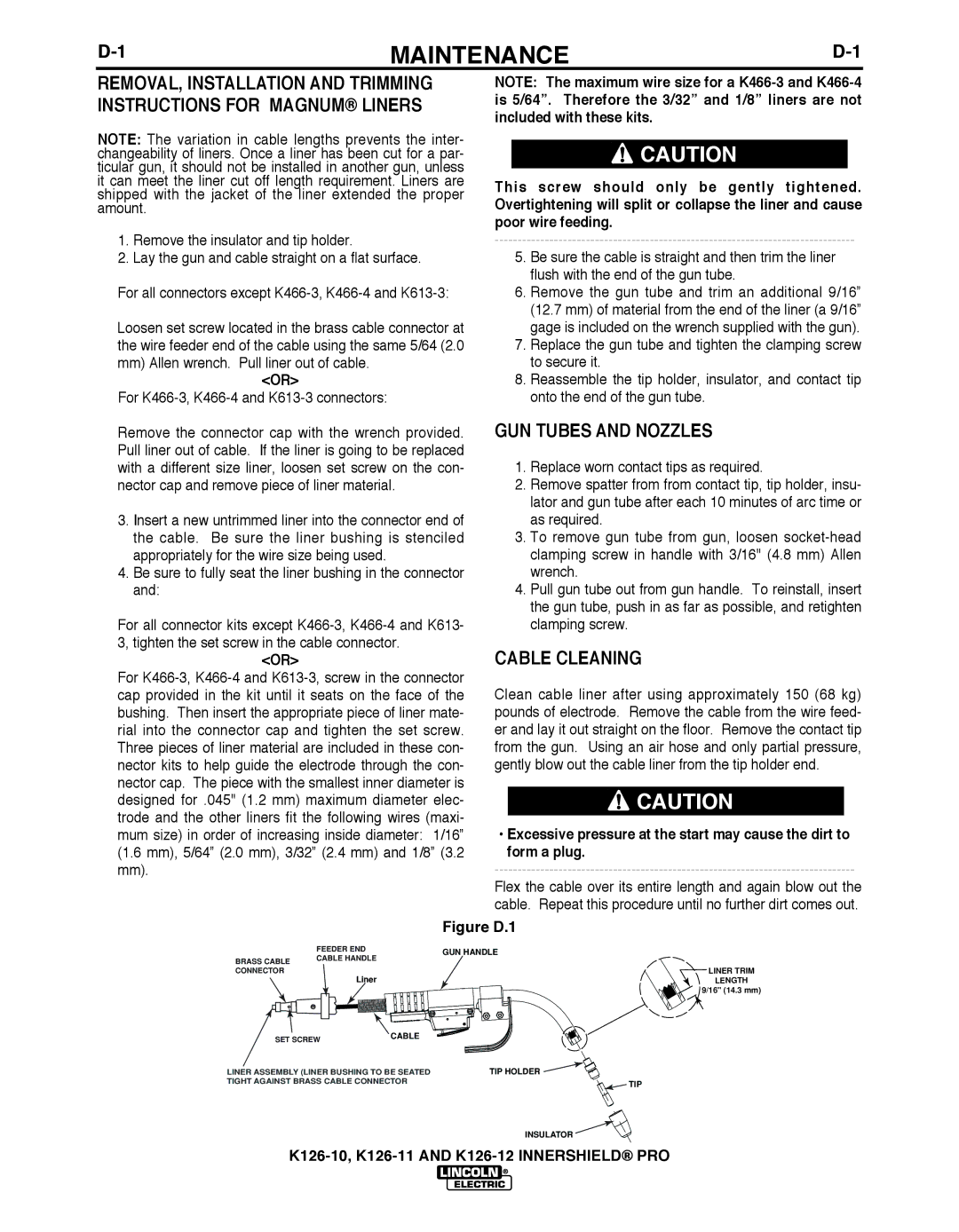MAINTENANCE | ||
|
|
|
REMOVAL, INSTALLATION AND TRIMMING INSTRUCTIONS FOR MAGNUM® LINERS
NOTE: The variation in cable lengths prevents the inter- changeability of liners. Once a liner has been cut for a par- ticular gun, it should not be installed in another gun, unless it can meet the liner cut off length requirement. Liners are shipped with the jacket of the liner extended the proper amount.
1.Remove the insulator and tip holder.
2.Lay the gun and cable straight on a flat surface.
For all connectors except
Loosen set screw located in the brass cable connector at the wire feeder end of the cable using the same 5/64 (2.0
mm)Allen wrench. Pull liner out of cable.
<OR>
For
Remove the connector cap with the wrench provided. Pull liner out of cable. If the liner is going to be replaced with a different size liner, loosen set screw on the con- nector cap and remove piece of liner material.
3.Insert a new untrimmed liner into the connector end of the cable. Be sure the liner bushing is stenciled appropriately for the wire size being used.
4.Be sure to fully seat the liner bushing in the connector and:
For all connector kits except
<OR>
For
NOTE: The maximum wire size for a
![]() CAUTION
CAUTION
This screw should only be gently tightened. Overtightening will split or collapse the liner and cause poor wire feeding.
5.Be sure the cable is straight and then trim the liner flush with the end of the gun tube.
6.Remove the gun tube and trim an additional 9/16” (12.7 mm) of material from the end of the liner (a 9/16” gage is included on the wrench supplied with the gun).
7.Replace the gun tube and tighten the clamping screw to secure it.
8.Reassemble the tip holder, insulator, and contact tip onto the end of the gun tube.
GUN TUbES AND NOzzLES
1.Replace worn contact tips as required.
2.Remove spatter from from contact tip, tip holder, insu- lator and gun tube after each 10 minutes of arc time or as required.
3.To remove gun tube from gun, loosen
4.Pull gun tube out from gun handle. To reinstall, insert the gun tube, push in as far as possible, and retighten clamping screw.
CAbLE CLEANING
Clean cable liner after using approximately 150 (68 kg) pounds of electrode. Remove the cable from the wire feed- er and lay it out straight on the floor. Remove the contact tip from the gun. Using an air hose and only partial pressure, gently blow out the cable liner from the tip holder end.
![]() CAUTION
CAUTION
•Excessive pressure at the start may cause the dirt to form a plug.
Flex the cable over its entire length and again blow out the cable. Repeat this procedure until no further dirt comes out.
Figure D.1
| FEEDER END | GUN HANDLE |
| CABLE HANDLE | |
BRASS CABLE |
| |
|
| |
CONNECTOR |
|
|
Liner
LINER TRIM LENGTH ![]()
![]()
![]() 9/16" (14.3 mm)
9/16" (14.3 mm)
SET SCREW | CABLE |
|
LINER ASSEMBLY (LINER BUSHING TO BE SEATED | TIP HOLDER | |
TIGHT AGAINST BRASS CABLE CONNECTOR | TIP | |
|
| |
INSULATOR