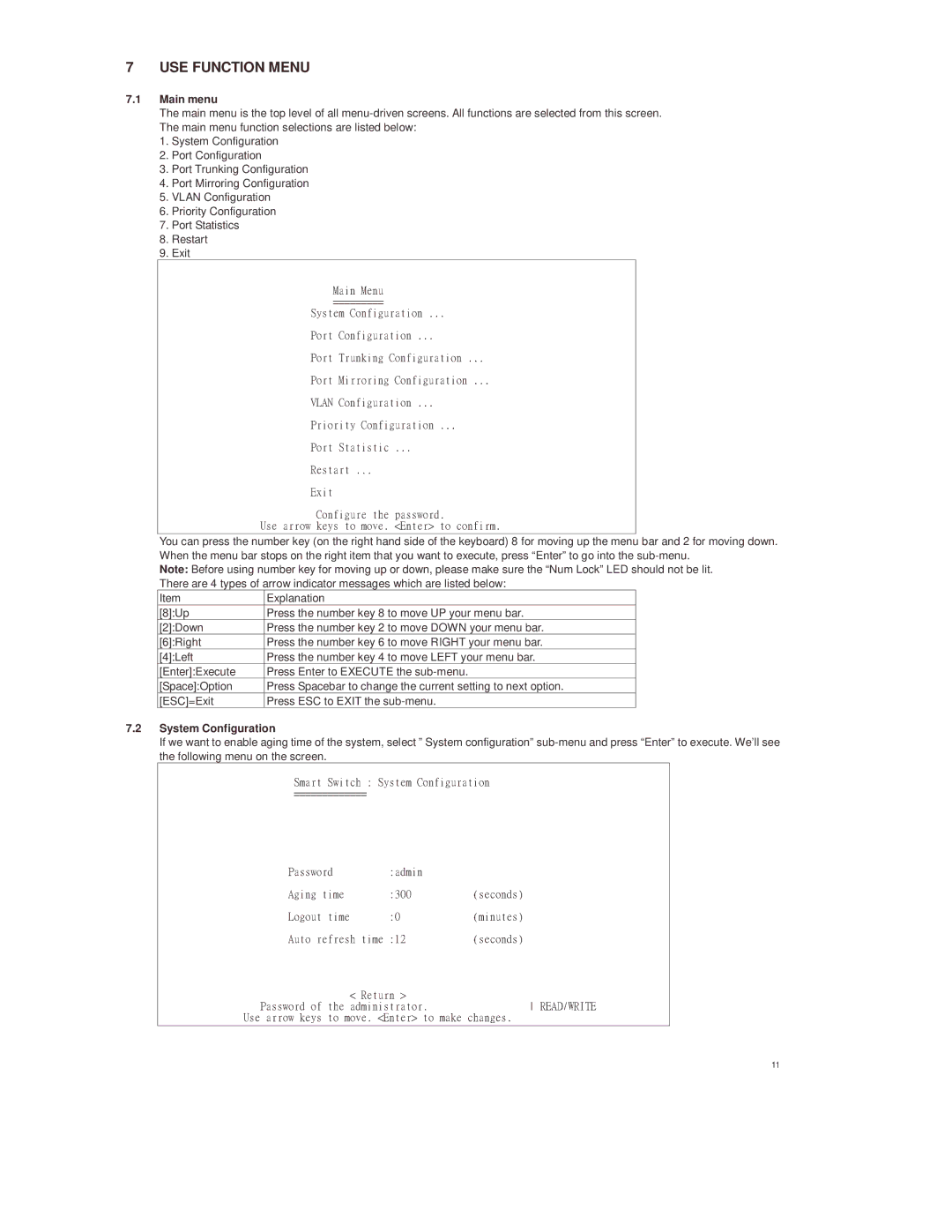25008 specifications
Lindy 25008 is a cutting-edge HDMI cable designed to elevate the audio-visual experience for both home entertainment enthusiasts and professional setups. This particular model stands out by delivering high-performance capabilities, ensuring that data integrity is maintained during transmission.One of the main features of the Lindy 25008 HDMI cable is its impressive support for 4K resolution. This allows users to enjoy stunning video quality with sharp images, vibrant colors, and superior detail. The cable is also compatible with 3D video, enriching the viewing experience for movies and gaming. In addition to 4K, it supports various video formats, including HDR (High Dynamic Range), which enhances contrast and color accuracy, enabling richer visual experiences.
The Lindy 25008 incorporates advanced technology, featuring high-speed HDMI with Ethernet capabilities. This means that it can carry both audio and video signals alongside data signals, allowing for internet connectivity between compatible devices. This feature is particularly useful for smart TVs and other connected devices, as it eliminates the need for multiple cables, streamlining the setup process.
In terms of build quality, the Lindy 25008 is constructed with premium materials that ensure durability and longevity. The connectors are gold-plated, which aids in reducing signal degradation and corrosion, providing a reliable connection over time. The cable also comes with a flexible and robust outer jacket, enhancing its resistance to wear and tear, making it suitable for both portable and permanent installations.
Another notable characteristic is the bandwidth support. With a bandwidth of up to 18 Gbps, the Lindy 25008 can handle high-quality audio formats, such as Dolby Atmos and DTS:X, ensuring an immersive audio experience. Whether you're gaming, watching movies, or streaming, this capability allows for a superior sound experience that matches the high-definition visuals.
In summary, the Lindy 25008 HDMI cable is a powerful and versatile choice for individuals seeking to enhance their audio-visual setup. With features such as 4K resolution support, Ethernet capabilities, robust construction, and high bandwidth, it caters to a wide range of uses while ensuring reliability and premium performance. Whether for home theaters, gaming systems, or professional AV installations, this cable is designed to deliver an exceptional viewing and listening experience.