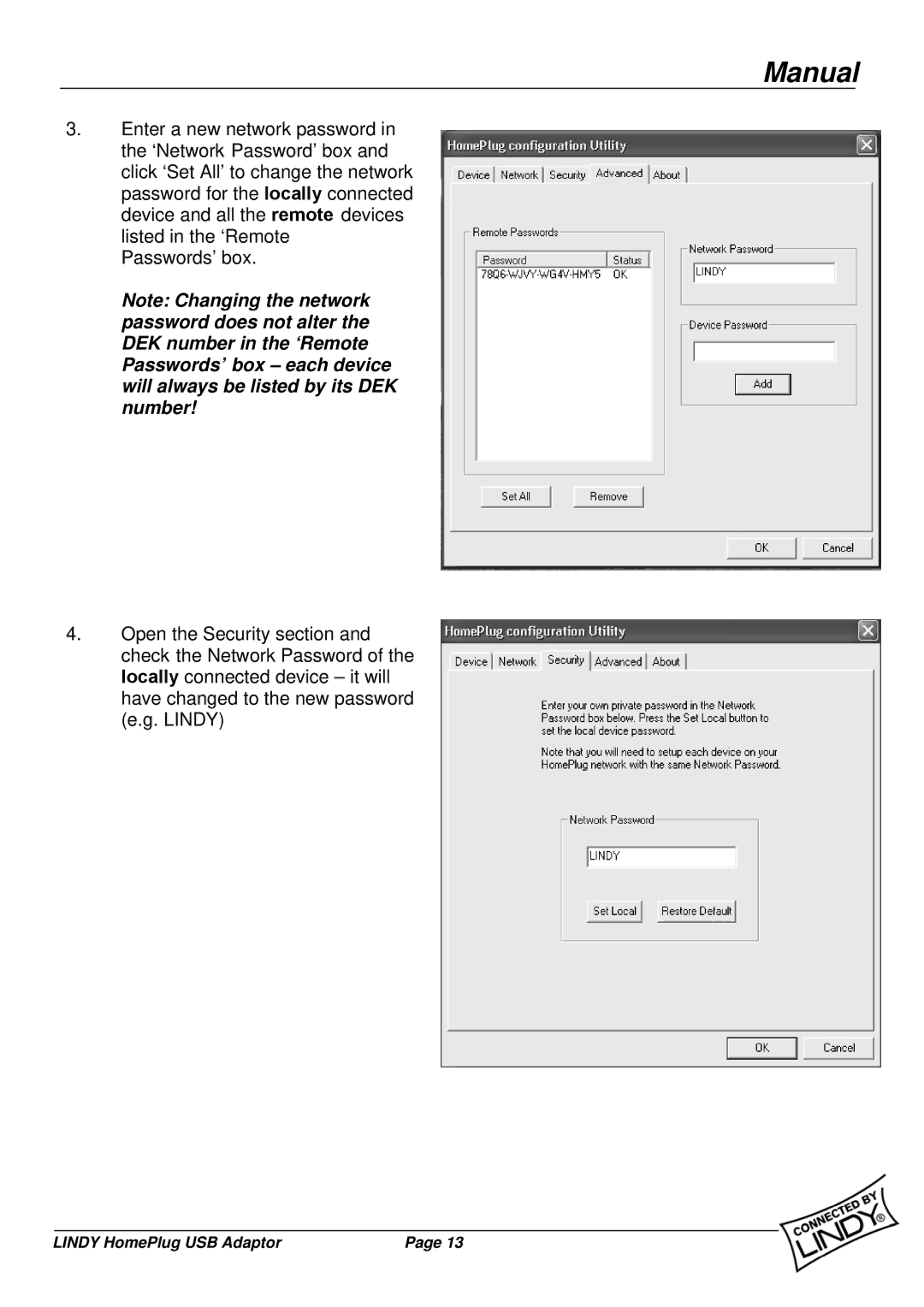Manual
3.Enter a new network password in the ‘Network Password’ box and click ‘Set All’ to change the network password for the locally connected device and all the remote devices listed in the ‘Remote Passwords’ box.
Note: Changing the network password does not alter the DEK number in the ‘Remote Passwords’ box – each device will always be listed by its DEK number!
4.Open the Security section and check the Network Password of the locally connected device – it will have changed to the new password (e.g. LINDY)
LINDY HomePlug USB Adaptor | Page 13 |