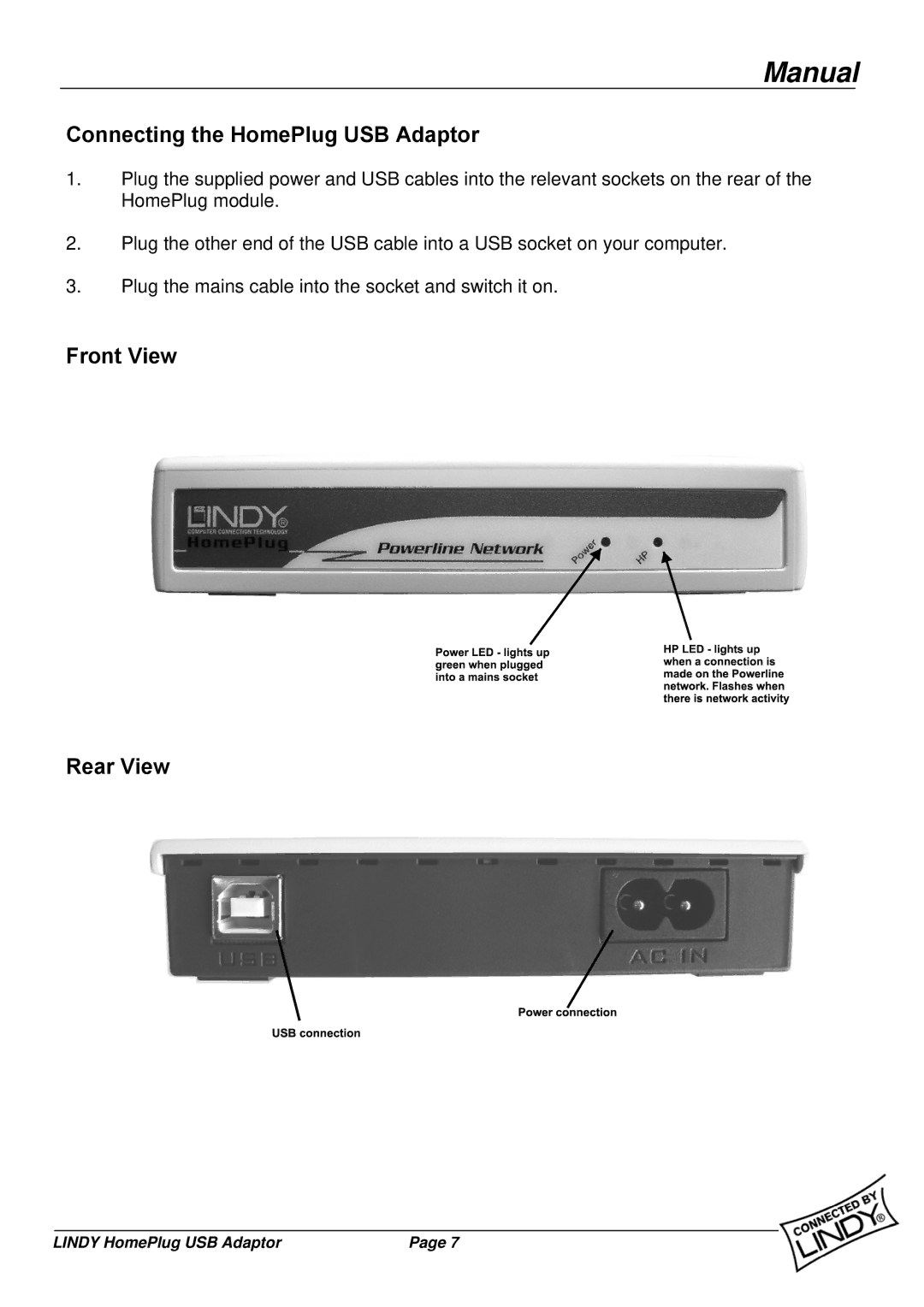Manual
Connecting the HomePlug USB Adaptor
1.Plug the supplied power and USB cables into the relevant sockets on the rear of the HomePlug module.
2.Plug the other end of the USB cable into a USB socket on your computer.
3.Plug the mains cable into the socket and switch it on.
Front View
Rear View
LINDY HomePlug USB Adaptor | Page 7 |