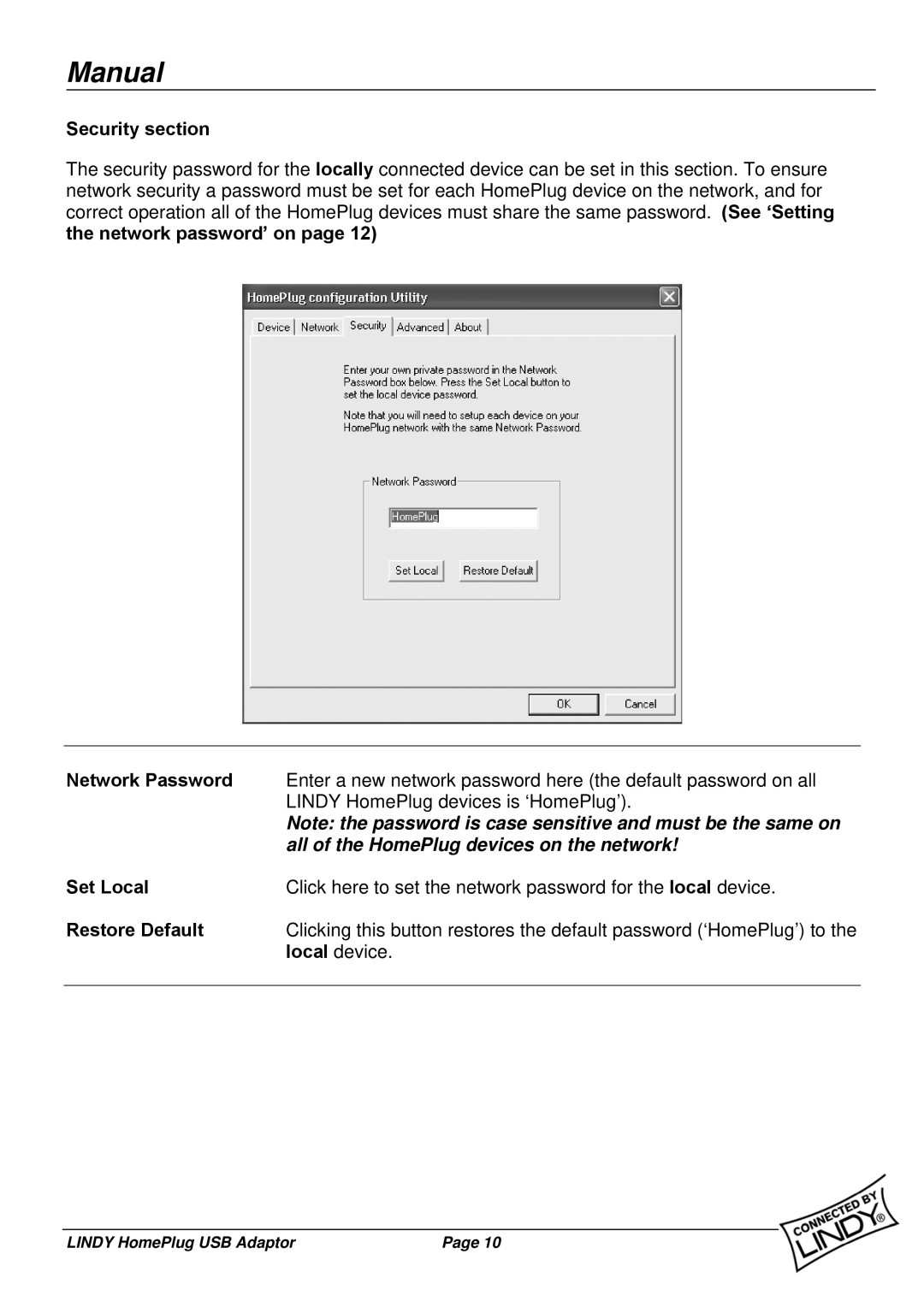Manual
Security section
The security password for the locally connected device can be set in this section. To ensure network security a password must be set for each HomePlug device on the network, and for correct operation all of the HomePlug devices must share the same password. (See ‘Setting
the network password’ on page 12)
Network Password | Enter a new network password here (the default password on all |
| LINDY HomePlug devices is ‘HomePlug’). |
| Note: the password is case sensitive and must be the same on |
| all of the HomePlug devices on the network! |
Set Local | Click here to set the network password for the local device. |
Restore Default | Clicking this button restores the default password (‘HomePlug’) to the |
| local device. |
|
|
LINDY HomePlug USB Adaptor | Page 10 |