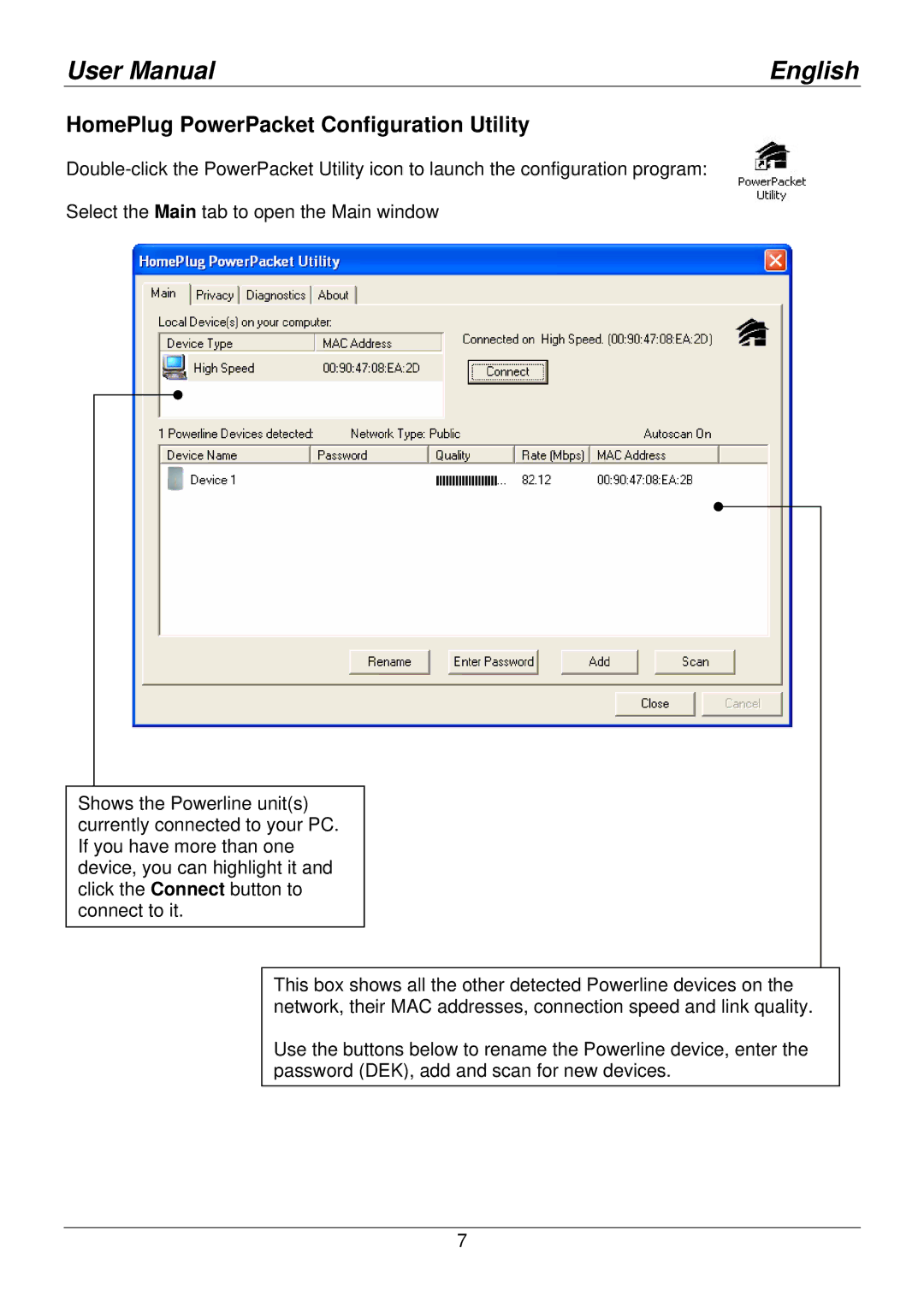25130 specifications
Lindy 25130 is a cutting-edge product designed to cater to the needs of professionals and enthusiasts alike in the modern digital landscape. This high-performance device stands out for its versatility, ease of use, and array of innovative features that make it an essential tool for those seeking efficient data management and connectivity solutions.One of the main features of the Lindy 25130 is its robust connectivity options. Equipped with multiple ports, including USB Type-C, HDMI, and Ethernet, it allows users to easily connect various devices such as laptops, monitors, and peripherals. This flexibility ensures seamless integration into different workspaces, whether in an office, studio, or home setting.
The device supports high-speed data transfer, ensuring that large files can be moved swiftly without compromising on performance. With USB 3.0 technology, the Lindy 25130 boasts transfer rates that are significantly faster than previous standards, making it ideal for professionals who deal with large amounts of data, such as graphic designers, photographers, and video editors.
Another notable feature is its support for 4K resolution output via HDMI, enabling users to experience stunning visuals on compatible displays. This is particularly beneficial for those in creative fields, as it allows for precise color accuracy and detail in image and video editing tasks.
Security is also a primary concern with the Lindy 25130. The device incorporates advanced encryption protocols, which safeguard sensitive data during transfers. This feature is critical for businesses and individuals who prioritize data security in their operations.
In terms of user-friendliness, the Lindy 25130 is designed with simplicity in mind. Its plug-and-play functionality ensures that users can easily set up and start utilizing the device without needing extensive technical knowledge. Additionally, its compact and lightweight design makes it highly portable, allowing for easy transportation and use in various environments.
Overall, the Lindy 25130 is a powerful and multifunctional device that meets the demands of today’s technology-driven world. With its combination of advanced features, secure data handling, and user-centric design, it is an excellent choice for anyone looking to enhance their productivity and connectivity options.