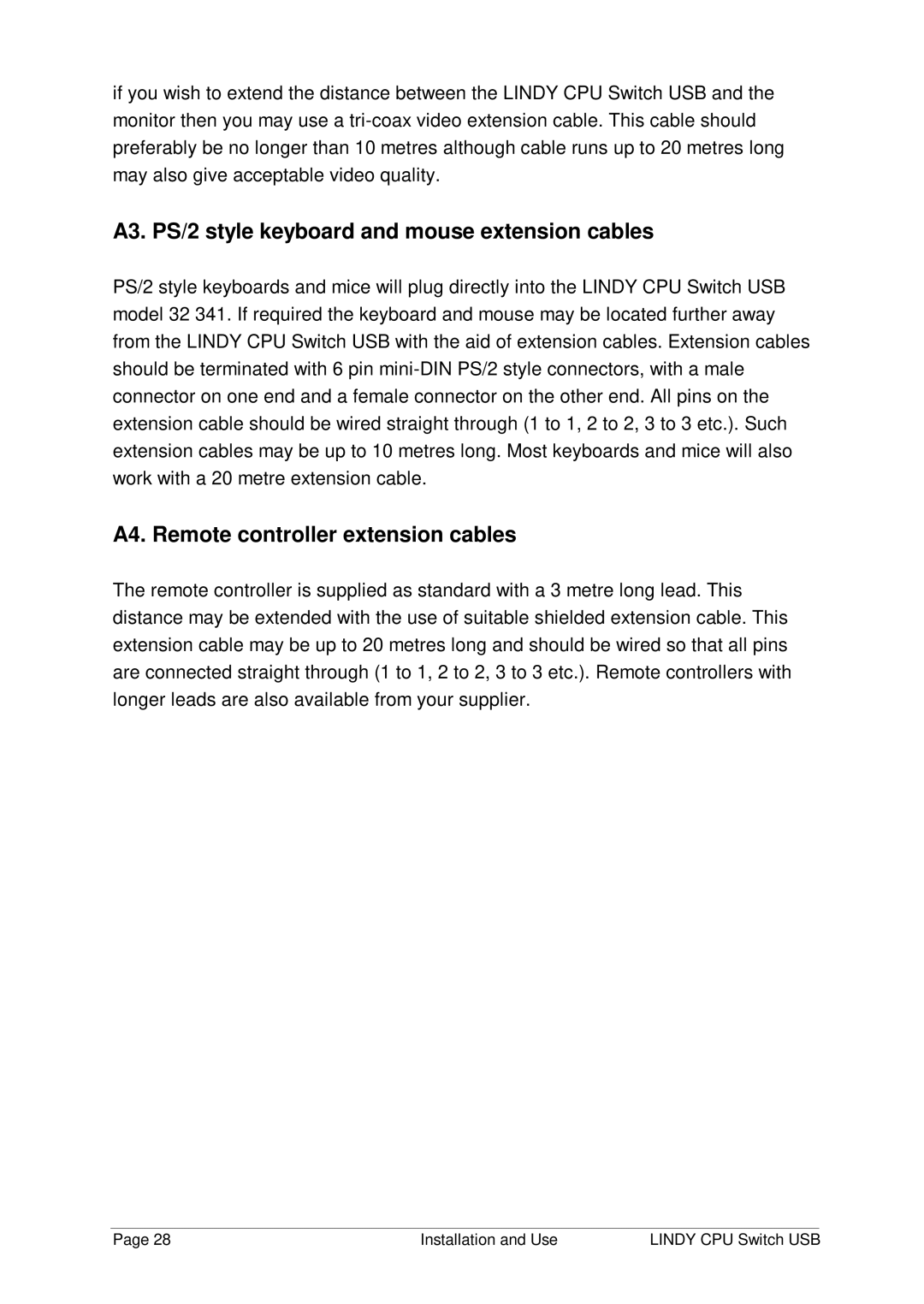if you wish to extend the distance between the LINDY CPU Switch USB and the monitor then you may use a
A3. PS/2 style keyboard and mouse extension cables
PS/2 style keyboards and mice will plug directly into the LINDY CPU Switch USB model 32 341. If required the keyboard and mouse may be located further away from the LINDY CPU Switch USB with the aid of extension cables. Extension cables should be terminated with 6 pin
A4. Remote controller extension cables
The remote controller is supplied as standard with a 3 metre long lead. This distance may be extended with the use of suitable shielded extension cable. This extension cable may be up to 20 metres long and should be wired so that all pins are connected straight through (1 to 1, 2 to 2, 3 to 3 etc.). Remote controllers with longer leads are also available from your supplier.
Page 28 | Installation and Use | LINDY CPU Switch USB |