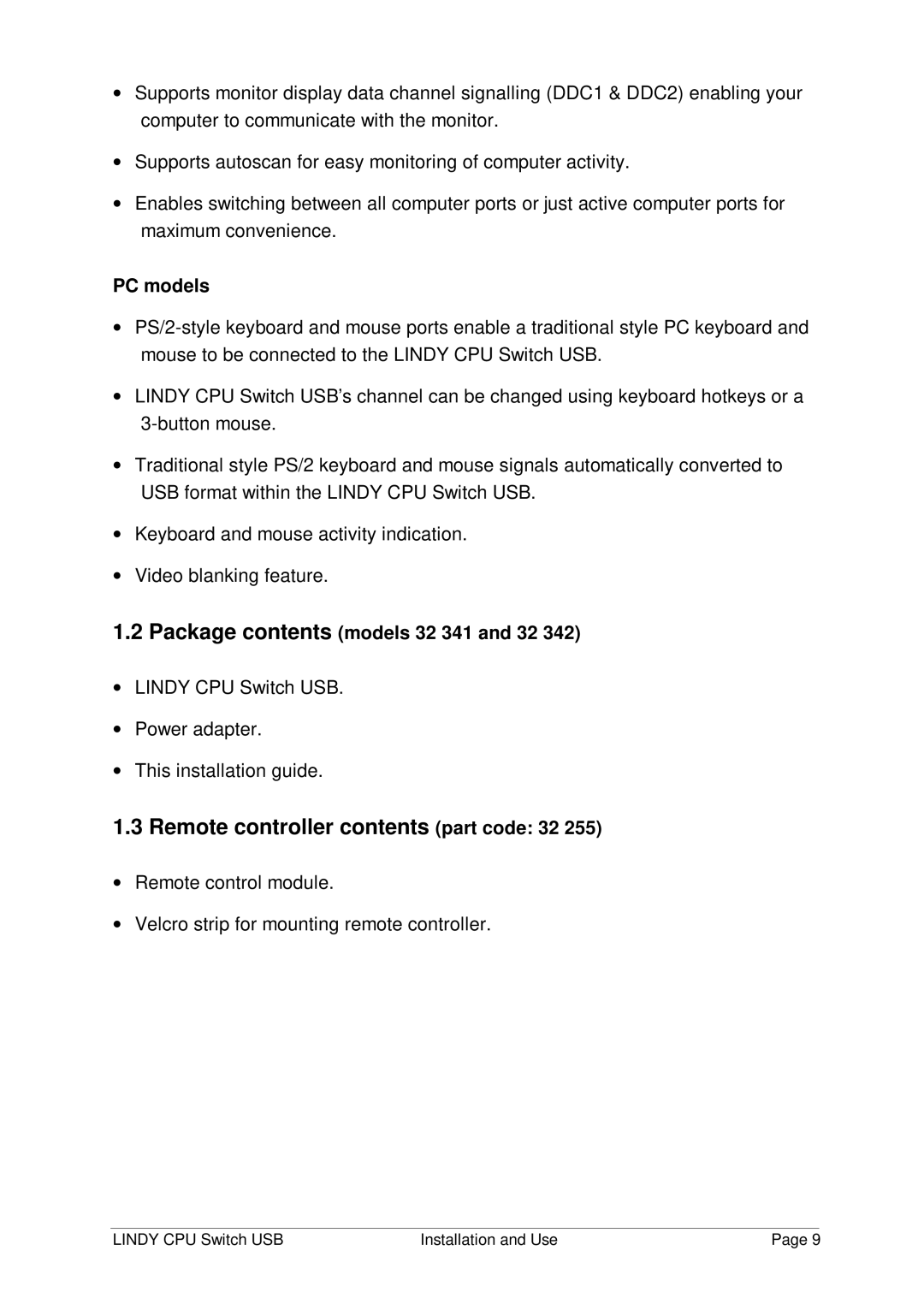•Supports monitor display data channel signalling (DDC1 & DDC2) enabling your computer to communicate with the monitor.
•Supports autoscan for easy monitoring of computer activity.
•Enables switching between all computer ports or just active computer ports for maximum convenience.
PC models
•
•LINDY CPU Switch USB’s channel can be changed using keyboard hotkeys or a
•Traditional style PS/2 keyboard and mouse signals automatically converted to USB format within the LINDY CPU Switch USB.
•Keyboard and mouse activity indication.
•Video blanking feature.
1.2Package contents (models 32 341 and 32 342)
•LINDY CPU Switch USB.
•Power adapter.
•This installation guide.
1.3 Remote controller contents (part code: 32 255)
•Remote control module.
•Velcro strip for mounting remote controller.
LINDY CPU Switch USB | Installation and Use | Page 9 |