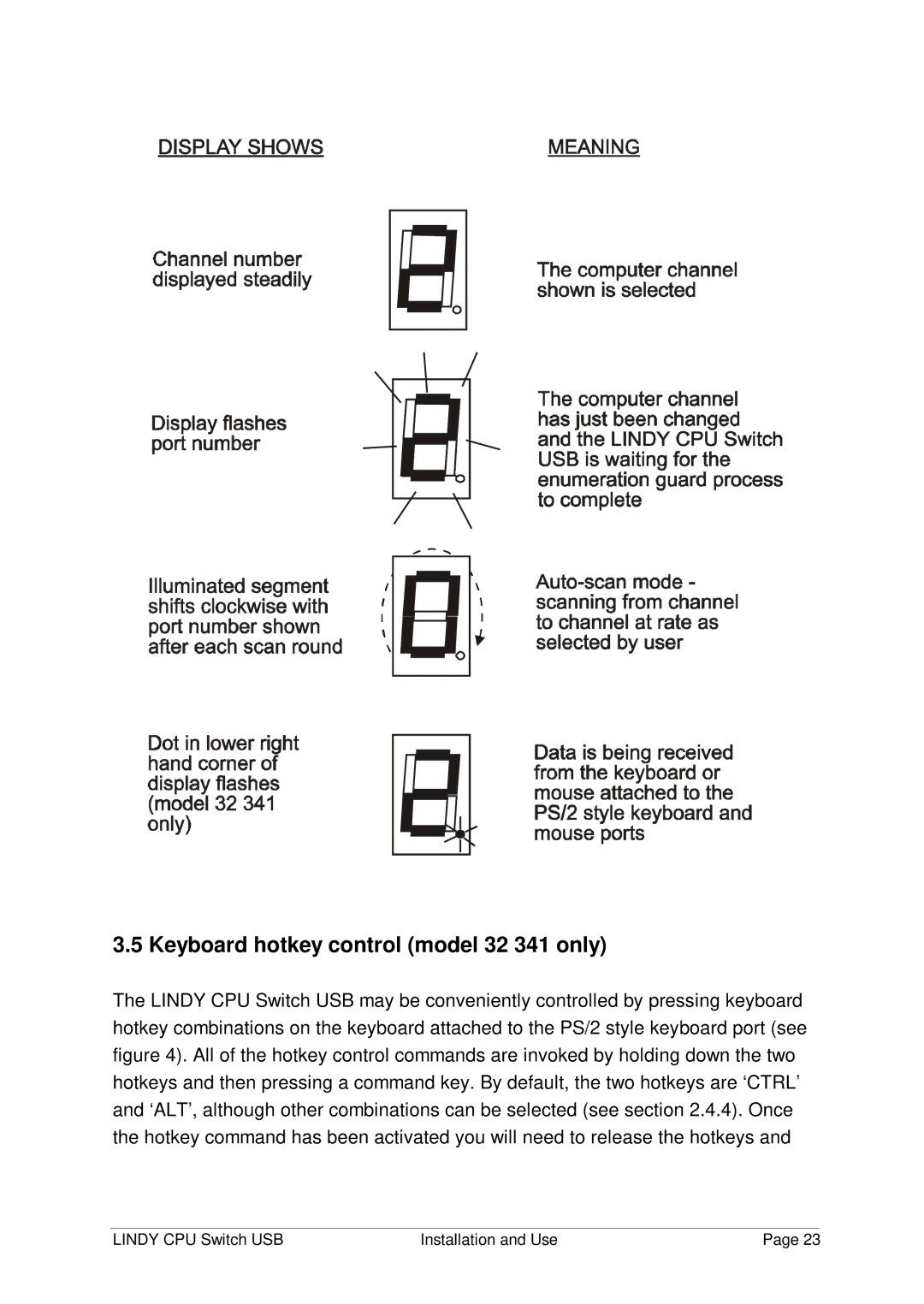3.5 Keyboard hotkey control (model 32 341 only)
The LINDY CPU Switch USB may be conveniently controlled by pressing keyboard hotkey combinations on the keyboard attached to the PS/2 style keyboard port (see figure 4). All of the hotkey control commands are invoked by holding down the two hotkeys and then pressing a command key. By default, the two hotkeys are ‘CTRL’ and ‘ALT’, although other combinations can be selected (see section 2.4.4). Once the hotkey command has been activated you will need to release the hotkeys and
LINDY CPU Switch USB | Installation and Use | Page 23 |