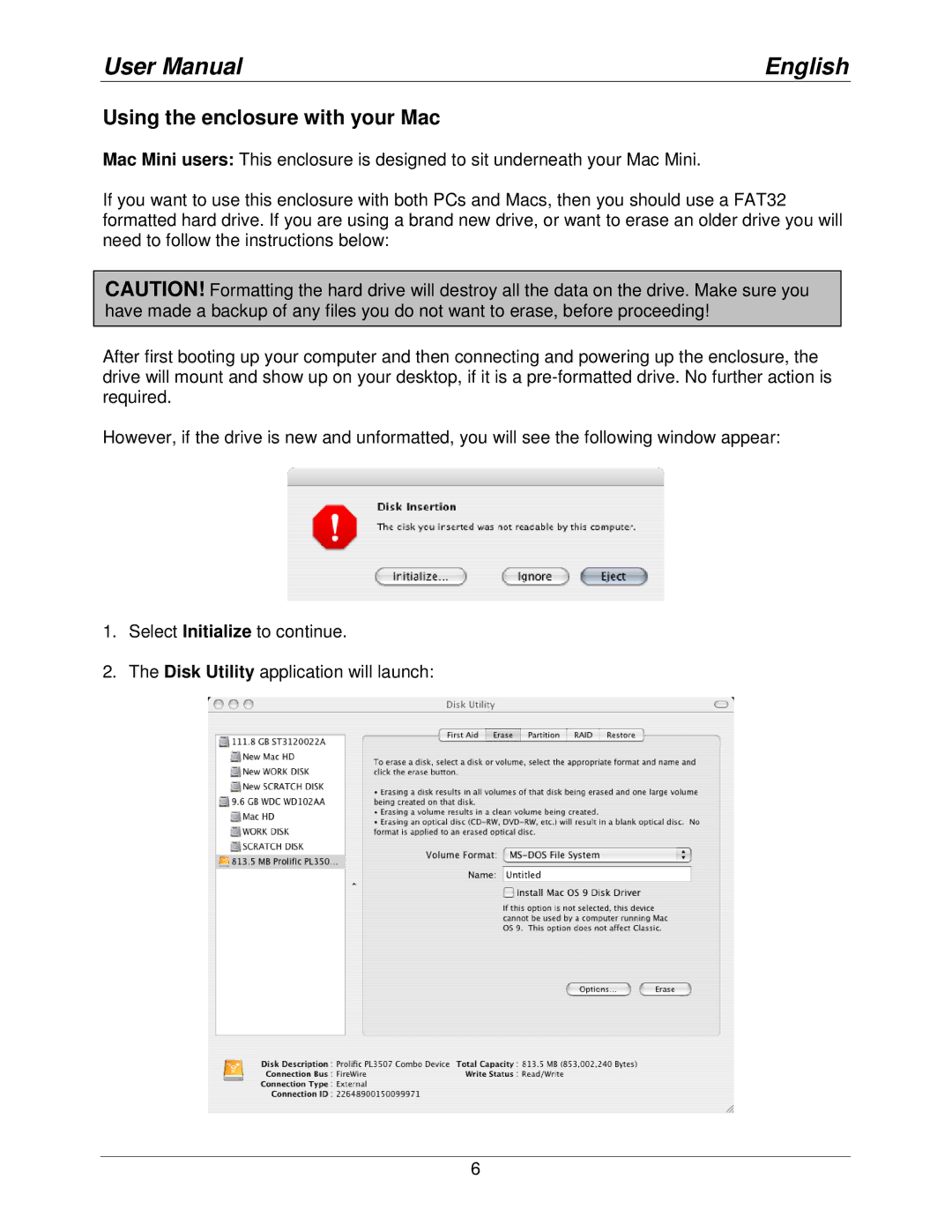User Manual | English |
Using the enclosure with your Mac
Mac Mini users: This enclosure is designed to sit underneath your Mac Mini.
If you want to use this enclosure with both PCs and Macs, then you should use a FAT32 formatted hard drive. If you are using a brand new drive, or want to erase an older drive you will need to follow the instructions below:
CAUTION! Formatting the hard drive will destroy all the data on the drive. Make sure you have made a backup of any files you do not want to erase, before proceeding!
After first booting up your computer and then connecting and powering up the enclosure, the drive will mount and show up on your desktop, if it is a
However, if the drive is new and unformatted, you will see the following window appear:
1.Select Initialize to continue.
2.The Disk Utility application will launch:
6