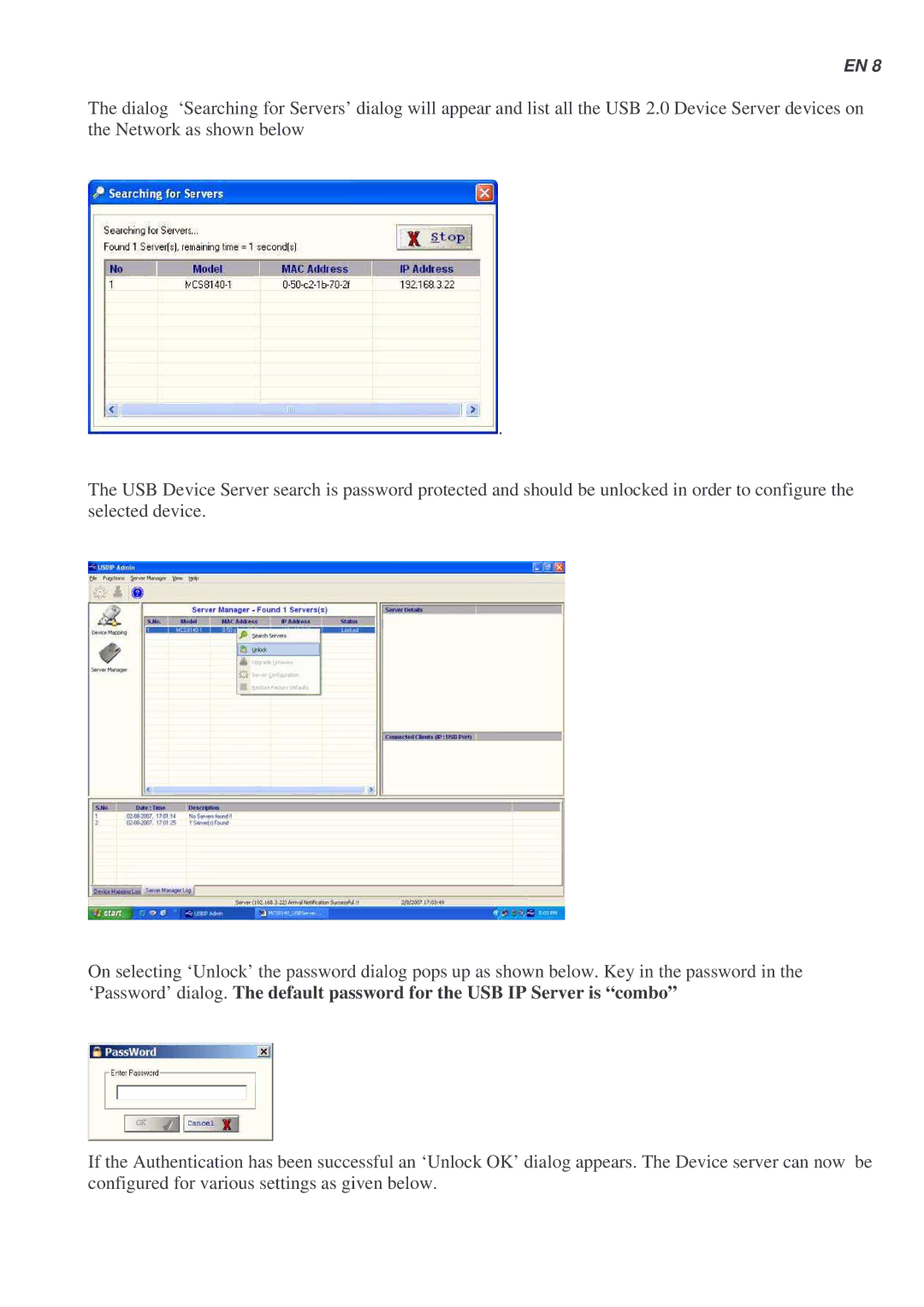EN 8
The dialog ‘Searching for Servers’ dialog will appear and list all the USB 2.0 Device Server devices on the Network as shown below
 .
.
The USB Device Server search is password protected and should be unlocked in order to configure the selected device.
On selecting ‘Unlock’ the password dialog pops up as shown below. Key in the password in the ‘Password’ dialog. The default password for the USB IP Server is “combo”
If the Authentication has been successful an ‘Unlock OK’ dialog appears. The Device server can now be configured for various settings as given below.