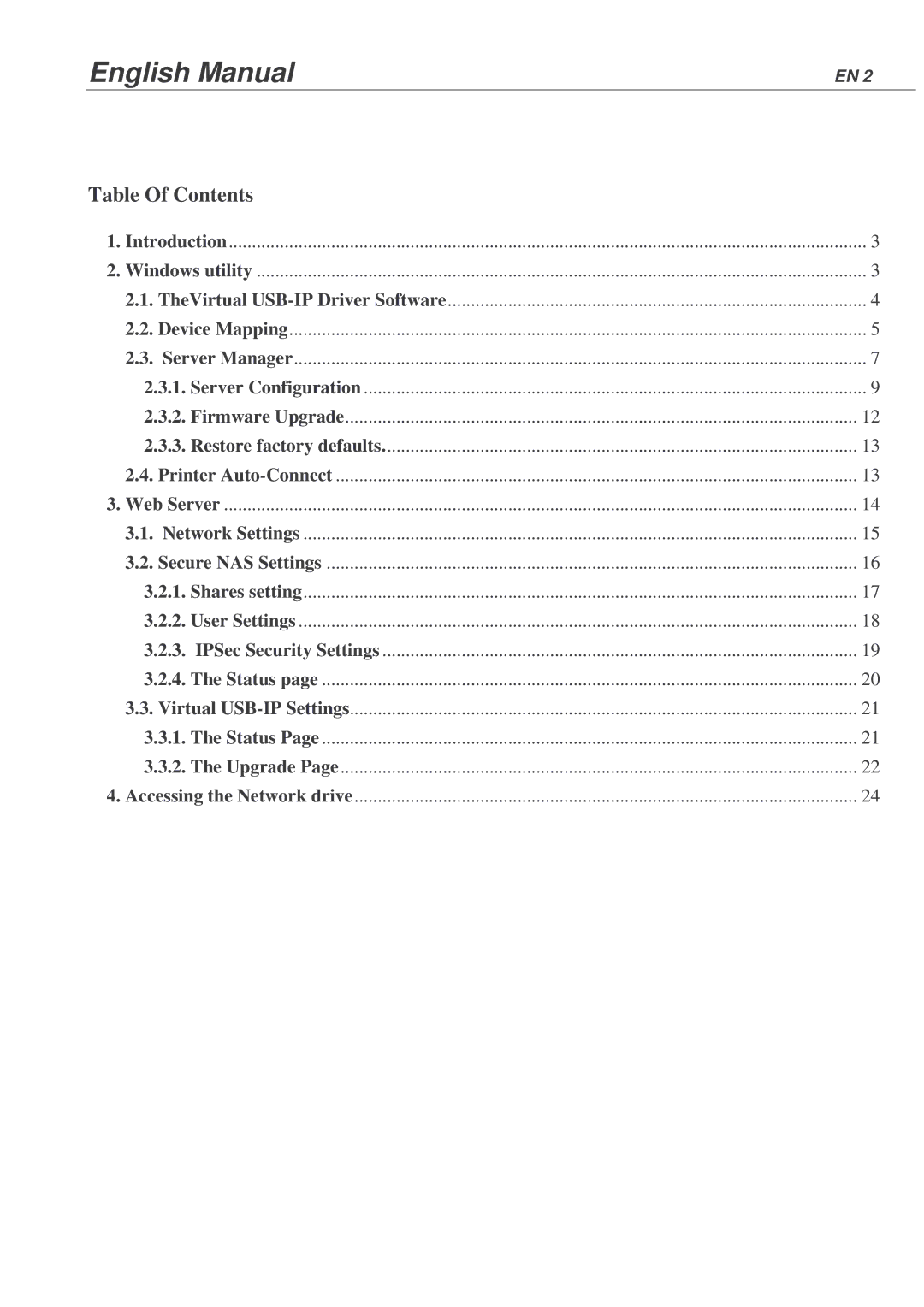English Manual
EN 2
Table Of Contents |
|
1. Introduction | 3 |
2. Windows utility | 3 |
2.1. TheVirtual | 4 |
2.2. Device Mapping | 5 |
2.3. Server Manager | 7 |
2.3.1. Server Configuration | 9 |
2.3.2. Firmware Upgrade | 12 |
2.3.3. Restore factory defaults | 13 |
2.4. Printer | 13 |
3. Web Server | 14 |
3.1. Network Settings | 15 |
3.2. Secure NAS Settings | 16 |
3.2.1. Shares setting | 17 |
3.2.2. User Settings | 18 |
3.2.3. IPSec Security Settings | 19 |
3.2.4. The Status page | 20 |
3.3. Virtual | 21 |
3.3.1. The Status Page | 21 |
3.3.2. The Upgrade Page | 22 |
4. Accessing the Network drive | 24 |