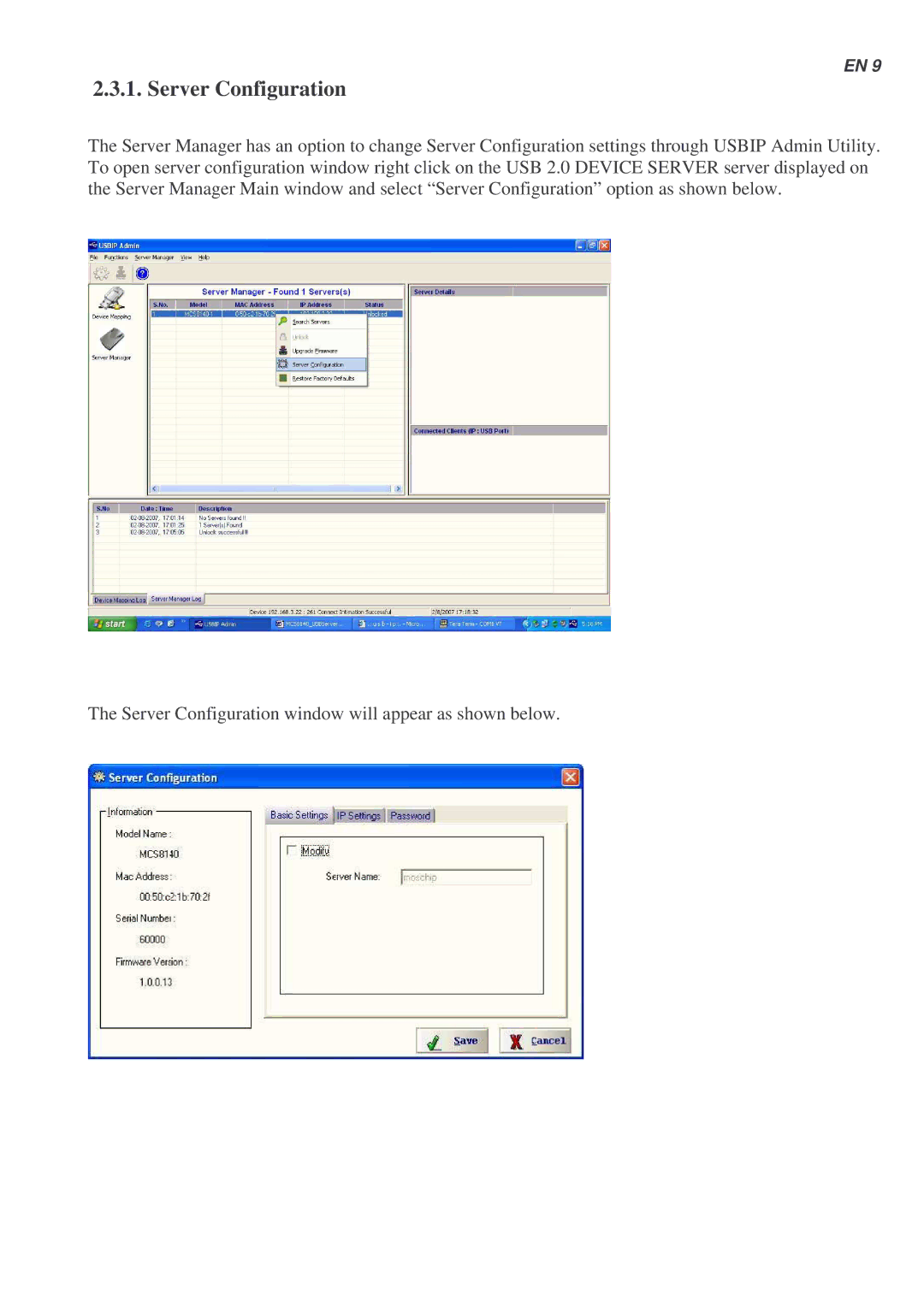EN 9
2.3.1. Server Configuration
The Server Manager has an option to change Server Configuration settings through USBIP Admin Utility. To open server configuration window right click on the USB 2.0 DEVICE SERVER server displayed on the Server Manager Main window and select “Server Configuration” option as shown below.
The Server Configuration window will appear as shown below.