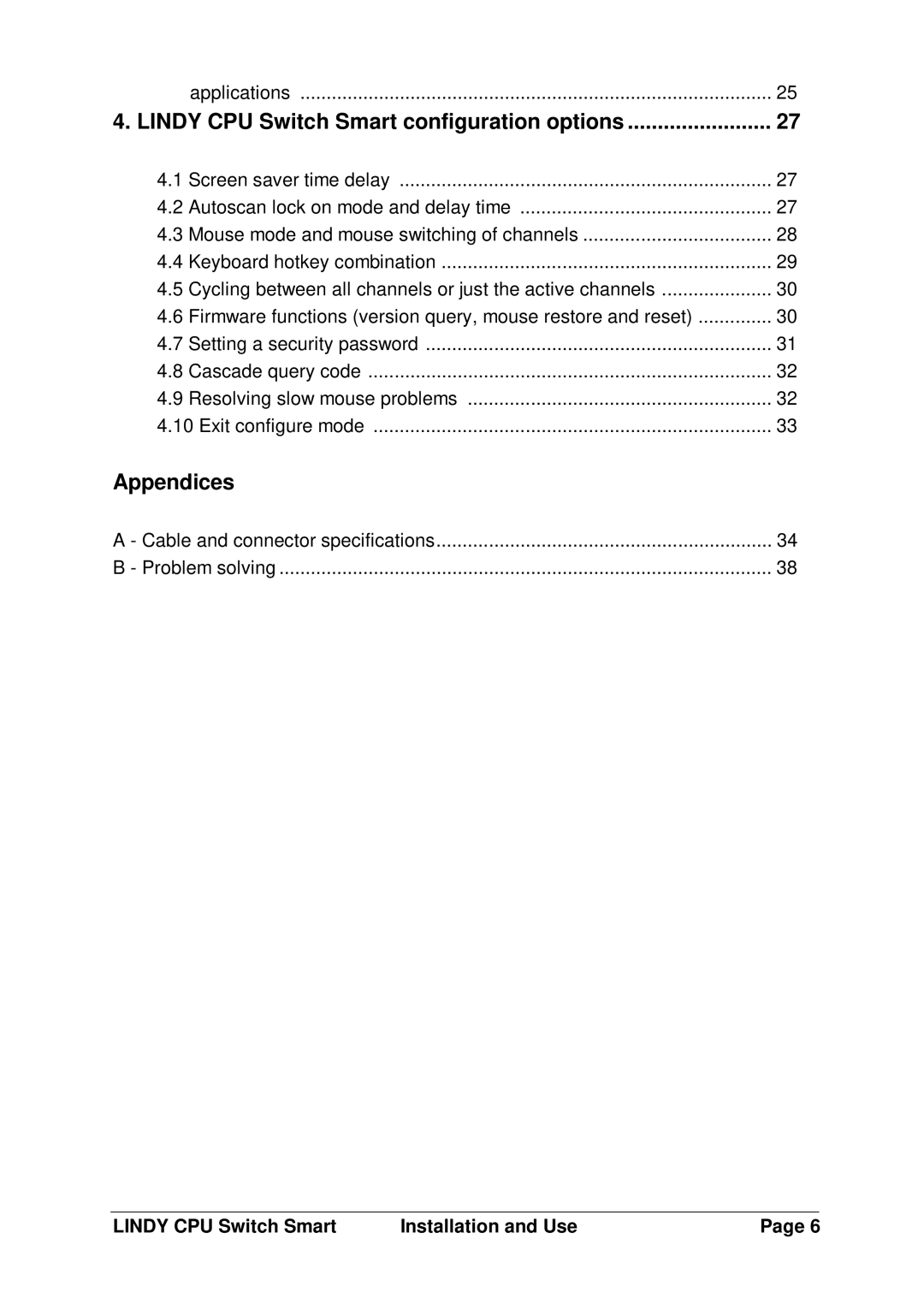| applications | 25 |
4. LINDY CPU Switch Smart configuration options | 27 | |
4.1 | Screen saver time delay | 27 |
4.2 | Autoscan lock on mode and delay time | 27 |
4.3 | Mouse mode and mouse switching of channels | 28 |
4.4 | Keyboard hotkey combination | 29 |
4.5 | Cycling between all channels or just the active channels | 30 |
4.6 | Firmware functions (version query, mouse restore and reset) | 30 |
4.7 | Setting a security password | 31 |
4.8 | Cascade query code | 32 |
4.9 | Resolving slow mouse problems | 32 |
4.10 Exit configure mode | 33 | |
Appendices |
| |
A - Cable and connector specifications | 34 | |
B - Problem solving | 38 | |
LINDY CPU Switch Smart | Installation and Use | Page 6 |