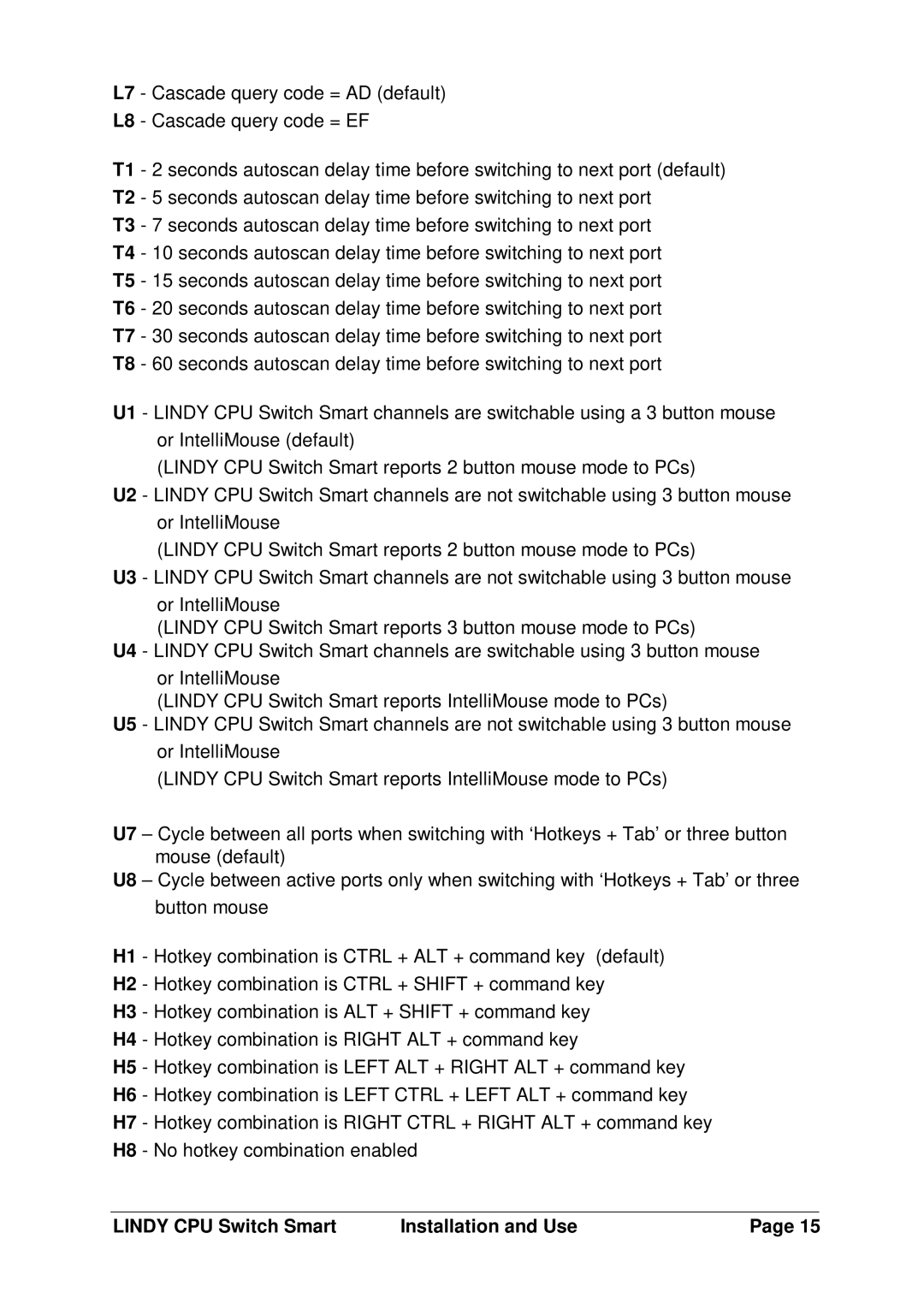L7 - Cascade query code = AD (default)
L8 - Cascade query code = EF
T1 - 2 seconds autoscan delay time before switching to next port (default) T2 - 5 seconds autoscan delay time before switching to next port
T3 - 7 seconds autoscan delay time before switching to next port
T4 - 10 seconds autoscan delay time before switching to next port T5 - 15 seconds autoscan delay time before switching to next port T6 - 20 seconds autoscan delay time before switching to next port T7 - 30 seconds autoscan delay time before switching to next port T8 - 60 seconds autoscan delay time before switching to next port
U1 - LINDY CPU Switch Smart channels are switchable using a 3 button mouse or IntelliMouse (default)
(LINDY CPU Switch Smart reports 2 button mouse mode to PCs)
U2 - LINDY CPU Switch Smart channels are not switchable using 3 button mouse or IntelliMouse
(LINDY CPU Switch Smart reports 2 button mouse mode to PCs)
U3 - LINDY CPU Switch Smart channels are not switchable using 3 button mouse or IntelliMouse
(LINDY CPU Switch Smart reports 3 button mouse mode to PCs)
U4 - LINDY CPU Switch Smart channels are switchable using 3 button mouse or IntelliMouse
(LINDY CPU Switch Smart reports IntelliMouse mode to PCs)
U5 - LINDY CPU Switch Smart channels are not switchable using 3 button mouse or IntelliMouse
(LINDY CPU Switch Smart reports IntelliMouse mode to PCs)
U7 – Cycle between all ports when switching with ‘Hotkeys + Tab’ or three button mouse (default)
U8 – Cycle between active ports only when switching with ‘Hotkeys + Tab’ or three button mouse
H1 - Hotkey combination is CTRL + ALT + command key (default)
H2 - Hotkey combination is CTRL + SHIFT + command key
H3 - Hotkey combination is ALT + SHIFT + command key
H4 - Hotkey combination is RIGHT ALT + command key
H5 - Hotkey combination is LEFT ALT + RIGHT ALT + command key
H6 - Hotkey combination is LEFT CTRL + LEFT ALT + command key
H7 - Hotkey combination is RIGHT CTRL + RIGHT ALT + command key H8 - No hotkey combination enabled
LINDY CPU Switch Smart | Installation and Use | Page 15 |