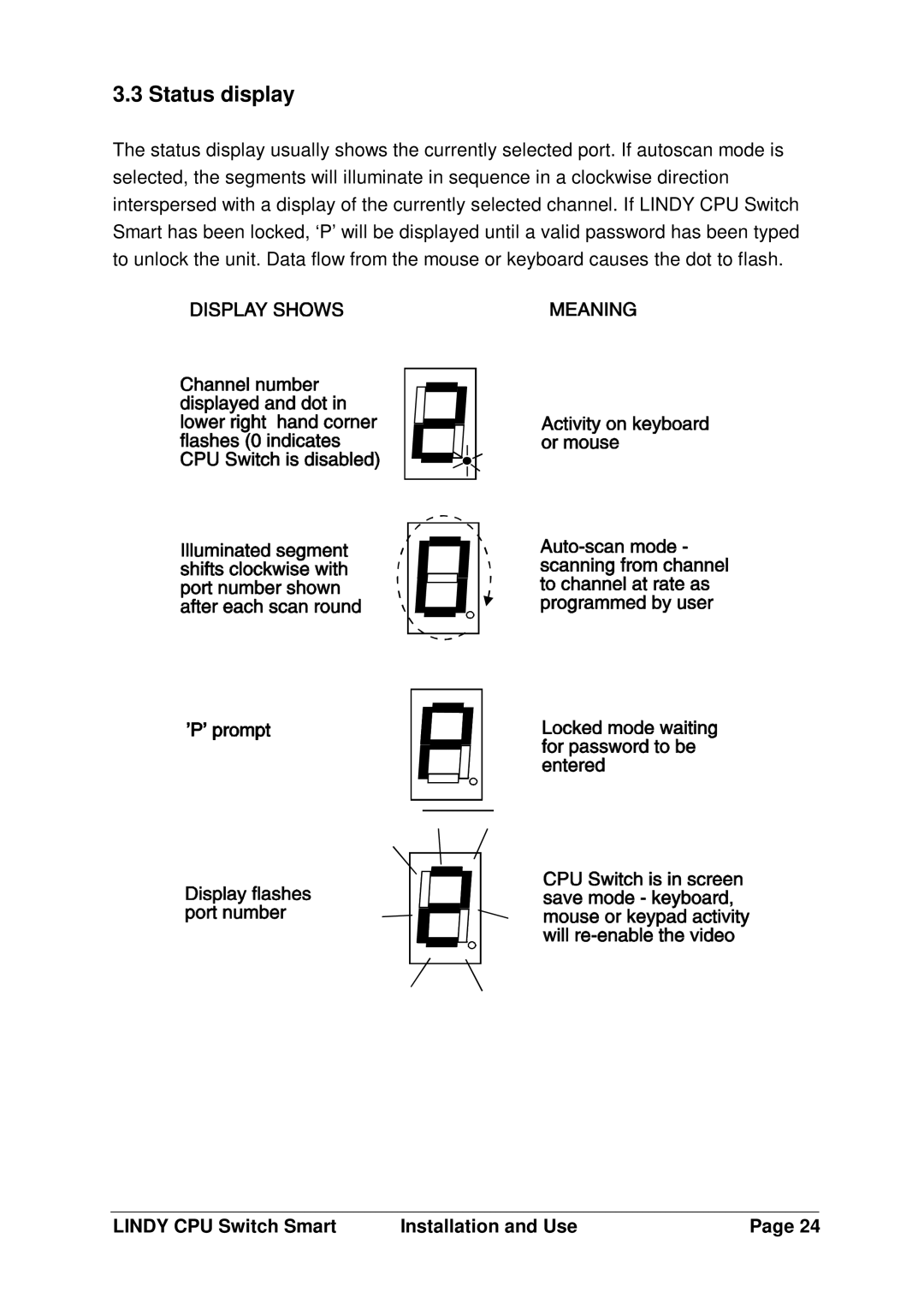3.3 Status display
The status display usually shows the currently selected port. If autoscan mode is selected, the segments will illuminate in sequence in a clockwise direction interspersed with a display of the currently selected channel. If LINDY CPU Switch Smart has been locked, ‘P’ will be displayed until a valid password has been typed to unlock the unit. Data flow from the mouse or keyboard causes the dot to flash.
LINDY CPU Switch Smart | Installation and Use | Page 24 |