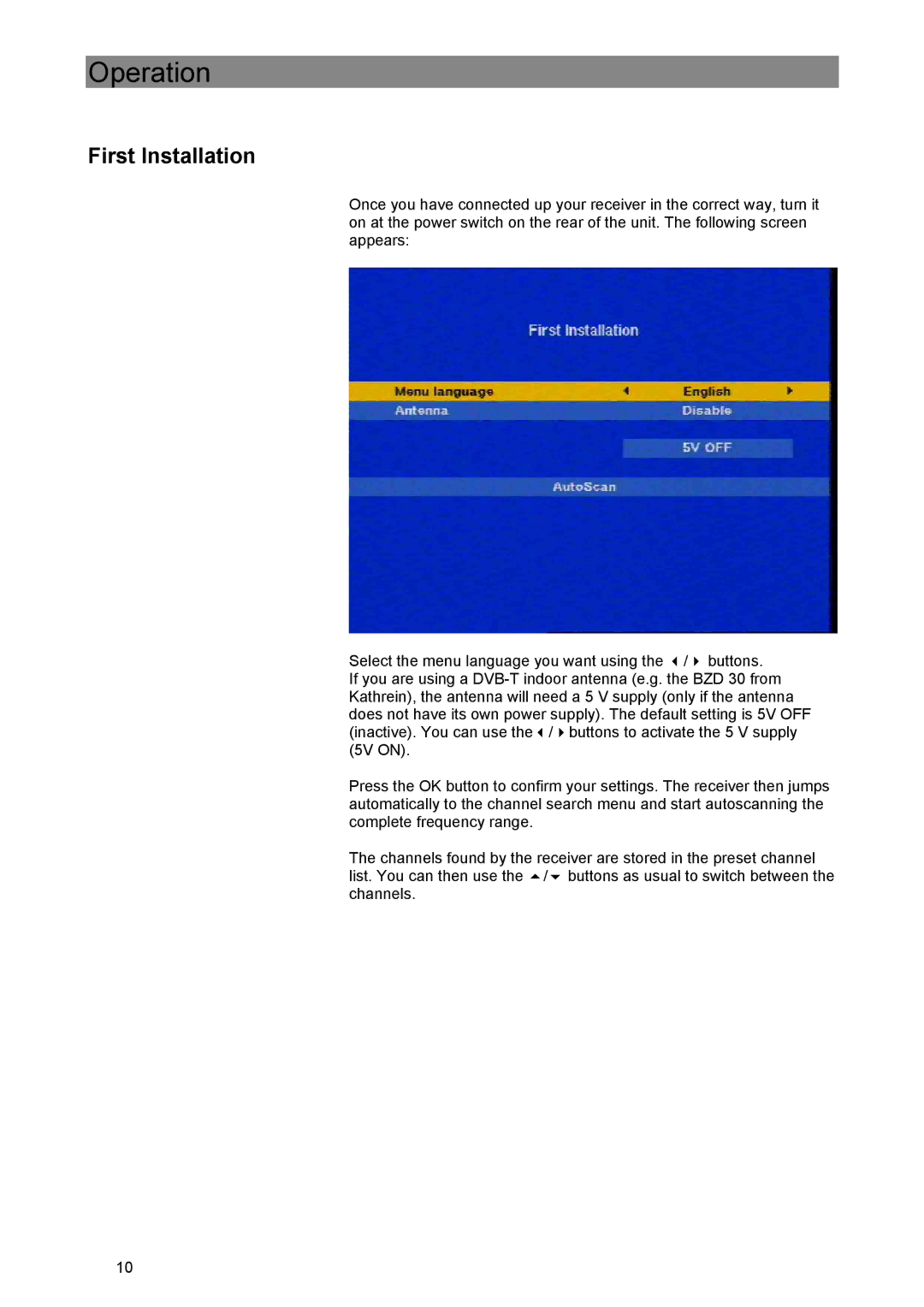Operation
First Installation
Once you have connected up your receiver in the correct way, turn it on at the power switch on the rear of the unit. The following screen appears:
Select the menu language you want using the / buttons.
If you are using a
Press the OK button to confirm your settings. The receiver then jumps automatically to the channel search menu and start autoscanning the complete frequency range.
The channels found by the receiver are stored in the preset channel list. You can then use the / buttons as usual to switch between the channels.
10