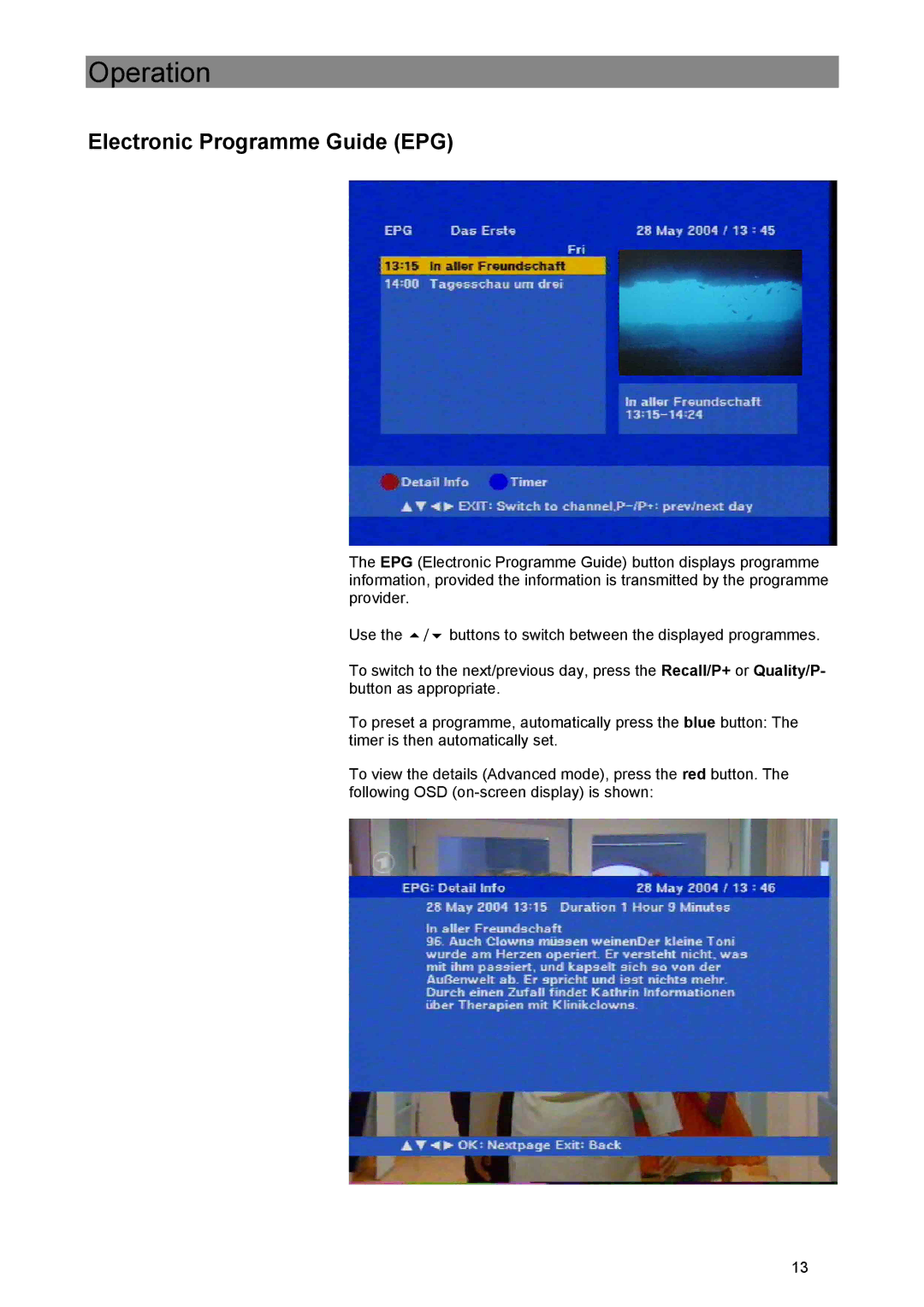Operation
Electronic Programme Guide (EPG)
The EPG (Electronic Programme Guide) button displays programme information, provided the information is transmitted by the programme provider.
Use the / buttons to switch between the displayed programmes.
To switch to the next/previous day, press the Recall/P+ or Quality/P- button as appropriate.
To preset a programme, automatically press the blue button: The timer is then automatically set.
To view the details (Advanced mode), press the red button. The following OSD
13