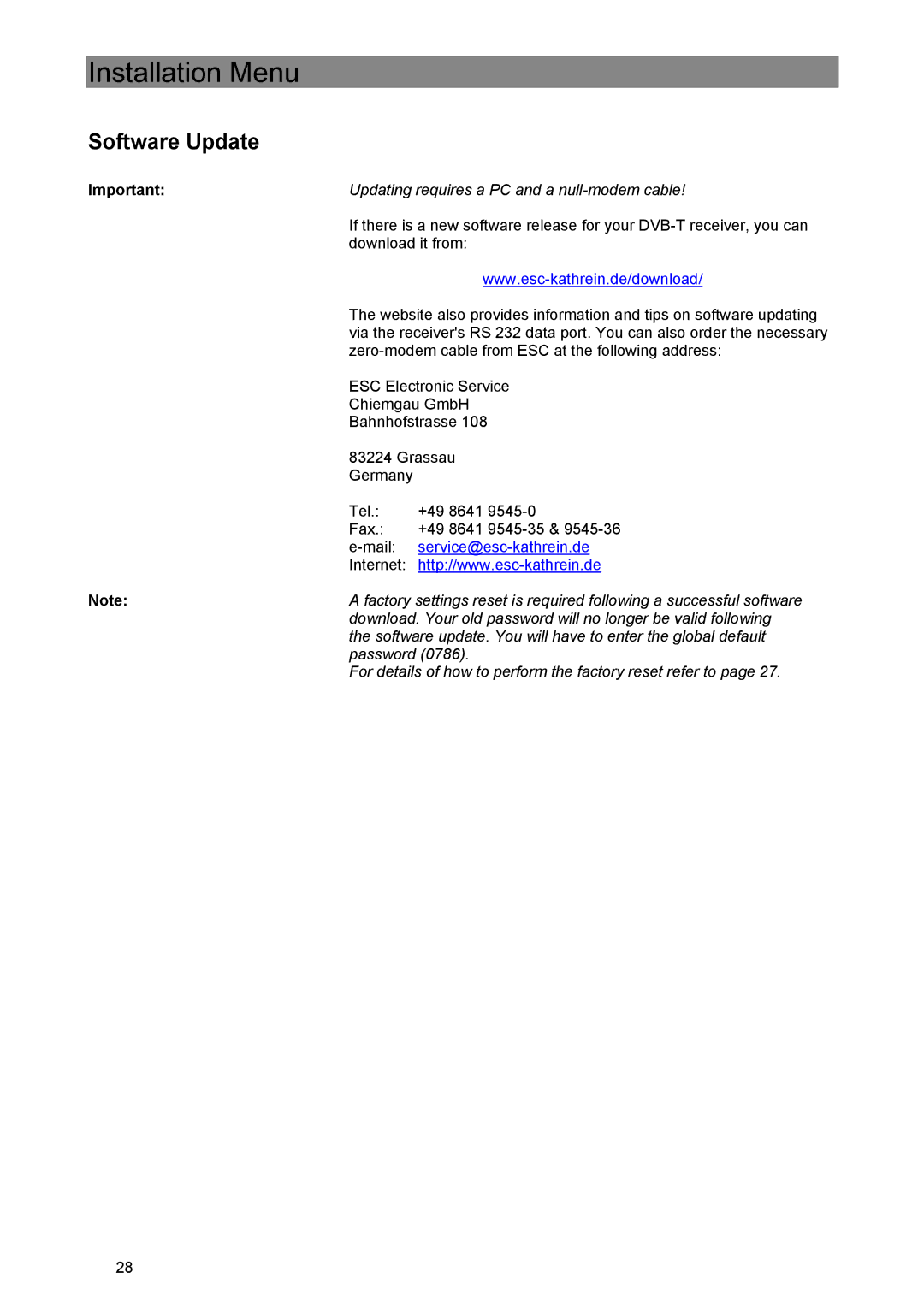Installation Menu
Software Update
Important: | Updating requires a PC and a | |
| If there is a new software release for your | |
| download it from: | |
|
| |
| The website also provides information and tips on software updating | |
| via the receiver's RS 232 data port. You can also order the necessary | |
| ||
| ESC Electronic Service | |
| Chiemgau GmbH | |
| Bahnhofstrasse 108 | |
| 83224 Grassau | |
| Germany |
|
| Tel.: | +49 8641 |
| Fax.: | +49 8641 |
|
| |
| Internet: | |
Note: | A factory settings reset is required following a successful software | |
| download. Your old password will no longer be valid following | |
| the software update. You will have to enter the global default | |
password (0786).
For details of how to perform the factory reset refer to page 27.
28