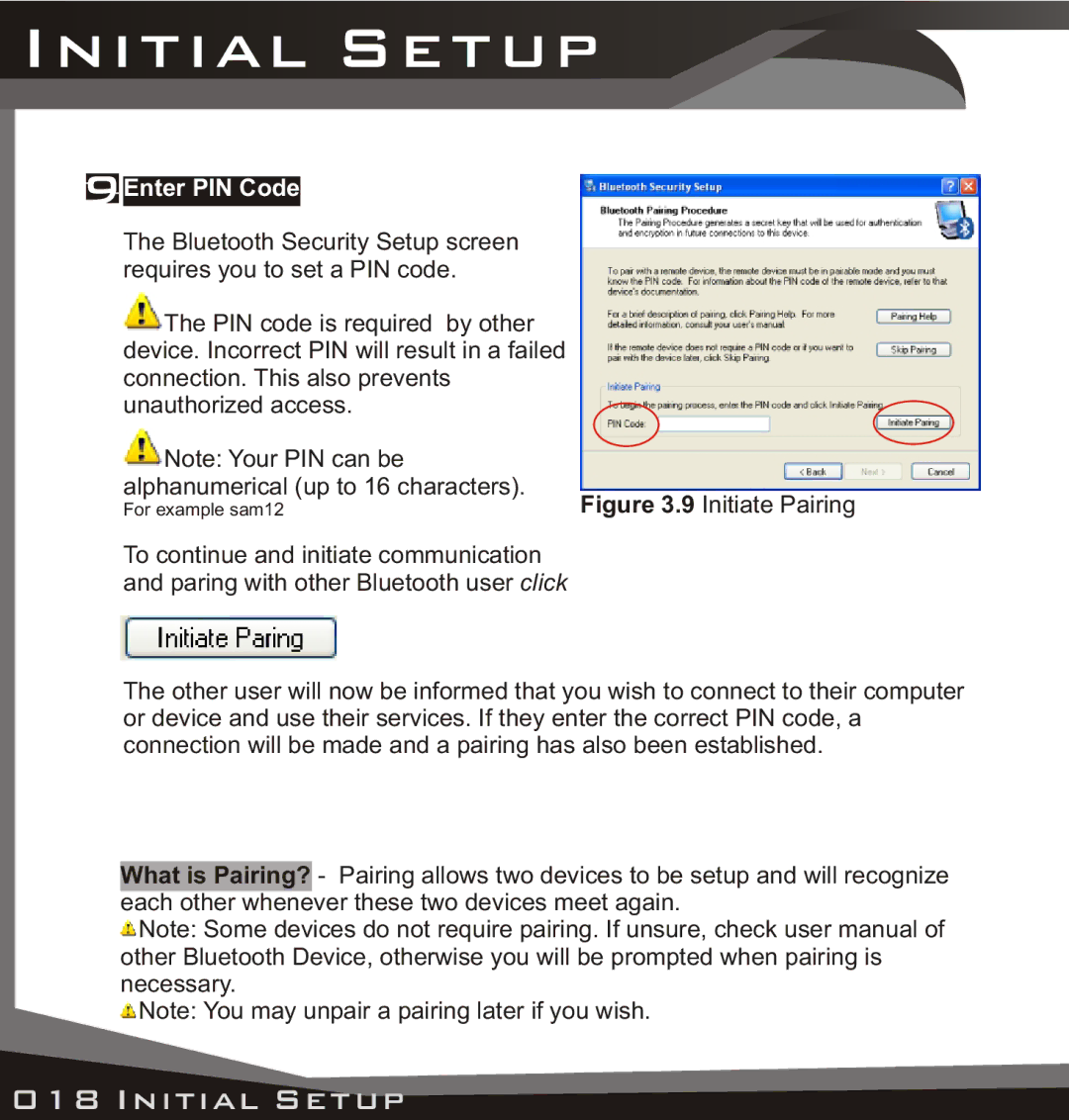USB Bluetooth Adaptor specifications
The Lindy USB Bluetooth Adapter is a versatile and innovative device designed to enhance connectivity between various electronic devices. This compact adapter provides a seamless way to add Bluetooth functionality to any compatible computer or laptop through a simple USB port connection, broadening the range of wireless communication options available.One of the main features of the Lindy USB Bluetooth Adapter is its impressive wireless range. Depending on the environment, it can effectively communicate with Bluetooth-enabled devices up to 30 meters away, allowing the user to enjoy flexibility and freedom from wired connections. This range makes it suitable for a variety of applications, whether it's connecting headphones, speakers, or peripherals like keyboards and mice.
In terms of technology, the Lindy USB Bluetooth Adapter supports the latest Bluetooth standards, including Bluetooth 5.0. This provides improved data transfer speeds, increased range, and enhanced energy efficiency compared to earlier versions. Users can expect smoother performance and reduced lag when using devices for audio streaming or data transfer.
The adapter also features backward compatibility with older Bluetooth versions, ensuring that it can communicate with a wide array of devices, regardless of their Bluetooth compatibility. This is particularly beneficial for users who have older peripherals or devices, as they can still enjoy the advantages of updated technology without the need to purchase new equipment.
Installation is straightforward, as the Lindy USB Bluetooth Adapter is plug-and-play compatible with most operating systems, including Windows, macOS, and Linux. This ease of use means users won’t have to struggle with complex setup processes or extensive driver installations.
Another notable characteristic of the Lindy USB Bluetooth Adapter is its compact and portable design. This makes it an ideal travel companion for individuals who frequently use laptops or need to stay connected while on the go. Its lightweight construction ensures that it won’t take up much space in a bag or laptop case.
Overall, the Lindy USB Bluetooth Adapter is an essential accessory for anyone looking to upgrade their connectivity options. With its robust features, cutting-edge technology, and user-friendly design, it effectively meets the demands of both casual users and professionals seeking reliable wireless performance. Whether for work or leisure, this adapter is a smart choice for enhancing Bluetooth compatibility.