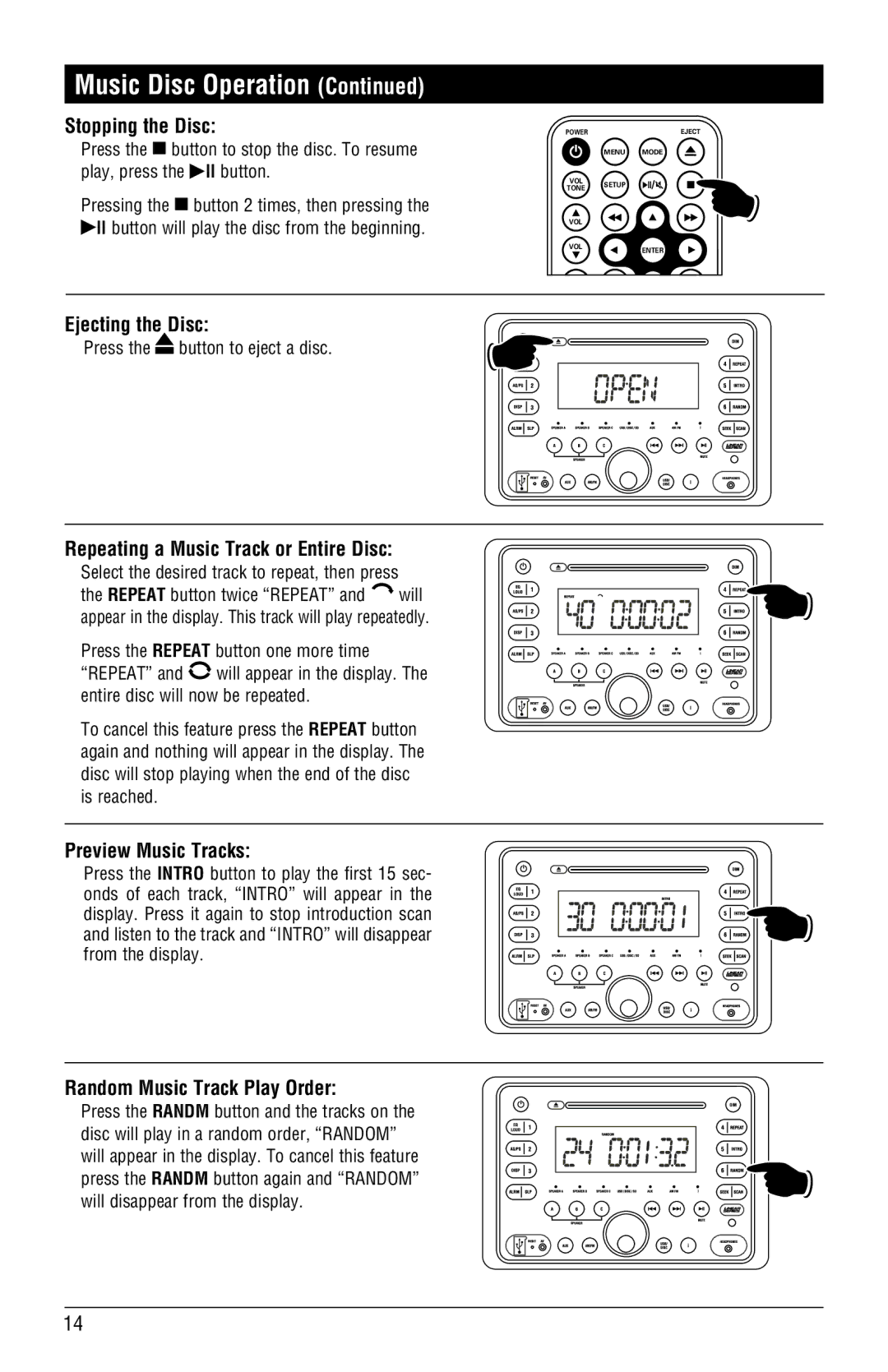Music Disc Operation (Continued)
Stopping the Disc:
Press the ⬛ button to stop the disc. To resume play, press the �ll button.
Pressing the ⬛ button 2 times, then pressing the �ll button will play the disc from the beginning.
POWEREJECT
MENU MODE
VOL SETUP
TONE
VOL
VOLENTER
Ejecting the Disc:
Press the ![]() button to eject a disc.
button to eject a disc.
Repeating a Music Track or Entire Disc:
Select the desired track to repeat, then press the REPEAT button twice “REPEAT” and ![]() will appear in the display. This track will play repeatedly.
will appear in the display. This track will play repeatedly.
Press the REPEAT button one more time “REPEAT” and ![]() will appear in the display. The entire disc will now be repeated.
will appear in the display. The entire disc will now be repeated.
To cancel this feature press the REPEAT button again and nothing will appear in the display. The disc will stop playing when the end of the disc is reached.
Preview Music Tracks:
Press the INTRO button to play the first 15 sec- onds of each track, “INTRO” will appear in the display. Press it again to stop introduction scan and listen to the track and “INTRO” will disappear from the display.
Random Music Track Play Order:
Press the RANDM button and the tracks on the disc will play in a random order, “RANDOM” will appear in the display. To cancel this feature press the RANDM button again and “RANDOM” will disappear from the display.
14