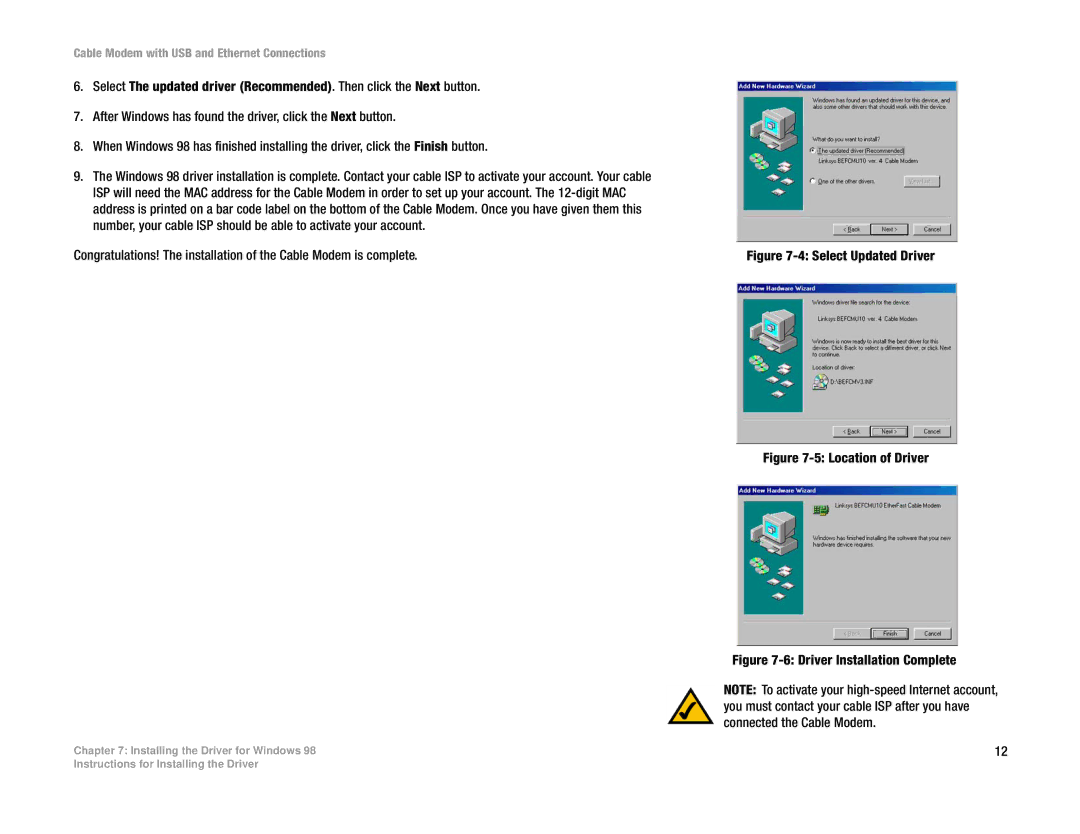Cable Modem with USB and Ethernet Connections
6.Select The updated driver (Recommended). Then click the Next button.
7.After Windows has found the driver, click the Next button.
8.When Windows 98 has finished installing the driver, click the Finish button.
9.The Windows 98 driver installation is complete. Contact your cable ISP to activate your account. Your cable ISP will need the MAC address for the Cable Modem in order to set up your account. The
Congratulations! The installation of the Cable Modem is complete.
Chapter 7: Installing the Driver for Windows 98
Figure 7-4: Select Updated Driver
Figure 7-5: Location of Driver
Figure 7-6: Driver Installation Complete
NOTE: To activate your
12
Instructions for Installing the Driver