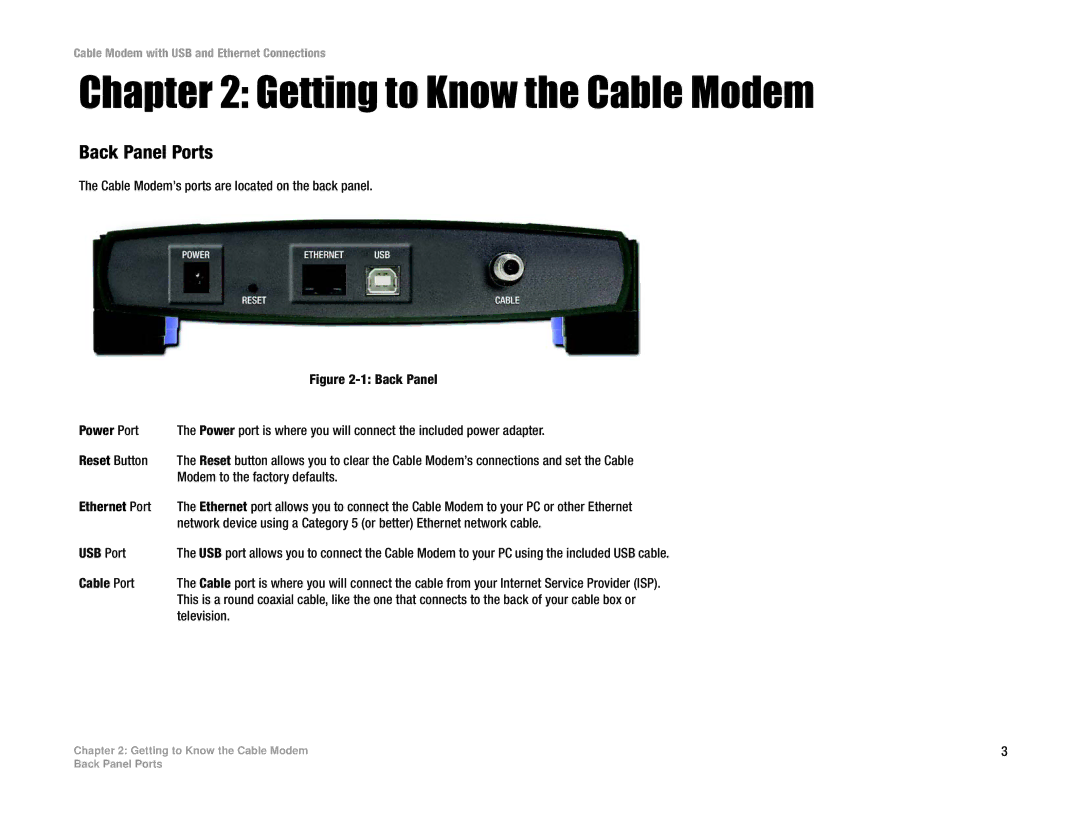Cable Modem with USB and Ethernet Connections
Chapter 2: Getting to Know the Cable Modem
Back Panel Ports
The Cable Modem’s ports are located on the back panel.
| Figure |
Power Port | The Power port is where you will connect the included power adapter. |
Reset Button | The Reset button allows you to clear the Cable Modem’s connections and set the Cable |
| Modem to the factory defaults. |
Ethernet Port | The Ethernet port allows you to connect the Cable Modem to your PC or other Ethernet |
| network device using a Category 5 (or better) Ethernet network cable. |
USB Port | The USB port allows you to connect the Cable Modem to your PC using the included USB cable. |
Cable Port | The Cable port is where you will connect the cable from your Internet Service Provider (ISP). |
| This is a round coaxial cable, like the one that connects to the back of your cable box or |
| television. |
Chapter 2: Getting to Know the Cable Modem | 3 |
Back Panel Ports