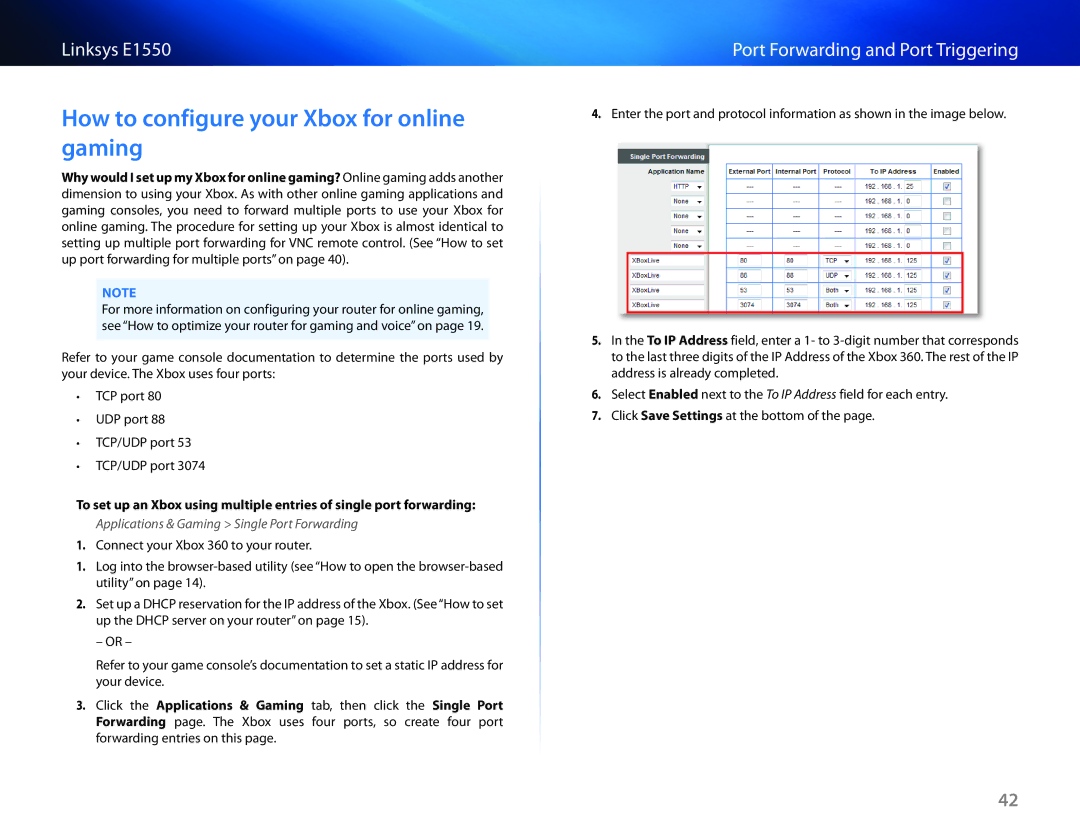Linksys E1550
How to configure your Xbox for online gaming
Why would I set up my Xbox for online gaming? Online gaming adds another dimension to using your Xbox. As with other online gaming applications and gaming consoles, you need to forward multiple ports to use your Xbox for online gaming. The procedure for setting up your Xbox is almost identical to setting up multiple port forwarding for VNC remote control. (See “How to set up port forwarding for multiple ports” on page 40).
NOTE
For more information on configuring your router for online gaming, see “How to optimize your router for gaming and voice” on page 19.
Refer to your game console documentation to determine the ports used by your device. The Xbox uses four ports:
••TCP port 80
••UDP port 88
••TCP/UDP port 53
••TCP/UDP port 3074
To set up an Xbox using multiple entries of single port forwarding:
Applications & Gaming > Single Port Forwarding
1.Connect your Xbox 360 to your router.
1.Log into the
2.Set up a DHCP reservation for the IP address of the Xbox. (See“How to set up the DHCP server on your router” on page 15).
– OR –
Refer to your game console’s documentation to set a static IP address for your device.
3.Click the Applications & Gaming tab, then click the Single Port Forwarding page. The Xbox uses four ports, so create four port forwarding entries on this page.
Port Forwarding and Port Triggering
4.Enter the port and protocol information as shown in the image below.
5.In the To IP Address field, enter a 1- to
6.Select Enabled next to the To IP Address field for each entry.
7.Click Save Settings at the bottom of the page.
42