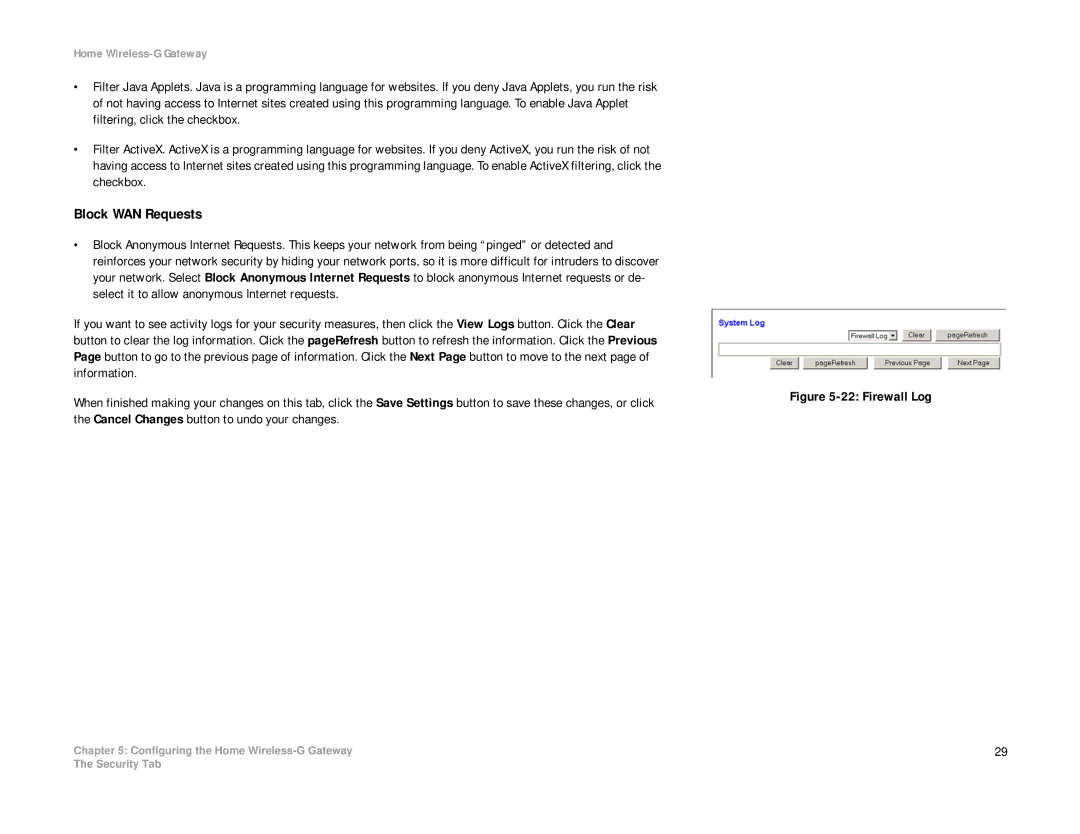Home Wireless-G Gateway
•Filter Java Applets. Java is a programming language for websites. If you deny Java Applets, you run the risk of not having access to Internet sites created using this programming language. To enable Java Applet filtering, click the checkbox.
•Filter ActiveX. ActiveX is a programming language for websites. If you deny ActiveX, you run the risk of not having access to Internet sites created using this programming language. To enable ActiveX filtering, click the checkbox.
Block WAN Requests
•Block Anonymous Internet Requests. This keeps your network from being “pinged” or detected and reinforces your network security by hiding your network ports, so it is more difficult for intruders to discover your network. Select Block Anonymous Internet Requests to block anonymous Internet requests or de- select it to allow anonymous Internet requests.
If you want to see activity logs for your security measures, then click the View Logs button. Click the Clear button to clear the log information. Click the pageRefresh button to refresh the information. Click the Previous Page button to go to the previous page of information. Click the Next Page button to move to the next page of information.
When finished making your changes on this tab, click the Save Settings button to save these changes, or click the Cancel Changes button to undo your changes.
Chapter 5: Configuring the Home Wireless-G Gateway
Figure 5-22: Firewall Log
29
The Security Tab