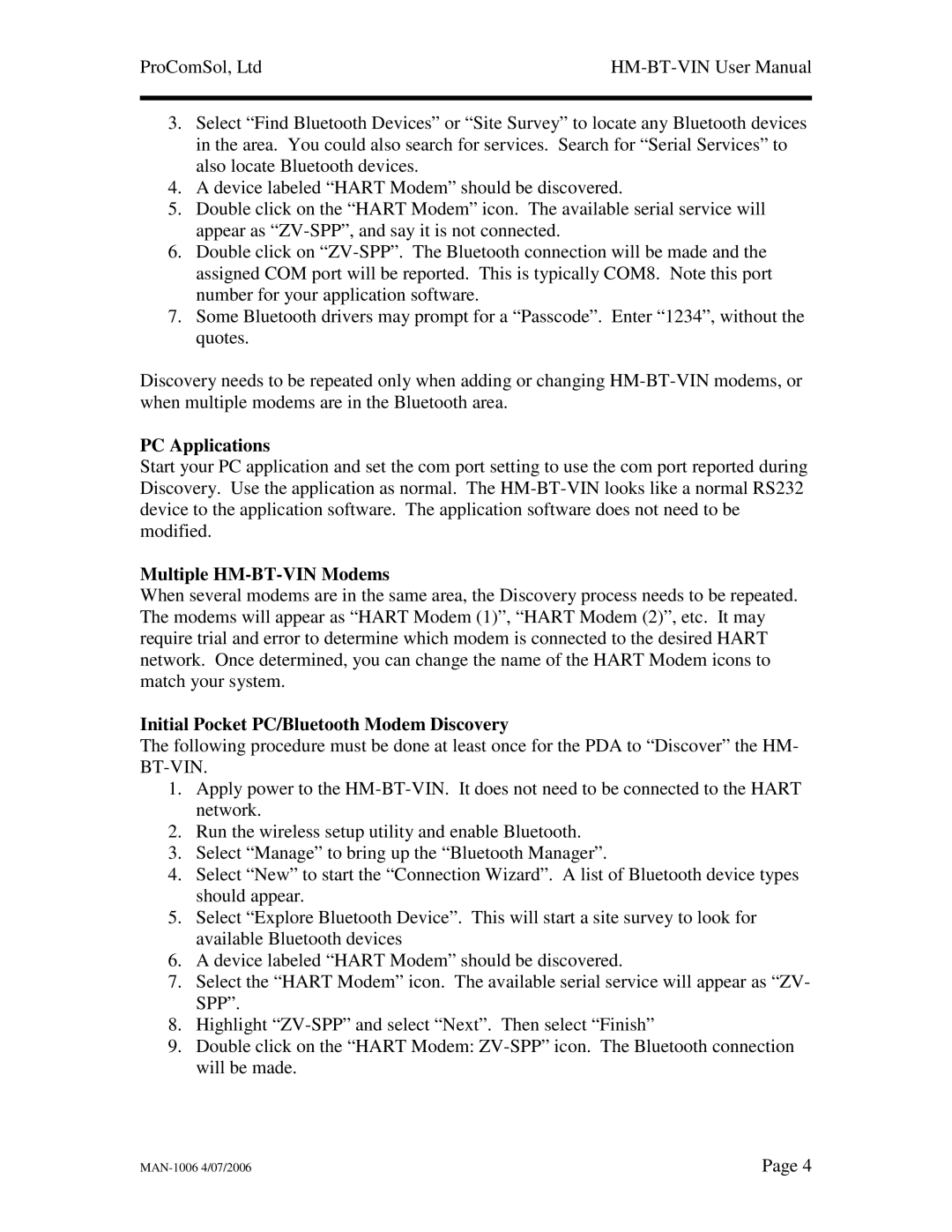ProComSol, Ltd |
3.Select “Find Bluetooth Devices” or “Site Survey” to locate any Bluetooth devices in the area. You could also search for services. Search for “Serial Services” to also locate Bluetooth devices.
4.A device labeled “HART Modem” should be discovered.
5.Double click on the “HART Modem” icon. The available serial service will appear as
6.Double click on
7.Some Bluetooth drivers may prompt for a “Passcode”. Enter “1234”, without the quotes.
Discovery needs to be repeated only when adding or changing
PC Applications
Start your PC application and set the com port setting to use the com port reported during Discovery. Use the application as normal. The
Multiple HM-BT-VIN Modems
When several modems are in the same area, the Discovery process needs to be repeated. The modems will appear as “HART Modem (1)”, “HART Modem (2)”, etc. It may require trial and error to determine which modem is connected to the desired HART network. Once determined, you can change the name of the HART Modem icons to match your system.
Initial Pocket PC/Bluetooth Modem Discovery
The following procedure must be done at least once for the PDA to “Discover” the HM-
1.Apply power to the
2.Run the wireless setup utility and enable Bluetooth.
3.Select “Manage” to bring up the “Bluetooth Manager”.
4.Select “New” to start the “Connection Wizard”. A list of Bluetooth device types should appear.
5.Select “Explore Bluetooth Device”. This will start a site survey to look for available Bluetooth devices
6.A device labeled “HART Modem” should be discovered.
7.Select the “HART Modem” icon. The available serial service will appear as “ZV- SPP”.
8.Highlight
9.Double click on the “HART Modem:
Page 4 |