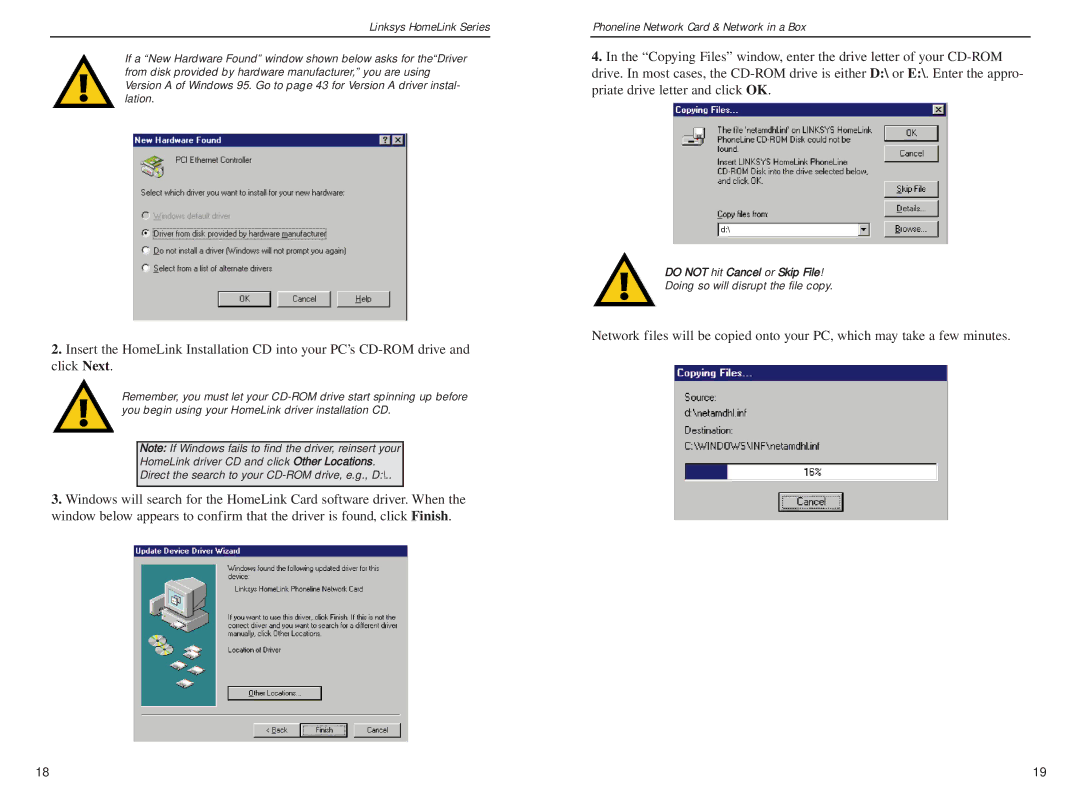Linksys HomeLink Series
If a “New Hardware Found” window shown below asks for the“Driver from disk provided by hardware manufacturer,” you are using Version A of Windows 95. Go to page 43 for Version A driver instal- lation.
2.Insert the HomeLink Installation CD into your PC’s
Remember, you must let your
Note: If Windows fails to find the driver, reinsert your
HomeLink driver CD and click Other Locations.
Direct the search to your
3.Windows will search for the HomeLink Card software driver. When the window below appears to confirm that the driver is found, click Finish.
Phoneline Network Card & Network in a Box
4.In the “Copying Files” window, enter the drive letter of your
DO NOT hit Cancel or Skip File!
Doing so will disrupt the file copy.
Network files will be copied onto your PC, which may take a few minutes.
18 | 19 |