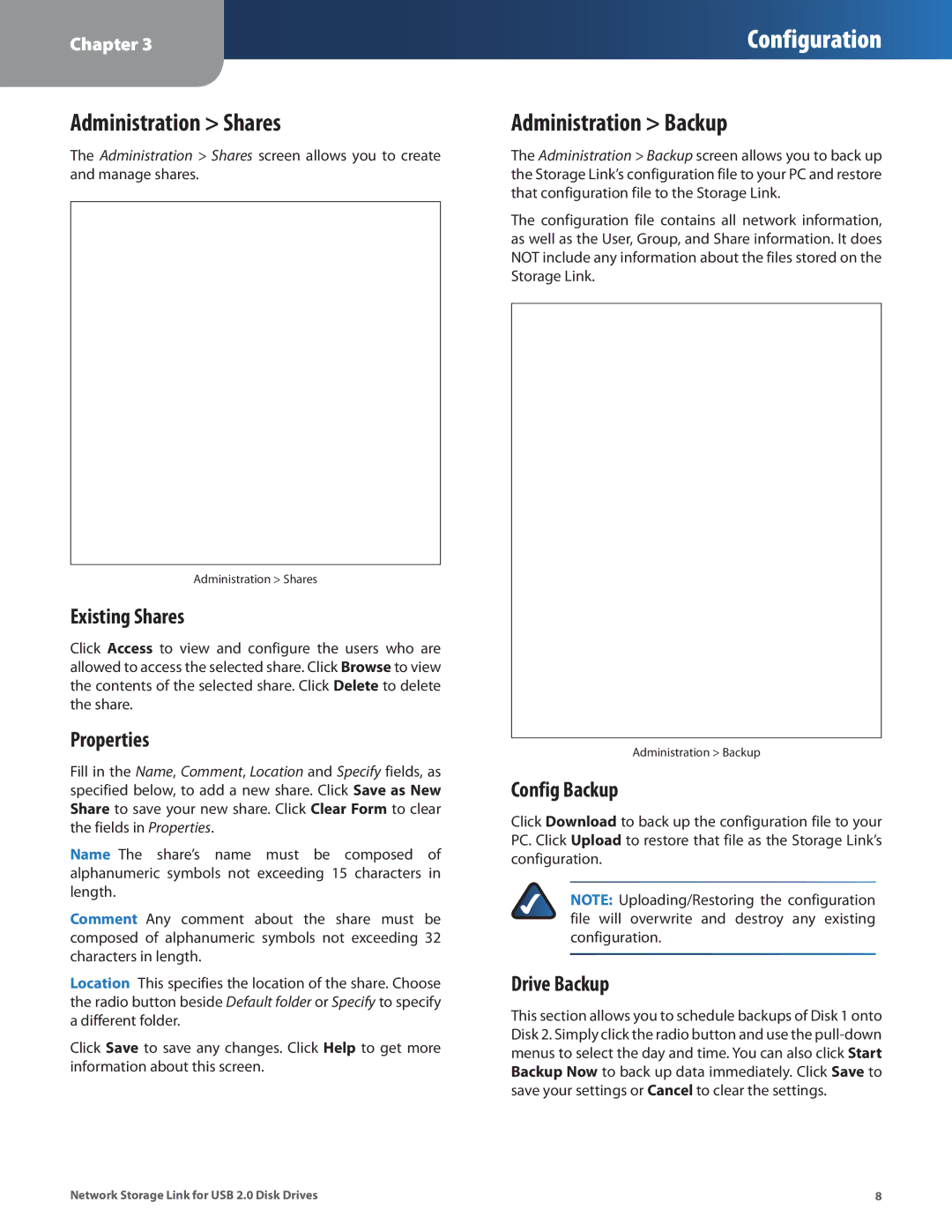Chapter 3
Configuration
Administration > Shares
The Administration > Shares screen allows you to create and manage shares.
Administration > Shares
Existing Shares
Click Access to view and configure the users who are allowed to access the selected share. Click Browse to view the contents of the selected share. Click Delete to delete the share.
Properties
Fill in the Name, Comment, Location and Specify fields, as specified below, to add a new share. Click Save as New Share to save your new share. Click Clear Form to clear the fields in Properties.
Name The share’s name must be composed of alphanumeric symbols not exceeding 15 characters in length.
Comment Any comment about the share must be composed of alphanumeric symbols not exceeding 32 characters in length.
Location This specifies the location of the share. Choose the radio button beside Default folder or Specify to specify a different folder.
Click Save to save any changes. Click Help to get more information about this screen.
Administration > Backup
The Administration > Backup screen allows you to back up the Storage Link’s configuration file to your PC and restore that configuration file to the Storage Link.
The configuration file contains all network information, as well as the User, Group, and Share information. It does NOT include any information about the files stored on the Storage Link.
Administration > Backup
Config Backup
Click Download to back up the configuration file to your PC. Click Upload to restore that file as the Storage Link’s configuration.
NOTE: Uploading/Restoring the configuration file will overwrite and destroy any existing configuration.
Drive Backup
This section allows you to schedule backups of Disk 1 onto Disk 2. Simply click the radio button and use the
Network Storage Link for USB 2.0 Disk Drives | 8 |