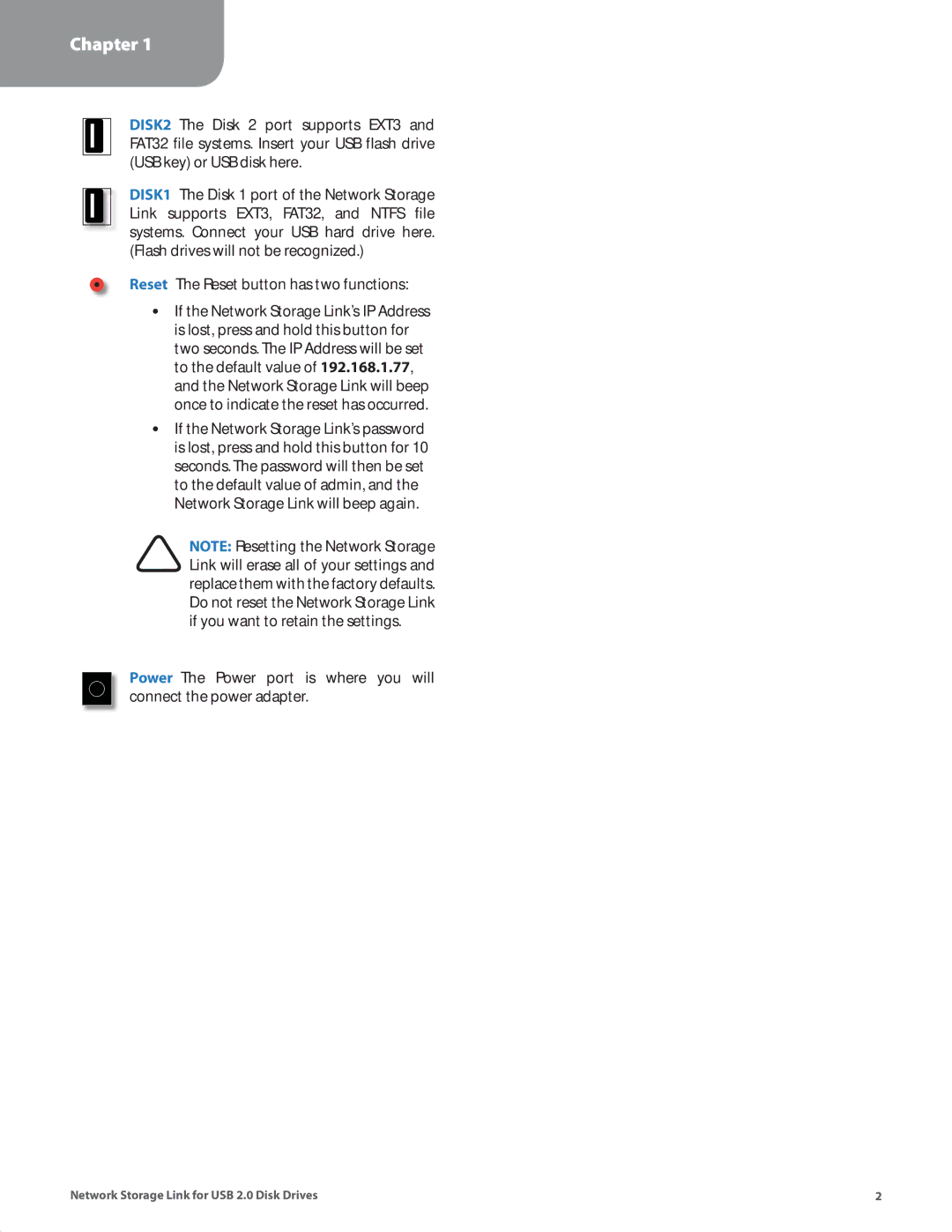Chapter 1
Product Overview
DISK2 The Disk 2 port supports EXT3 and FAT32 file systems. Insert your USB flash drive (USB key) or USB disk here.
DISK1 The Disk 1 port of the Network Storage Link supports EXT3, FAT32, and NTFS file systems. Connect your USB hard drive here. (Flash drives will not be recognized.)
Reset The Reset button has two functions:
•• If the Network Storage Link’s IP Address is lost, press and hold this button for two seconds. The IP Address will be set to the default value of 192.168.1.77, and the Network Storage Link will beep once to indicate the reset has occurred.
•• If the Network Storage Link’s password is lost, press and hold this button for 10 seconds. The password will then be set to the default value of admin, and the Network Storage Link will beep again.
NOTE: Resetting the Network Storage Link will erase all of your settings and replace them with the factory defaults. Do not reset the Network Storage Link if you want to retain the settings.
Power The Power port is where you will connect the power adapter.
Network Storage Link for USB 2.0 Disk Drives | 2 |