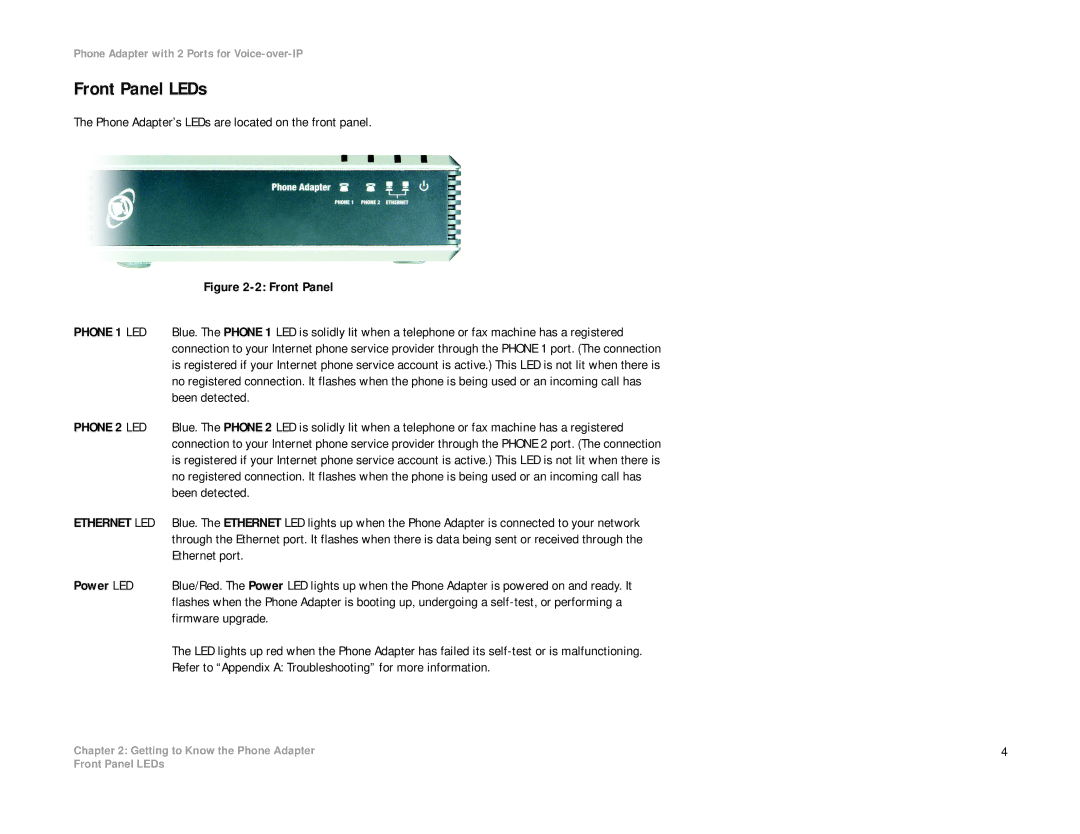Phone Adapter with 2 Ports for
Front Panel LEDs
The Phone Adapter’s LEDs are located on the front panel.
| Figure |
PHONE 1 LED | Blue. The PHONE 1 LED is solidly lit when a telephone or fax machine has a registered |
| connection to your Internet phone service provider through the PHONE 1 port. (The connection |
| is registered if your Internet phone service account is active.) This LED is not lit when there is |
| no registered connection. It flashes when the phone is being used or an incoming call has |
| been detected. |
PHONE 2 LED | Blue. The PHONE 2 LED is solidly lit when a telephone or fax machine has a registered |
| connection to your Internet phone service provider through the PHONE 2 port. (The connection |
| is registered if your Internet phone service account is active.) This LED is not lit when there is |
| no registered connection. It flashes when the phone is being used or an incoming call has |
| been detected. |
ETHERNET LED | Blue. The ETHERNET LED lights up when the Phone Adapter is connected to your network |
| through the Ethernet port. It flashes when there is data being sent or received through the |
| Ethernet port. |
Power LED | Blue/Red. The Power LED lights up when the Phone Adapter is powered on and ready. It |
| flashes when the Phone Adapter is booting up, undergoing a |
| firmware upgrade. |
| The LED lights up red when the Phone Adapter has failed its |
| Refer to “Appendix A: Troubleshooting” for more information. |
Chapter 2: Getting to Know the Phone Adapter | 4 |
Front Panel LEDs