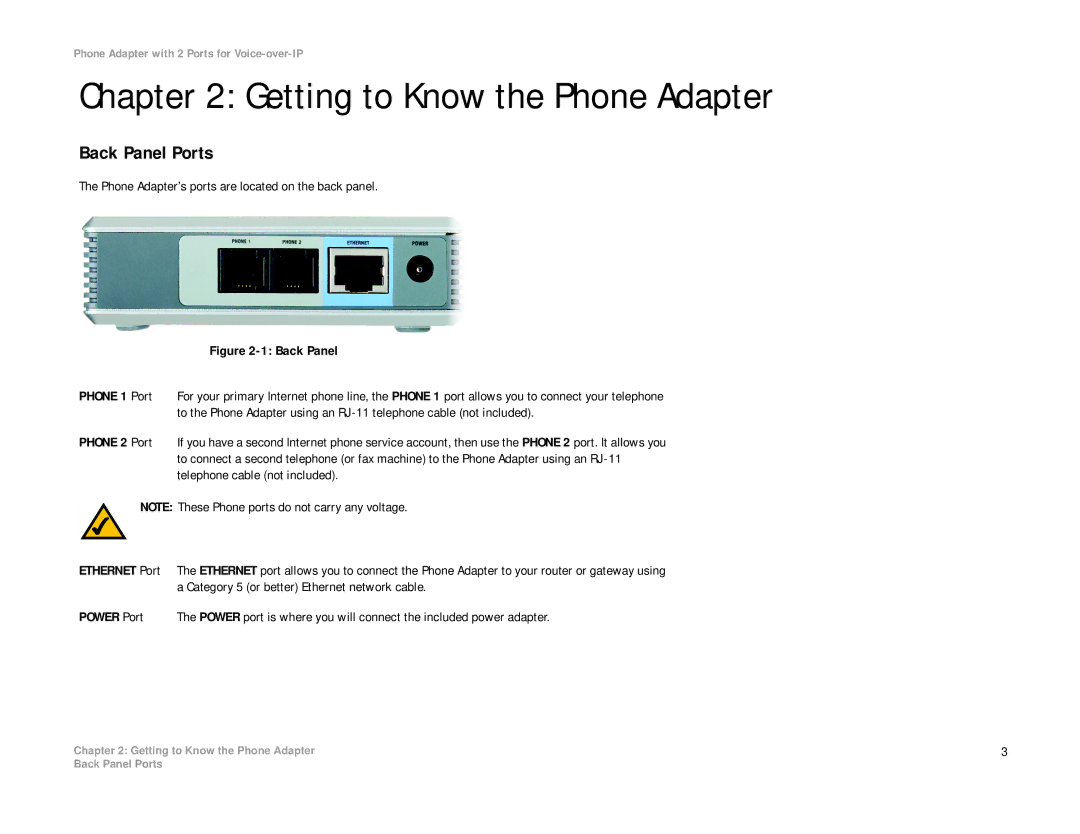Phone Adapter with 2 Ports for
Chapter 2: Getting to Know the Phone Adapter
Back Panel Ports
The Phone Adapter’s ports are located on the back panel.
| Figure |
PHONE 1 Port | For your primary Internet phone line, the PHONE 1 port allows you to connect your telephone |
| to the Phone Adapter using an |
PHONE 2 Port | If you have a second Internet phone service account, then use the PHONE 2 port. It allows you |
| to connect a second telephone (or fax machine) to the Phone Adapter using an |
| telephone cable (not included). |
NOTE: These Phone ports do not carry any voltage. | |
ETHERNET Port | The ETHERNET port allows you to connect the Phone Adapter to your router or gateway using |
| a Category 5 (or better) Ethernet network cable. |
POWER Port | The POWER port is where you will connect the included power adapter. |
Chapter 2: Getting to Know the Phone Adapter | 3 |
Back Panel Ports