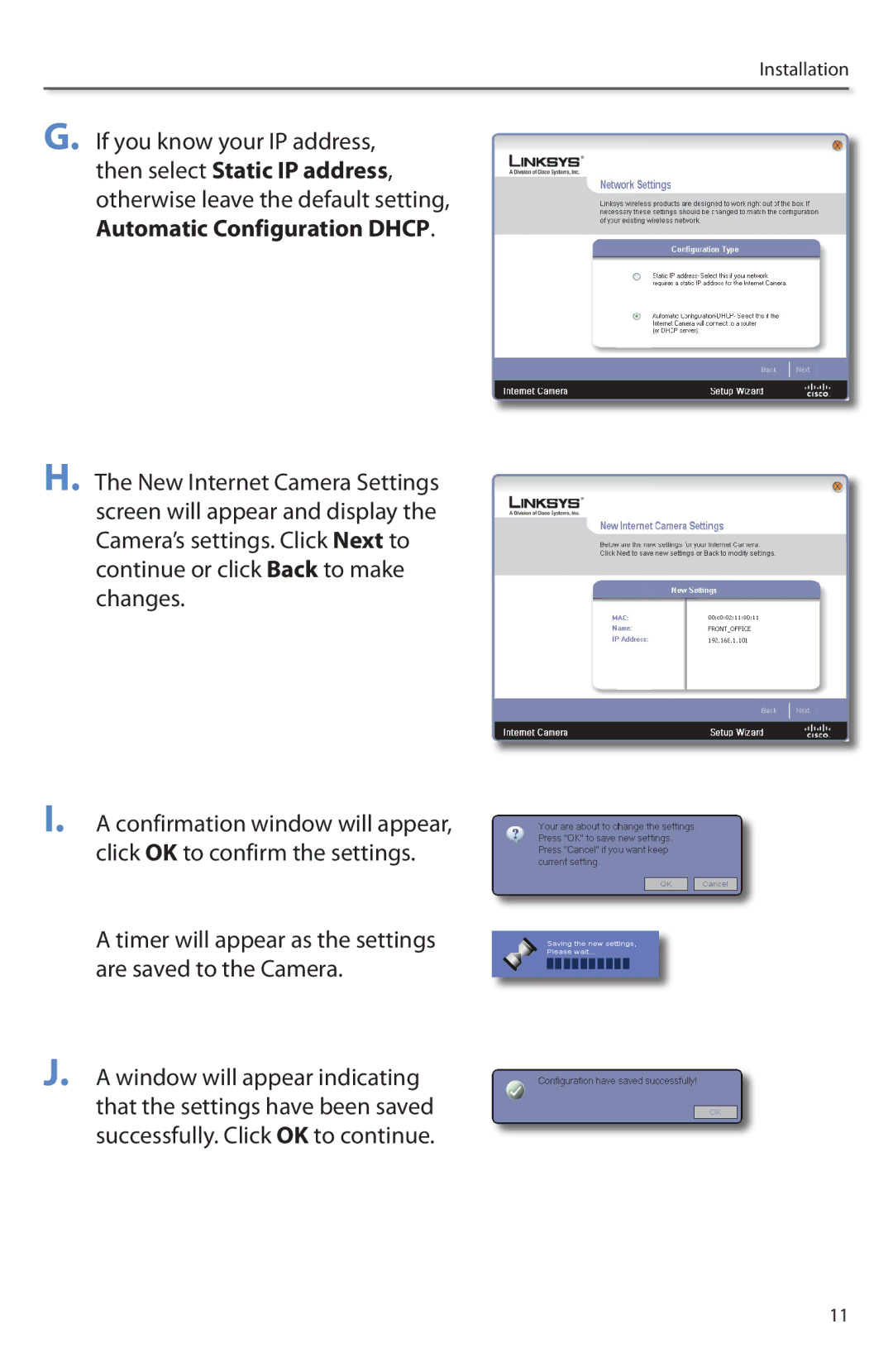Installation
G. If you know your IP address, then select Static IP address, otherwise leave the default setting, Automatic Configuration DHCP..
H. The New Internet Camera Settings screen will appear and display the Camera’s settings.. Click Next to continue or click Back to make changes..
I. A confirmation window will appear, click OK to confirm the settings..
A timer will appear as the settings are saved to the Camera..
J. A window will appear indicating that the settings have been saved successfully.. Click OK to continue..
11