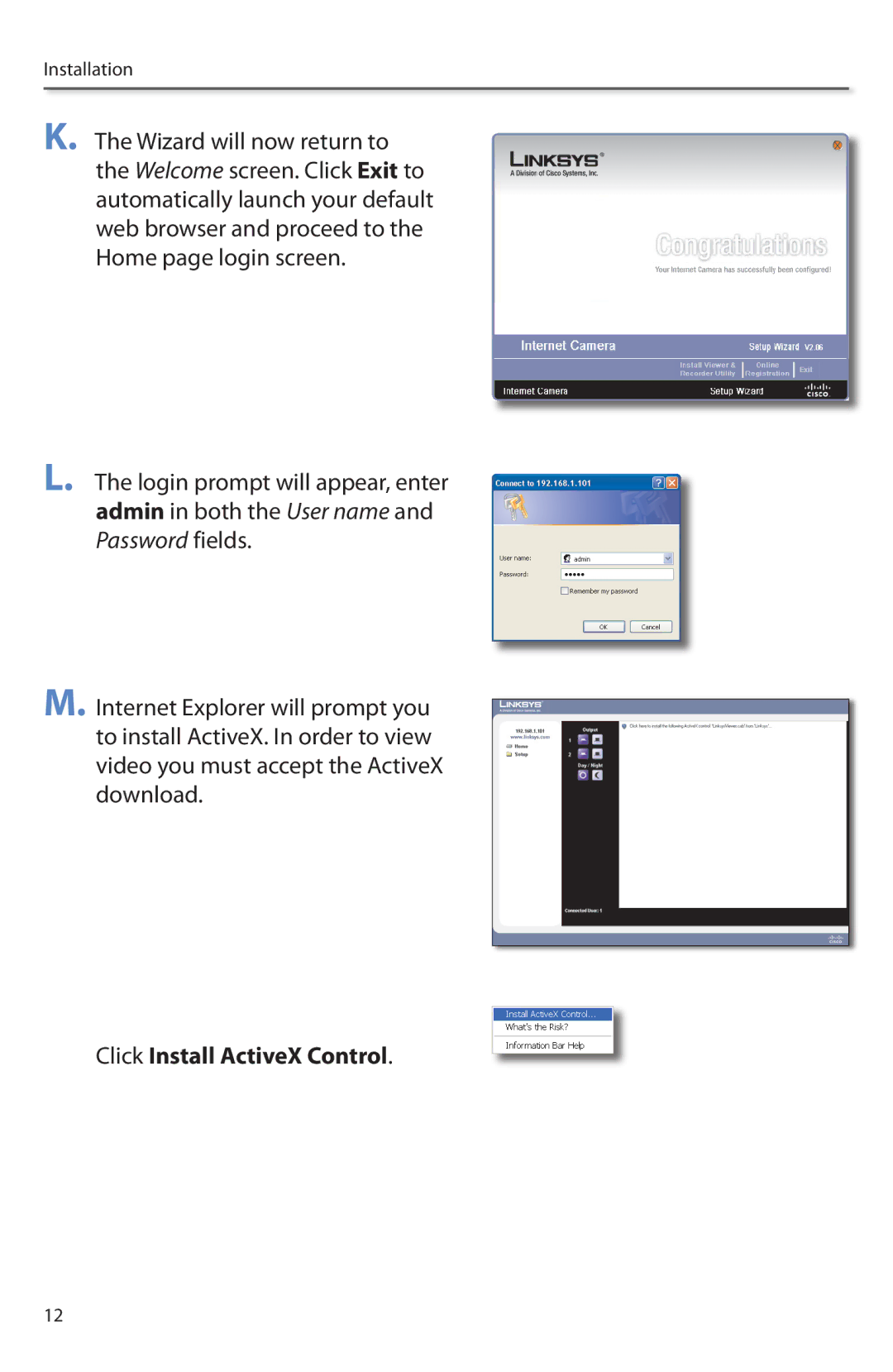Installation
K. The Wizard will now return to the Welcome screen.. Click Exit to automatically launch your default web browser and proceed to the Home page login screen..
L. The login prompt will appear, enter admin in both the User name and Password fields..
M. Internet Explorer will prompt you to install ActiveX.. In order to view video you must accept the ActiveX download..
Click Install ActiveX Control..
12