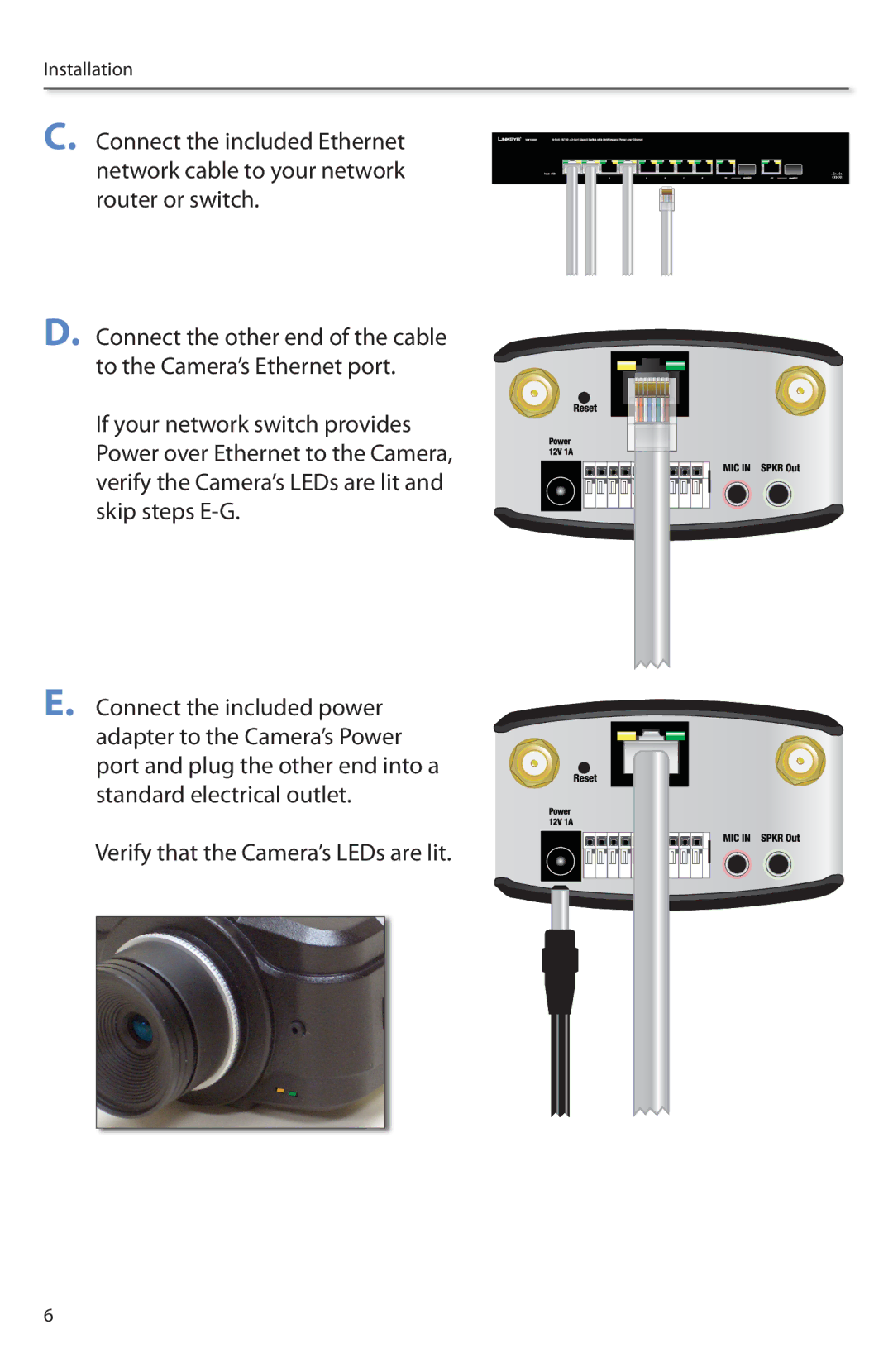Installation
C. Connect the included Ethernet network cable to your network router or switch..
D. Connect the other end of the cable
to the Camera’s Ethernet port..
If your network switch provides Power over Ethernet to the Camera, verify the Camera’s LEDs are lit and skip steps
E. Connect the included power adapter to the Camera’s Power port and plug the other end into a standard electrical outlet..
Verify that the Camera’s LEDs are lit..