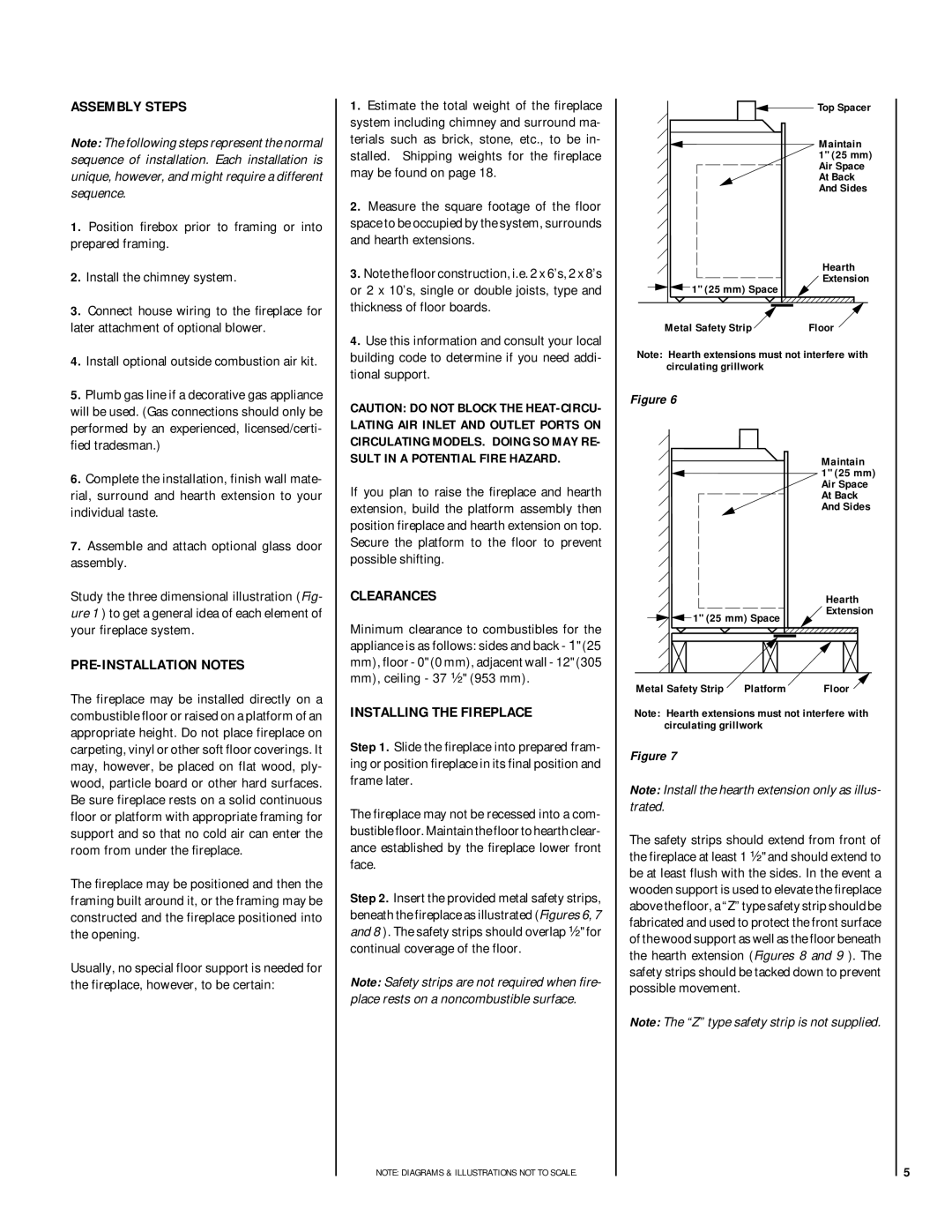RDI-36-H HCI-36-H specifications
Linksys RDI-36-H HCI-36-H is a robust router designed for delivering reliable and high-performance network connectivity. Geared towards both home users and small businesses, this device integrates advanced technologies to ensure efficient data transmission and an enhanced user experience.One of the standout features of the Linksys RDI-36-H HCI-36-H is its dual-band capability. Operating on both the 2.4 GHz and 5 GHz frequency bands, the router allows devices to connect to the less congested 5 GHz band for higher speeds, while the 2.4 GHz band provides extended range. This dual-band functionality helps minimize interference and maximizes bandwidth, making it ideal for streaming HD videos, online gaming, and other bandwidth-intensive applications.
The router is equipped with MU-MIMO (Multi-User, Multiple Input, Multiple Output) technology, which enables it to communicate with multiple devices simultaneously. This means that users can enjoy a more stable and faster connection even when numerous devices are connected at the same time. Additionally, the RDI-36-H HCI-36-H supports Beamforming technology, which focuses the Wi-Fi signal directly towards connected devices rather than just broadcasting it uniformly. This enhances connection quality and range, ensuring users experience fewer drops and interruptions.
Another significant feature of the Linksys RDI-36-H HCI-36-H is its comprehensive security features that include WPA2 encryption, ensuring that users’ data is protected from unauthorized access. Furthermore, the device offers parental controls that allow users to manage internet access for specific devices, making it easier to ensure safe browsing for children.
The router also features Gigabit Ethernet ports, providing ultra-fast wired connections for devices such as gaming consoles, smart TVs, and computers. This ensures optimal performance for bandwidth-heavy activities, reducing latency and enhancing overall user experience.
Setup and management of the Linksys RDI-36-H HCI-36-H is facilitated through a user-friendly web interface and mobile app, allowing users to customize settings and monitor network activity conveniently.
In summary, the Linksys RDI-36-H HCI-36-H is a feature-rich router that combines dual-band technology, MU-MIMO, Beamforming, and robust security features to meet the demands of modern users. Its ability to support multiple devices seamlessly while providing fast, reliable connections makes it an excellent choice for anyone looking to enhance their home or small office network.