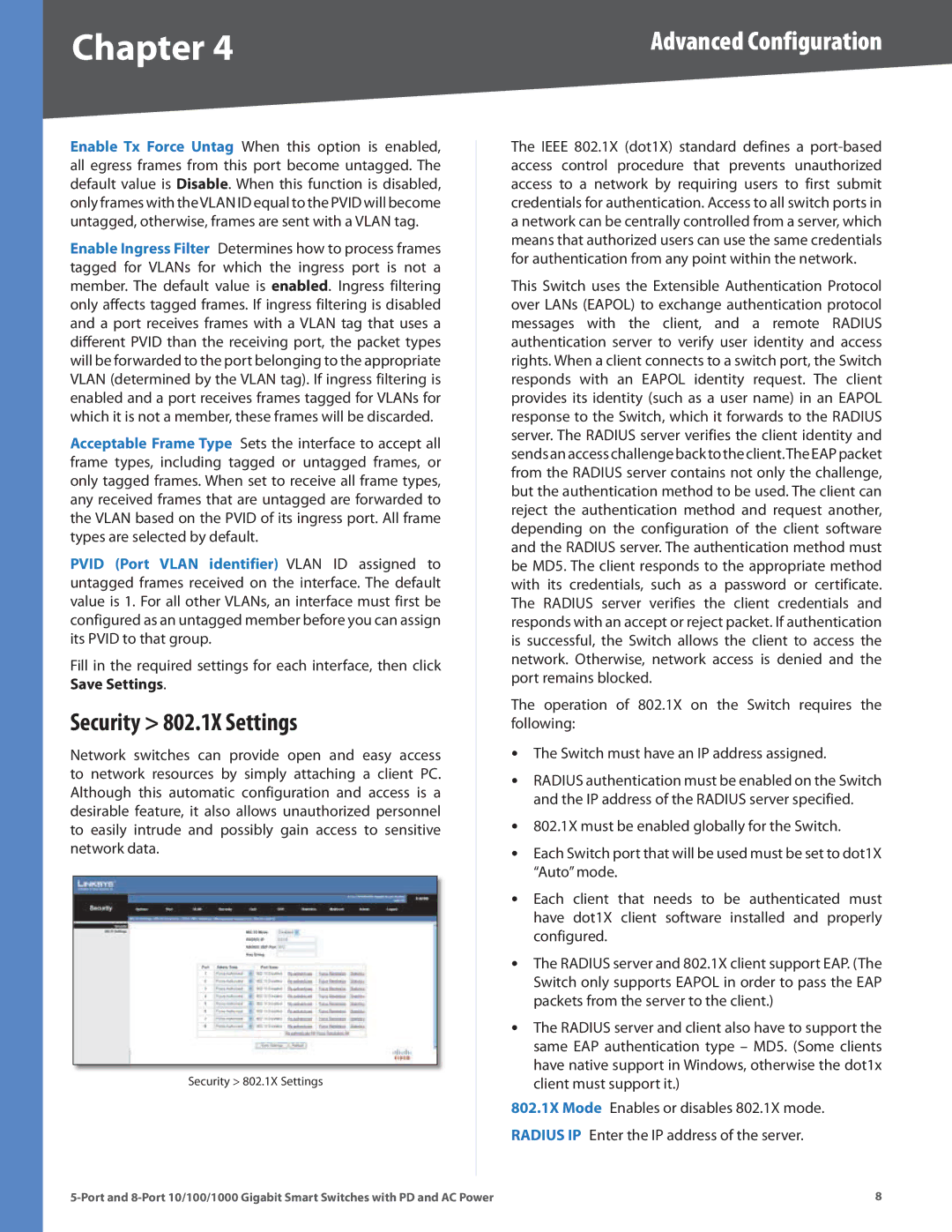Chapter 4 | Advanced Configuration |
Enable Tx Force Untag When this option is enabled, all egress frames from this port become untagged. The default value is Disable. When this function is disabled, only frames with theVLAN ID equal to the PVID will become untagged, otherwise, frames are sent with a VLAN tag.
Enable Ingress Filter Determines how to process frames tagged for VLANs for which the ingress port is not a member. The default value is enabled. Ingress filtering only affects tagged frames. If ingress filtering is disabled and a port receives frames with a VLAN tag that uses a different PVID than the receiving port, the packet types will be forwarded to the port belonging to the appropriate VLAN (determined by the VLAN tag). If ingress filtering is enabled and a port receives frames tagged for VLANs for which it is not a member, these frames will be discarded.
Acceptable Frame Type Sets the interface to accept all frame types, including tagged or untagged frames, or only tagged frames. When set to receive all frame types, any received frames that are untagged are forwarded to the VLAN based on the PVID of its ingress port. All frame types are selected by default.
PVID (Port VLAN identifier) VLAN ID assigned to untagged frames received on the interface. The default value is 1. For all other VLANs, an interface must first be configured as an untagged member before you can assign its PVID to that group.
Fill in the required settings for each interface, then click Save Settings.
Security > 802.1X Settings
Network switches can provide open and easy access to network resources by simply attaching a client PC. Although this automatic configuration and access is a desirable feature, it also allows unauthorized personnel to easily intrude and possibly gain access to sensitive network data.
Security > 802.1X Settings
The IEEE 802.1X (dot1X) standard defines a
This Switch uses the Extensible Authentication Protocol over LANs (EAPOL) to exchange authentication protocol messages with the client, and a remote RADIUS authentication server to verify user identity and access rights. When a client connects to a switch port, the Switch responds with an EAPOL identity request. The client provides its identity (such as a user name) in an EAPOL response to the Switch, which it forwards to the RADIUS server. The RADIUS server verifies the client identity and sendsanaccesschallengebacktotheclient.TheEAPpacket from the RADIUS server contains not only the challenge, but the authentication method to be used. The client can reject the authentication method and request another, depending on the configuration of the client software and the RADIUS server. The authentication method must be MD5. The client responds to the appropriate method with its credentials, such as a password or certificate. The RADIUS server verifies the client credentials and responds with an accept or reject packet. If authentication is successful, the Switch allows the client to access the network. Otherwise, network access is denied and the port remains blocked.
The operation of 802.1X on the Switch requires the following:
•The Switch must have an IP address assigned.
•RADIUS authentication must be enabled on the Switch and the IP address of the RADIUS server specified.
•802.1X must be enabled globally for the Switch.
•Each Switch port that will be used must be set to dot1X “Auto” mode.
•Each client that needs to be authenticated must have dot1X client software installed and properly configured.
•The RADIUS server and 802.1X client support EAP. (The Switch only supports EAPOL in order to pass the EAP packets from the server to the client.)
•The RADIUS server and client also have to support the same EAP authentication type – MD5. (Some clients have native support in Windows, otherwise the dot1x client must support it.)
802.1X Mode Enables or disables 802.1X mode. RADIUS IP Enter the IP address of the server.