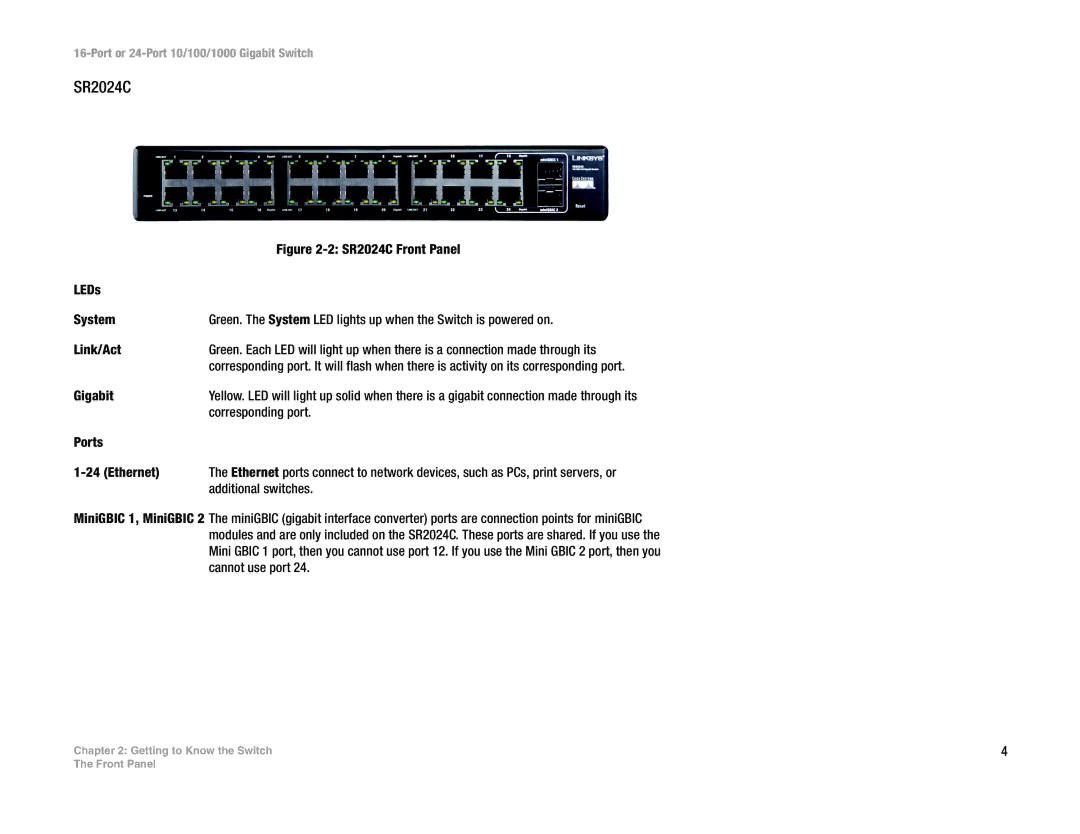SR2024C
| Figure |
LEDs |
|
System | Green. The System LED lights up when the Switch is powered on. |
Link/Act | Green. Each LED will light up when there is a connection made through its |
| corresponding port. It will flash when there is activity on its corresponding port. |
Gigabit | Yellow. LED will light up solid when there is a gigabit connection made through its |
| corresponding port. |
Ports |
|
The Ethernet ports connect to network devices, such as PCs, print servers, or | |
| additional switches. |
MiniGBIC 1, MiniGBIC 2 The miniGBIC (gigabit interface converter) ports are connection points for miniGBIC modules and are only included on the SR2024C. These ports are shared. If you use the Mini GBIC 1 port, then you cannot use port 12. If you use the Mini GBIC 2 port, then you cannot use port 24.
Chapter 2: Getting to Know the Switch | 4 |
The Front Panel