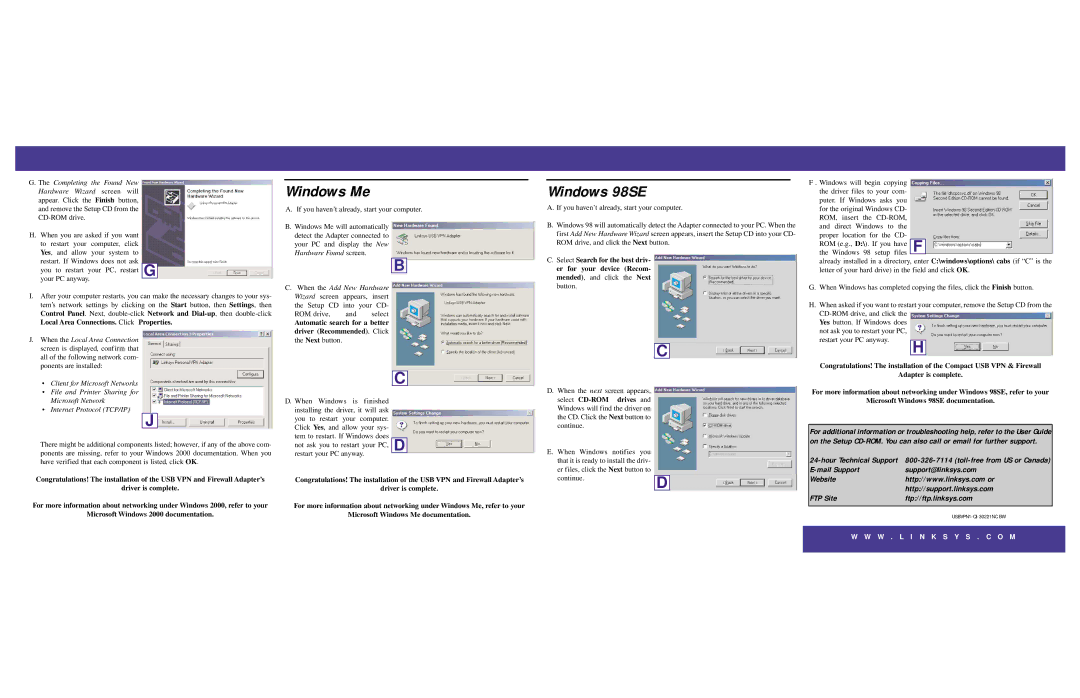G. The Completing the Found New Hardware Wizard screen will appear. Click the Finish button, and remove the Setup CD from the
H.When you are asked if you want to restart your computer, click Yes, and allow your system to
restart. If Windows does not ask
you to restart your PC, restart G your PC anyway.
I.After your computer restarts, you can make the necessary changes to your sys- tem’s network settings by clicking on the Start button, then Settings, then Control Panel. Next,
J.When the Local Area Connection screen is displayed, confirm that all of the following network com- ponents are installed:
•Client for Microsoft Networks
•File and Printer Sharing for Microsoft Network
• Internet Protocol (TCP/IP)
J
There might be additional components listed; however, if any of the above com- ponents are missing, refer to your Windows 2000 documentation. When you have verified that each component is listed, click OK.
Congratulations! The installation of the USB VPN and Firewall Adapter’s
driver is complete.
For more information about networking under Windows 2000, refer to your
Microsoft Windows 2000 documentation.
Windows Me
A.If you haven’t already, start your computer.
B.Windows Me will automatically detect the Adapter connected to your PC and display the New Hardware Found screen.
B
C.When the Add New Hardware Wizard screen appears, insert the Setup CD into your CD-
ROM drive, and select
Automatic search for a better driver (Recommended). Click the Next button.
C
D. When Windows is finished installing the driver, it will ask you to restart your computer. Click Yes, and allow your sys- tem to restart. If Windows does
not ask you to restart your PC, D restart your PC anyway.
Congratulations! The installation of the USB VPN and Firewall Adapter’s
driver is complete.
For more information about networking under Windows Me, refer to your
Microsoft Windows Me documentation.
Windows 98SE
A. If you haven’t already, start your computer.
B.Windows 98 will automatically detect the Adapter connected to your PC. When the first Add New Hardware Wizard screen appears, insert the Setup CD into your CD- ROM drive, and click the Next button.
C.Select Search for the best driv- er for your device (Recom- mended), and click the Next button.
C
D. When the next screen appears, select
E. When Windows notifies you that it is ready to install the driv- er files, click the Next button to
continue.D
F . Windows will begin copying the driver files to your com- puter. If Windows asks you for the original Windows CD- ROM, insert the
already installed in a directory, enter C:\windows\options\ cabs (if “C” is the letter of your hard drive) in the field and click OK.
G.When Windows has completed copying the files, click the Finish button.
H.When asked if you want to restart your computer, remove the Setup CD from the
Yes button. If Windows does
not ask you to restart your PC, |
|
restart your PC anyway. | H |
|
Congratulations! The installation of the Compact USB VPN & Firewall
Adapter is complete.
For more information about networking under Windows 98SE, refer to your
Microsoft Windows 98SE documentation.
For additional information or troubleshooting help, refer to the User Guide on the Setup
support@linksys.com | |
Website | http://www.linksys.com or |
| http://support.linksys.com |
FTP Site | ftp://ftp.linksys.com |
|
|
|