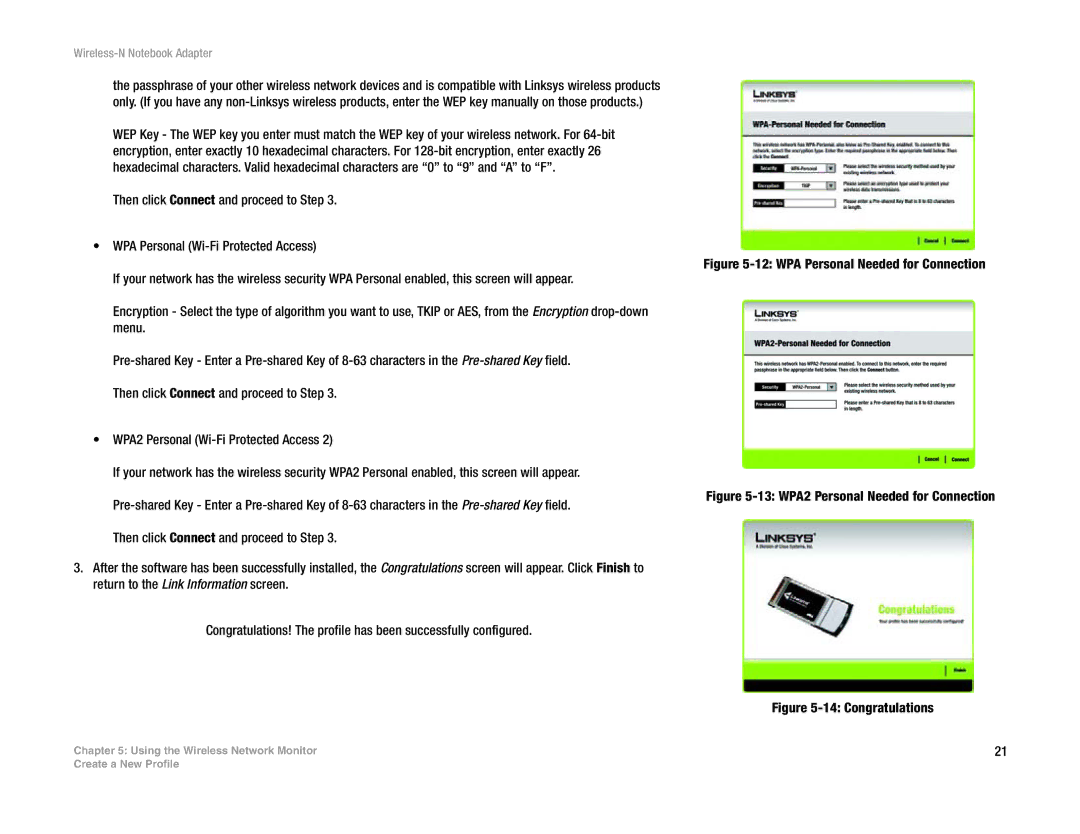Wireless-N Notebook Adapter
the passphrase of your other wireless network devices and is compatible with Linksys wireless products only. (If you have any
WEP Key - The WEP key you enter must match the WEP key of your wireless network. For
Then click Connect and proceed to Step 3.
•WPA Personal
If your network has the wireless security WPA Personal enabled, this screen will appear.
Encryption - Select the type of algorithm you want to use, TKIP or AES, from the Encryption
•WPA2 Personal
If your network has the wireless security WPA2 Personal enabled, this screen will appear.
3.After the software has been successfully installed, the Congratulations screen will appear. Click Finish to return to the Link Information screen.
Congratulations! The profile has been successfully configured.
Chapter 5: Using the Wireless Network Monitor
Figure 5-12: WPA Personal Needed for Connection
Figure 5-13: WPA2 Personal Needed for Connection
Figure 5-14: Congratulations
21
Create a New Profile