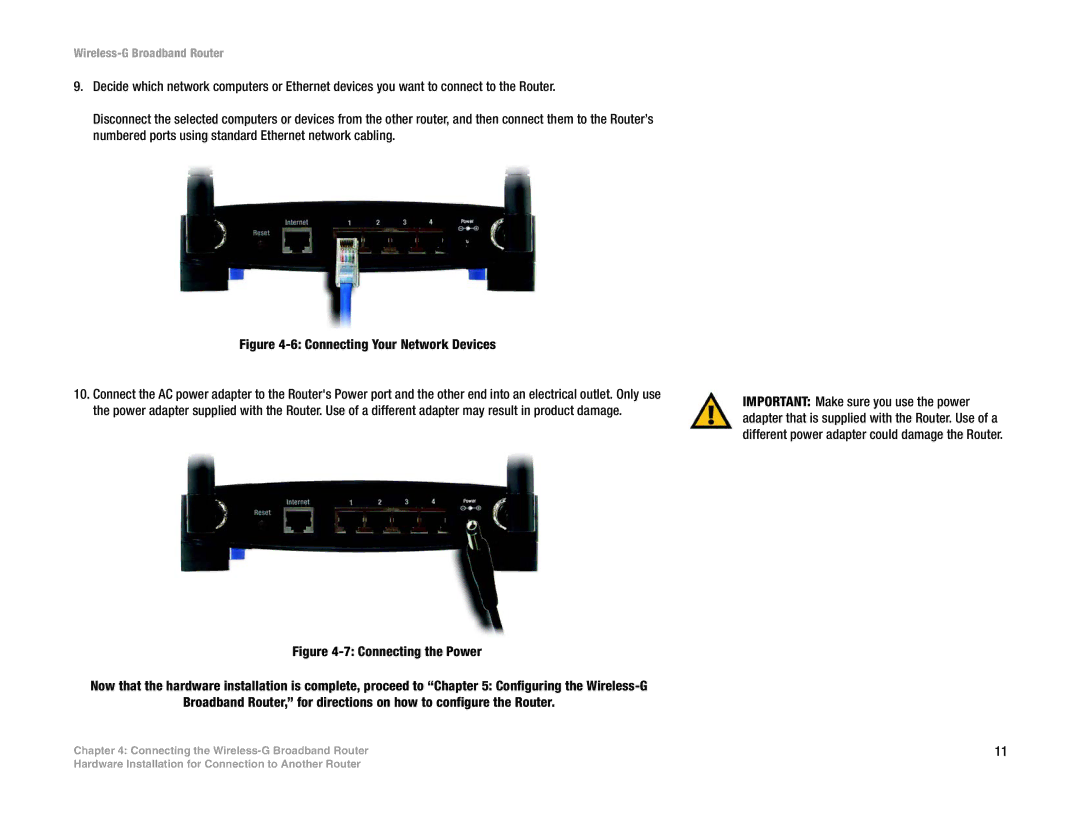Wireless-G Broadband Router
9.Decide which network computers or Ethernet devices you want to connect to the Router.
Disconnect the selected computers or devices from the other router, and then connect them to the Router’s numbered ports using standard Ethernet network cabling.
Figure 4-6: Connecting Your Network Devices
10.Connect the AC power adapter to the Router's Power port and the other end into an electrical outlet. Only use the power adapter supplied with the Router. Use of a different adapter may result in product damage.
Figure 4-7: Connecting the Power
Now that the hardware installation is complete, proceed to “Chapter 5: Configuring the Wireless-G
Broadband Router,” for directions on how to configure the Router.
Chapter 4: Connecting the
IMPORTANT: Make sure you use the power adapter that is supplied with the Router. Use of a different power adapter could damage the Router.
11
Hardware Installation for Connection to Another Router