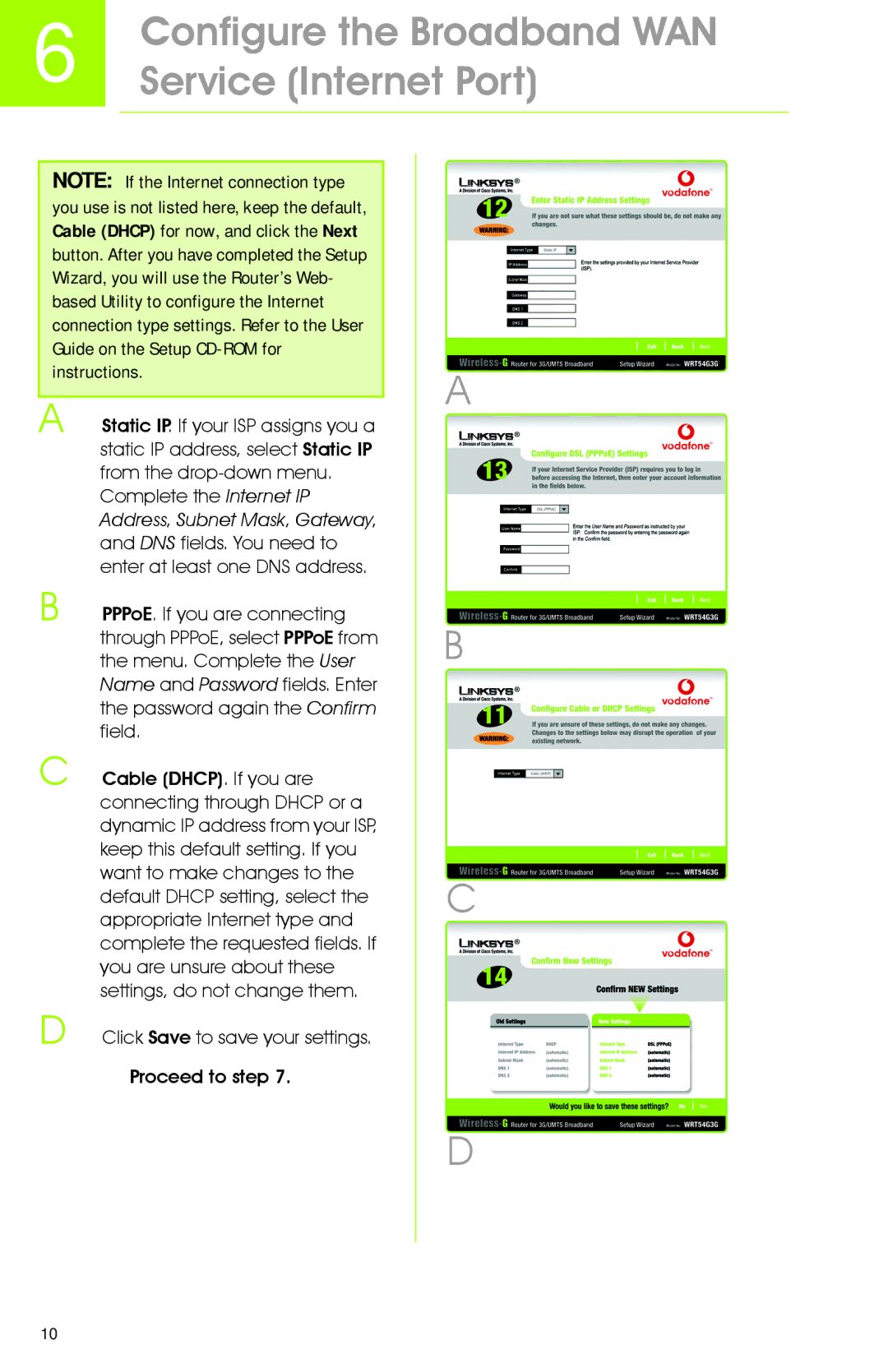6
Configure the Broadband WAN Service (Internet Port)
NOTE: If the Internet connection type you use is not listed here, keep the default, Cable (DHCP) for now, and click the Next button. After you have completed the Setup Wizard, you will use the Router’s Web- based Utility to configure the Internet connection type settings. Refer to the User Guide on the Setup
A Static IP. If your ISP assigns you a static IP address, select Static IP from the
Complete the Internet IP Address, Subnet Mask, Gateway, and DNS fields. You need to enter at least one DNS address.
B PPPoE. If you are connecting through PPPoE, select PPPoE from the menu. Complete the User Name and Password fields. Enter the password again the Confirm field.
C Cable (DHCP). If you are connecting through DHCP or a dynamic IP address from your ISP, keep this default setting. If you want to make changes to the default DHCP setting, select the appropriate Internet type and complete the requested fields. If you are unsure about these settings, do not change them.
D Click Save to save your settings.
Proceed to step 7.
A
B
C
D
10