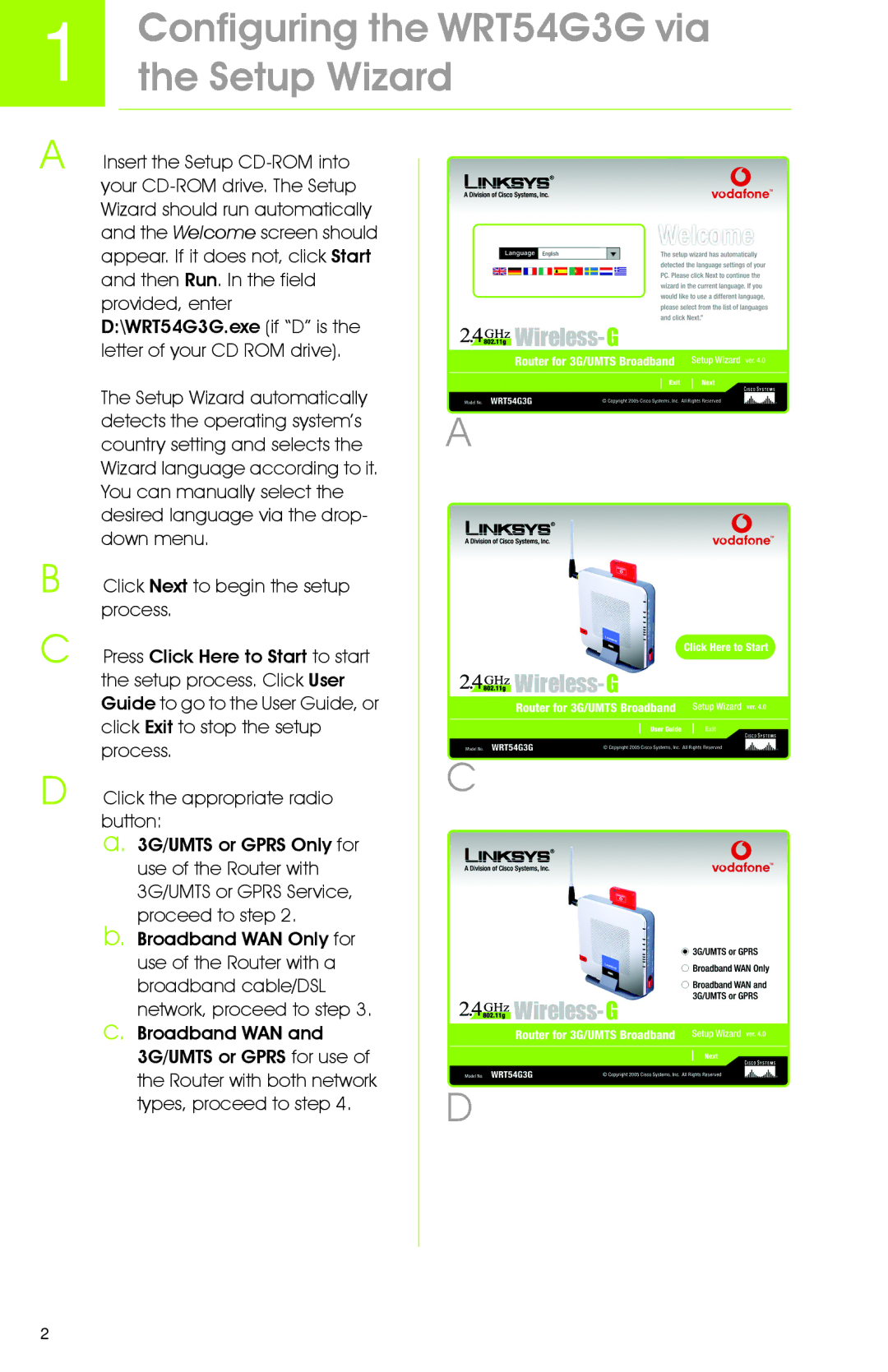1
Configuring the WRT54G3G via the Setup Wizard
A
B
C
D
Insert the Setup
The Setup Wizard automatically detects the operating system’s country setting and selects the Wizard language according to it. You can manually select the desired language via the drop- down menu.
Click Next to begin the setup process.
Press Click Here to Start to start the setup process. Click User Guide to go to the User Guide, or click Exit to stop the setup process.
Click the appropriate radio button:
a. 3G/UMTS or GPRS Only for use of the Router with 3G/UMTS or GPRS Service, proceed to step 2.
b. Broadband WAN Only for use of the Router with a broadband cable/DSL network, proceed to step 3.
c. Broadband WAN and 3G/UMTS or GPRS for use of the Router with both network types, proceed to step 4.
A
C
D
2