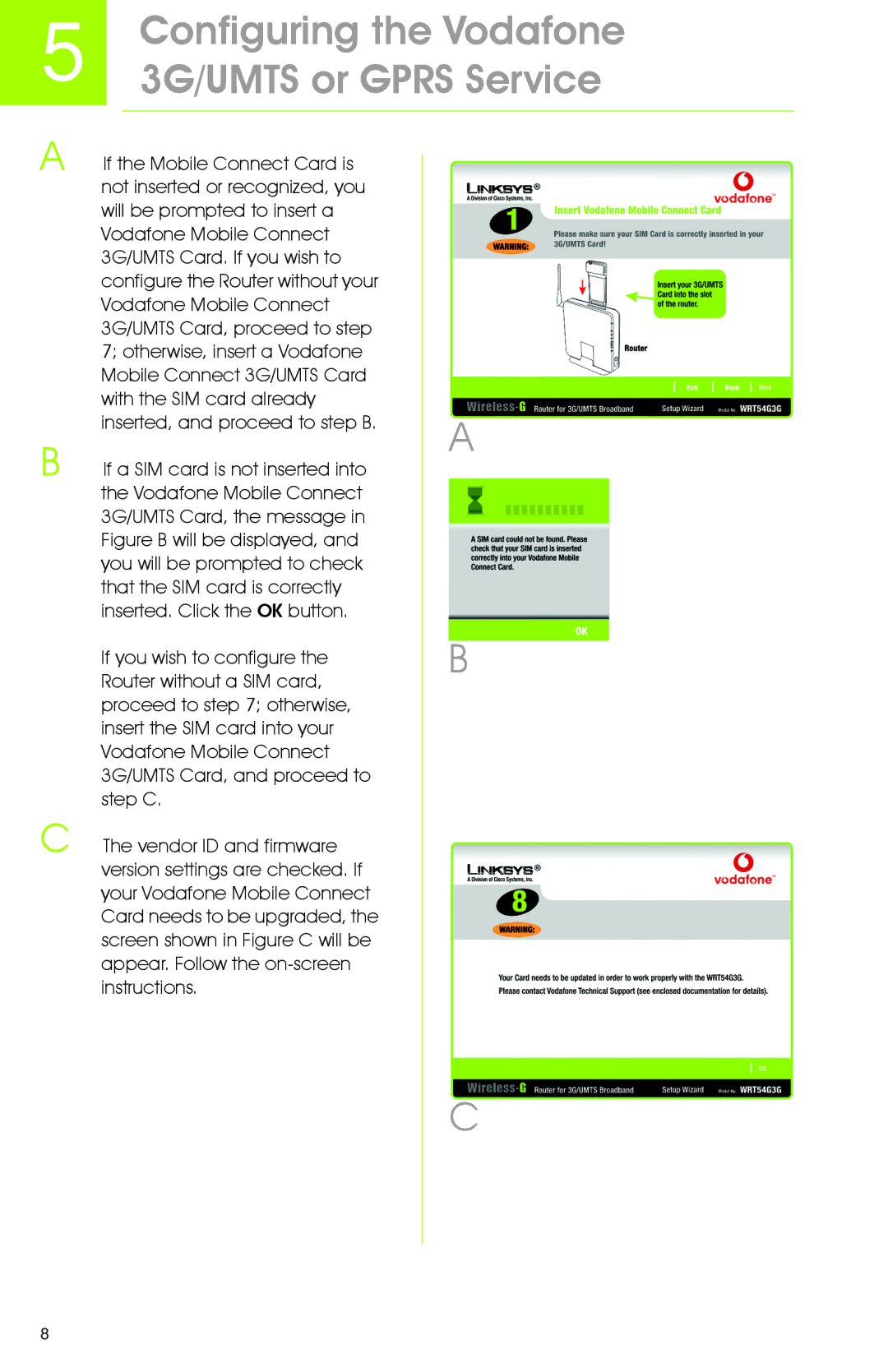5
Configuring the Vodafone 3G/UMTS or GPRS Service
A
B
C
If the Mobile Connect Card is not inserted or recognized, you will be prompted to insert a Vodafone Mobile Connect 3G/UMTS Card. If you wish to configure the Router without your Vodafone Mobile Connect 3G/UMTS Card, proceed to step 7; otherwise, insert a Vodafone Mobile Connect 3G/UMTS Card with the SIM card already inserted, and proceed to step B.
If a SIM card is not inserted into the Vodafone Mobile Connect 3G/UMTS Card, the message in Figure B will be displayed, and you will be prompted to check that the SIM card is correctly inserted. Click the OK button.
If you wish to configure the Router without a SIM card, proceed to step 7; otherwise, insert the SIM card into your Vodafone Mobile Connect 3G/UMTS Card, and proceed to step C.
The vendor ID and firmware version settings are checked. If your Vodafone Mobile Connect Card needs to be upgraded, the screen shown in Figure C will be appear. Follow the
A
B
C
8