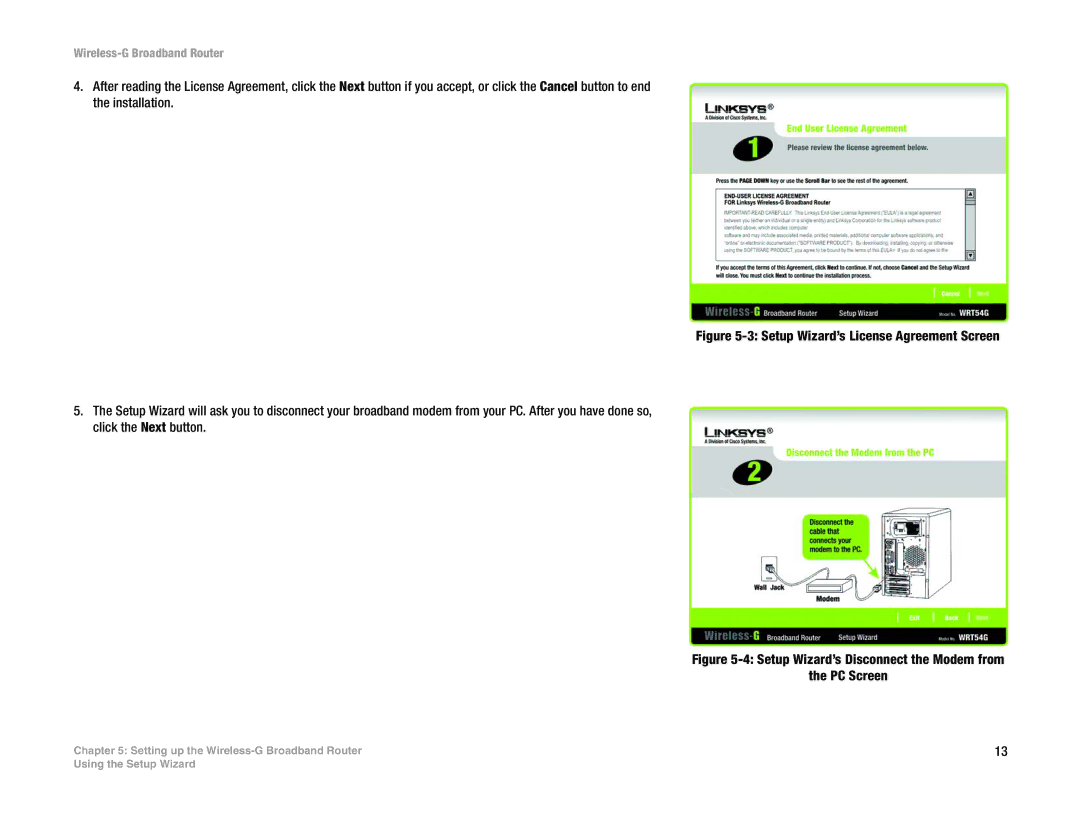Wireless-G Broadband Router
4.After reading the License Agreement, click the Next button if you accept, or click the Cancel button to end the installation.
Figure 5-3: Setup Wizard’s License Agreement Screen
5.The Setup Wizard will ask you to disconnect your broadband modem from your PC. After you have done so, click the Next button.
Figure 5-4: Setup Wizard’s Disconnect the Modem from
the PC Screen
Chapter 5: Setting up the | 13 |
Using the Setup Wizard