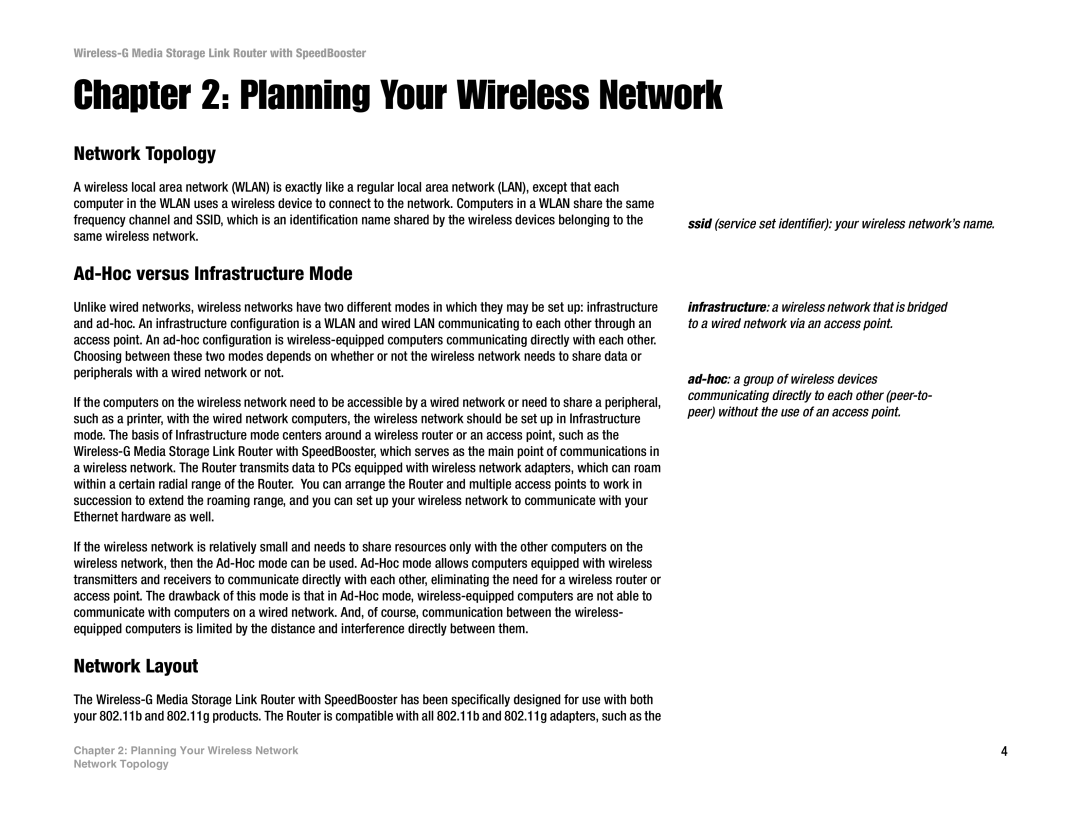WRTSL54GS specifications
The Linksys WRTSL54GS is a versatile wireless router that has earned a reputation for its robust performance and user-friendly features. A member of the renowned WRT family, it combines a powerful 802.11g wireless capability with a wired Ethernet connection, making it ideal for home and small office environments.One of the primary features of the WRTSL54GS is its ability to serve as a wireless access point and a router simultaneously. It supports a maximum data transfer rate of up to 54 Mbps, allowing users to enjoy fast internet connectivity. The router operates on the 2.4GHz frequency band, which is suited for routine web browsing, streaming, and online gaming.
The WRTSL54GS supports advanced security features that help protect users' data and privacy. With WPA2 encryption, users can ensure that their wireless networks are secure from unauthorized access. The inclusion of a built-in firewall further enhances network security, making it harder for potential threats to infiltrate the system.
Another standout feature of the WRTSL54GS is its USB port, which allows for the connection of external storage devices. This capability enables file sharing among networked computers, making it convenient to access documents, photos, and multimedia content from multiple devices. Additionally, the USB support can facilitate print sharing, allowing users to connect a printer directly to the router.
Employing Quality of Service (QoS) technology, the WRTSL54GS can prioritize bandwidth for specific applications or devices. This ensures that high-demand activities, such as video streaming or online gaming, receive adequate bandwidth to function smoothly, enhancing the overall user experience.
Installation and configuration are straightforward thanks to the user-friendly web-based interface. Users can easily set up wireless security protocols, manage connected devices, and adjust settings to suit their preferences.
In summary, the Linksys WRTSL54GS combines reliable wireless capabilities, robust security features, and practical functionalities like USB support, making it a compelling choice for anyone looking to enhance their home or small office network. Its ease of use and scalability ensure that it remains a relevant solution even as network demands evolve. Overall, it provides a solid balance of performance and versatility.